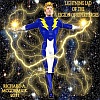-
Market
-
Who's Online 3 Members, 0 Anonymous, 464 Guests (See full list)
- Sorn
- Jorge Adorni
- Teiggesicht
-
Topics
-
Saving takes too long (1 hour +)
By Jorge Adorni, in New Releases, Bugs Reports & Development Discussion
- 5 replies
- 45 views
-
Photogrammetry assets for Unreal Engine. Full workflow, from location to Unreal | Midgard Geographical Society
By Carlosan, in Photogrammetry & Scan
- 0 replies
- 27 views
-
- 0 votes
- 1 answer
-
Importing High resolution RealityScan Meshes into 3DCoat | Midgard Geographical Society
By Carlosan, in Photogrammetry & Scan
- 0 replies
- 42 views
-
- 0 replies
- 49 views
-
Level Up Your Anatomy Skills With This Artist-Focused 3D Tool: Anastomia
By Carlosan, in CG & Hardware Discussion
- 0 replies
- 69 views
-
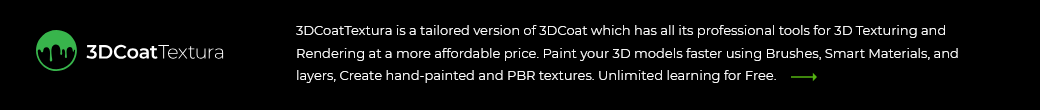













.thumb.jpg.ce1696d703edd15da62dc5b1fdfab251.jpg)