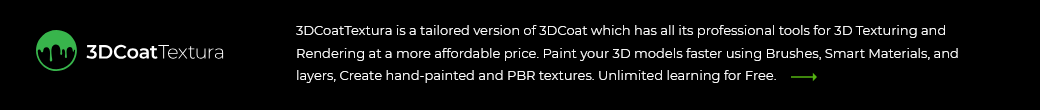-
Who's Online 2 Members, 0 Anonymous, 325 Guests (See full list)
- Jorge Adorni
- SreckoM
-
Topics
-
Smooth Selection in Pose tool gives nasty hard edges
By Binyamen Beny, in New Releases, Bugs Reports & Development Discussion
- 2 replies
- 29 views
-
2025 dropdown menus slow compared to 2022
By pr1970, in New Releases, Bugs Reports & Development Discussion
- 1 reply
- 19 views
-
- 0 replies
- 14 views
-
- 2 replies
- 32 views
-
[Solved] Saving takes too long (1 hour +)
By Jorge Adorni, in New Releases, Bugs Reports & Development Discussion
- 7 replies
- 154 views
-
Photogrammetry assets for Unreal Engine. Full workflow, from location to Unreal | Midgard Geographical Society
By Carlosan, in Photogrammetry & Scan
- 0 replies
- 49 views
-