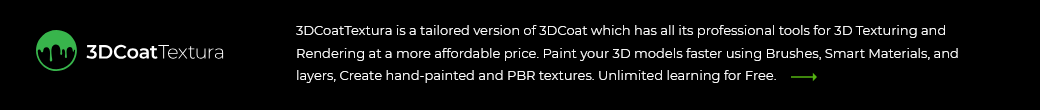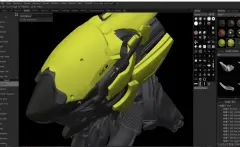-
Market
-
Who's Online 0 Members, 0 Anonymous, 282 Guests (See full list)
- There are no registered users currently online
-
Topics
-
Question: Points to Polygons Tool issue and brush cursor orientation
By FanFanya, in Questions & Answers
- Awaiting best answer
- 0 votes
- 3 answers
-
- 3 replies
- 93 views
-
- 0 replies
- 43 views
-
- 2 replies
- 80 views
-
- 1 reply
- 73 views
-
- 8 replies
- 132 views
-
- 0 replies
- 75 views
-
Question: 3DCoat Textura - Hotkey for Changing to secondary color
By bini_trns, in Questions & Answers
- Awaiting best answer
- 0 votes
- 1 answer
-
- 0 votes
- 2 answers
-
- 3 replies
- 156 views
-
- 0 replies
- 112 views
-
- 6 replies
- 166 views
-