Spaceship paint exercise 2
Here I tried to apply at once some of the techniques I've learned from studying 3dcoat, from the alike of Dmitriy Rabochiy (workflow for adding details with normal maps ) Fuad Quaderi, plus other tips scrapped from the internet.
I'm still trying to optimise the whole workflow for quick concept art iteration.
So far it can be summarized as follow:
1 Rough sculpt in 3dcoat (voxel mode) then
2 Surface mode for medium details, decimation then obj to retopo room
4 Topology(this is currently a big performace bottleneck as I can't retopo manually every model I sculpt and autopo gives decent result only with simple geometry as this ship
5 Apply UV go to paint room and add detail/paint with normal maps and PBR materials, once happy
6 Export new obj plus texture to Keyshot (or marmoset Toolbag)
7 Adjust lighting setup in Keyshot (or renderer of choice) then
8 To Photoshop if needed for retouching or painting or done
Keeping in mind that I'm doing this from the perspective of a concept artist, does anybody on this group have any hints on how to improve this workflow? Better sculpting details or painting them with normals? And so forth.
Keep in mind that the model doesn't have to be game ready, but looking as good as it can in the fastest time possible, so that art directors can have a look at it.
Cheers,
M

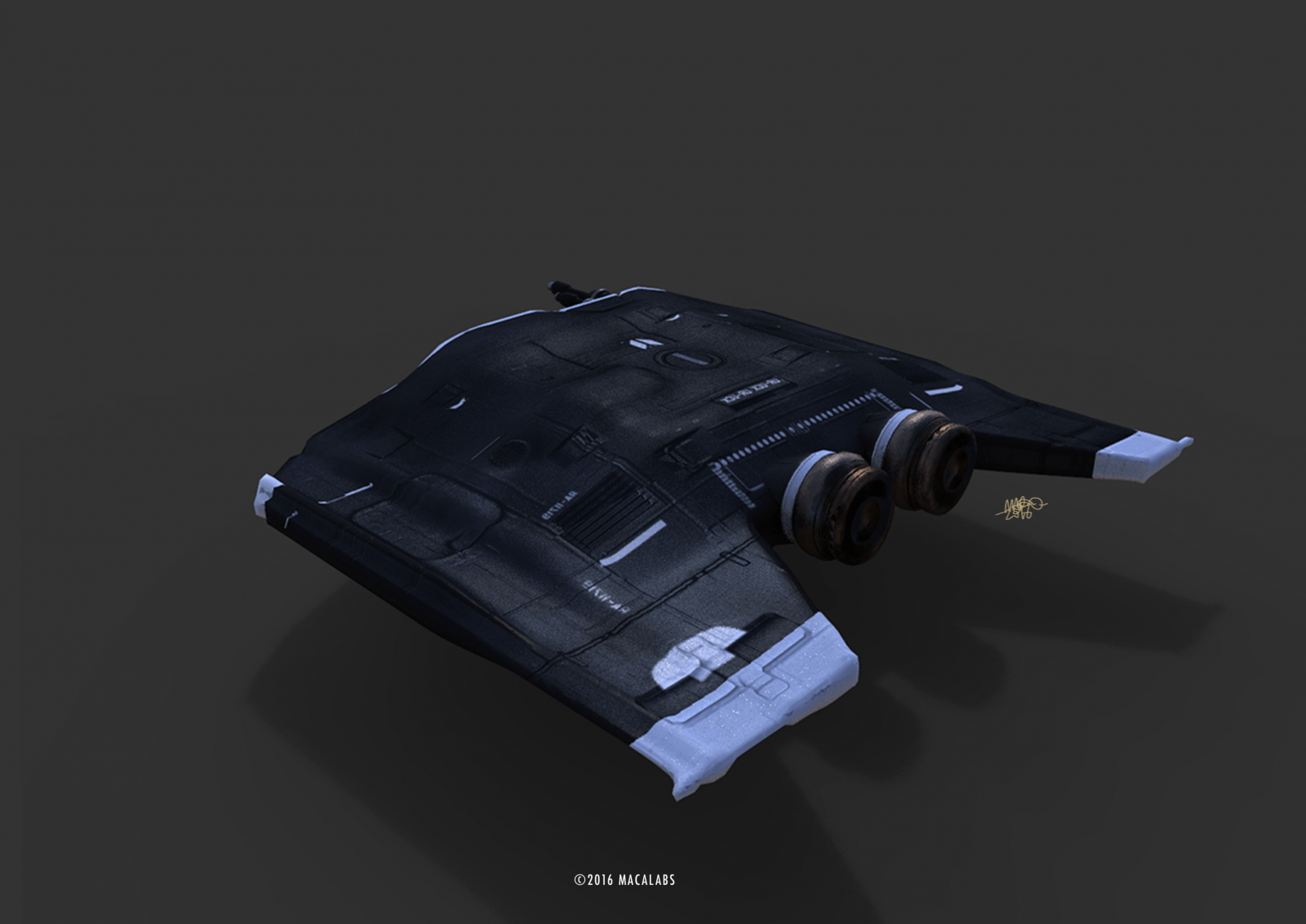

Recommended Comments
There are no comments to display.
Join the conversation
You can post now and register later. If you have an account, sign in now to post with your account.
Note: Your post will require moderator approval before it will be visible.