
psyborgue
-
Posts
248 -
Joined
-
Last visited
Content Type
Forums
Calendar
Gallery
Posts posted by psyborgue
-
-
-
What I cant get over is the ease I have had.
That's the cool thing. I don't even have to think about topology until I retopo. It truly is the 3d version of modeling clay. There is nothing like it (that I know of).
-
Python would be very cool. Even if it's a bit slow, it's still well known, easy to use, and flexible.
-
The first thing I thought of when I saw the finished product was Fallout... and I haven't even played version 3 (though I love the first two). Good job.
-
-
Please look this post:
http://www.3d-coat.com/forum/index.php?s=&...ost&p=15891
It may be helpful
If that doesn't fix it, try underclocking your card in the nvidia settings and/or running your pc with the case open and a fan blowing in (just to test). It might be a heat related issue that is causing the restarts. If lowering the clock speed and/or open case fixes it, it's probably a heat issue (which you can resolve by increasing airflow within the case). I had a similar problem with my old 6800 a while ago and it turned out the heatsink was full of dust (causing it to overheat after about 10 mins of playing certain games).
The nvidia settings also have a diagnostic suite that runs stress tests on various components. That might help track the problem down.
-
-
How many times the Blender rendering?
The screenshot shows 7 min 22 sec... What was the original res, Juan?
-
ok, this will be fixed. The main battle was with seams an seems seams have lost

Thanks.
In case it helps, here is a .mov showing the problem in action:
http://www.michaelcrawfordportfolio.com/do...bugs/dpbug1.mov
It seems to be worse with a lower smoothing value. Towards the end of the video I turn the smoothing value up to max and it seems to smooth out most of the problems.
Also, is displacement in pixel paint mode (visible in scene) a planned feature? It would be nice to have that, but I understand if it would be difficult with the current method (TS normal maps). I assume the problem is that the TS normal map generated on the fly would no longer be correct once the geometry is displaced (double the effect). Is it possible to perhaps generate a object space normal map on mouse-up for display? would that require a hidden mesh or is that possible to do in image space?
-
Hello,
Long time passing.... I would again like to try video tutorials... On my Mac i get a message to to choose a plug-in... but which one? Many are listed. Last time i got nowhere and hope not to offend video authors, this is an OS difficulty.... Thanks for any insights.
http://www.apple.com/quicktime/resources/c...ubtype=48323634
You can play the videos with VLC, or you can download perian and play them through quicktime
VLC:
Perian (ffmpeg (mostly all codecs) et al. for quicktime):
Those should allow you to play just about any video format on the planet.
-
WOW it works!!!! I wouldnt believe it unless I saw it, how one man can program like this is beyond me... How did you pull off voxel scuplt and a working per pixel paint within months!!!?? gota be your faith and determiniation. You said you were gona do it, doing it is another issue.. amazing Thanks!

Is it a kobold?
-
In fact, once the bugs are hammered out im not sure what photoshop would have on it.
Filters... especially curves and levels. but I'm sure Andrew can add those.
-
Bug: smoothing results in grid pattern (different than last time)
Open any object for direct painting (I used cube)
paint strokes with depth.
smooth over those strokes.
Otherwise it's getting much much better. Smoothing across seams is, indeed, working just about perfectly. Thanks for the prompt mac build, btw!
-
Those really, really look like fries.
-
-
Here is a another update I a was cheeking the original 3d coat version and the displace in blender doesn't look right , so a fix it.
You have to re-export the mesh as well as the textures if you make a change in 3d coat (and import it into blender... you can keep the old shader). For some reason, making changes seems to also change the scale of the exported mesh (and thus the displacement strength required)... or maybe my problem was that I used the obj i imported into 3d coat... Not sure why, but it seems to work for me (re-exporting both lo-poly mesh and displacement map). I use an exported exr depth map with zero is grey... works fine for me. Also, you have to make sure the obj scale clamping is off when exporting into blender (set to zero to disable)
One way to be sure is to export a medium/high res mesh from 3d coat as a reference, import it into blender, assign wireframe display mode, and change the displacement of your "real" mesh until it matches perfectly.
Very cool model, btw. You are a master at wrinkles. I would love to see a video tutorial of you in action workign on that model (or another one with wrinkles).
-
-
-
Undo of smoothing operations seems to be broken (mac os alpha 64). Undo of paint seems to work.
Occlusion calculation causes model to go all black. Turning off the occlusion layer does not fix this.
When smoothing, this happened:
Undo didn't work to fix it... Like the previous error, those black lines are not where the seams are... and i'm scratching my head as to why the normal map layer would suddenly become visible as color.
-
-
A couple problems with Alpha 64 (mac OS):
* Smoothing (shift mode) across seams creates artifacts in per pixel mode. (first screenshot)
*Smoothing (shift mode) erases specularity.
*if I paint a little and then smooth a lot in a large radius, I get artifacts like this (second screenshot) oddly enough, these artifacts aren't on the seams.
Can anybody replicate?
* the mesh does not displace either during or after a stroke (should it? it would be nice if it behaved just like regular microvertex paint. could you use tangent space normal maps for this as you are right now or would you have to use object space? Is that possible to calculate easily for per pixel painting?)
-
OSX V64 uploaded!
Cool! Thanks!
-
made button to move cloth from VS to retopo tool.
Super cool! Are UVs preserved?
-
Please excuse me OXS user, OSX V63 is still not ready (but soon).
Thanks!


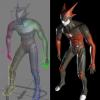

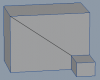
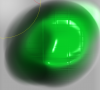







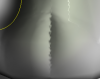

3D-Coat 3.0 ALPHA
in New Releases, Bugs Reports & Development Discussion
Posted
Thanks! downloading now.