-
Posts
120 -
Joined
-
Last visited
Content Type
Forums
Calendar
Gallery
Posts posted by Shawn Driscoll
-
-
I have lots of planet textures in Mercator projection format.
-
Ok. Will try that. So smart material will always be the go-to tab now for doing this? There is no regular material tab anymore?
-
In the old days, I'd load a color photo across my screen and start painting the photo as a material onto my model's surface. How is this now done in version 4.8? The YouTube videos are from 2010 when 3D-Coat was another program practically.
-
-
It looks way too complex to export an object after selecting an app format. I just say OBJ, and give me my texture maps is all (in PNG), when exporting. When I import the OBJ into something else, the texture maps get applied as well. Once in awhile, I end up with texture maps I don't really need. Or the app didn't know where to apply them to. Just takes a few clicks to bring those texture maps in for their channels.
The main thing is OBJ. 3D-Coat's OBJ import/export is solid. But if you're doing any rigging, or using something like GoZ, never mind all that I said.
-
Also, freezing still allows some paint-over to get through. That needs fixing, or needs better default settings. Freeze should stop 100% bleed-through of any paint-over.
-
-
Yep. Good practice is to do all your UV map set updating in the UV room, and canceling when asked about it in the Paint room. I like that 4.7.32 has the Update UV map set button highlighted now. That helps to see it as a reminder.
-
I can't duplicate your result. Which lightmap are you using for your 3D-Coat?
-
3D-Coat needs to disable Glossiness controls while in metal metalness material mode. Too much bleed-over when selecting 3D-Coat materials to paint with, causing user to keep an eye on Glossiness settings toggling on their own. Maybe something to add in version 5.0.
-
What is the best practice for using the Freeze Tool so that NOTHING can be painted over where you just freezed?
-
Does this app work with 3D-Coat 4.7? I have both modo 501 and 601 installed on my Windows 10 machine.
-
Flat Shade?! You mean downgrade my graphics quality while painting? I'll never do that.
Anyway. I found the bug. 3D-Coat treats Glossiness Intensity two different ways:
A Glossiness Intensity of 0% is not the same thing as a disabled Glossiness Intensity (according to 3D-Coat's programming), as far as painting a basic paint color over a smart material color.
In other words, disabling Glossiness Intensity breaks 3D-Coat's ability to completely paint over existing paint with 100% coverage. Maybe this has to do with Glossiness belonging more to diffuse material than to metal material? 3D-Coat needs a warning displayed to let users know the consequences of turning on/off Glossiness when smart materials are detected in an object's paint layers.
-
Ok. I only work with OBJ file format between apps. No issues with scale changes.
-
Using 3D-Coat's default settings for importing an OBJ file? Or are you configuring settings there?
-
Was the model created in 3D-Coat? Or imported from Blender, edited, and then exported back to Blender?
-
Yes. Otherwise, I'll still continue to paint with my smart material until I do that.
-
I have a UV-mapped object in paint per/pixel mode. I want to paint with a smart material using the polygon brush. What is "best practice" for doing this so that the smart material gets applied correctly?
ADDED:
Maybe my question can be more simplified to: After painting an object with a smart material, I now want to paint over that material with a solid blue color. How do I get the blue to be solid blue with none of the smart material showing underneath it still? I have everything set to 100% that I can think of while painting with just a blue color. I have depth turned off. I don't want the blue paint to have depth. I have the smart material on one layer, and the blue paint strokes on another layer. I'm using a mouse to paint with.
-
-
I don't have 3DS. That's why I was asking.
-
I was curious if there was a NIF export for 3D-Coat. Been thinking of making textured meshes for Skyrim.
-
I'll try sticking verts in base mesh and see if it still stretches. I can't use the sticky option. Looks like static cling when I toggle it on.
-
4 hours ago, Javis said:
Unfortunately I don't think you're going to have much luck with a cape with 3DCs cloth tool. Try Marvelous Designer, or Modo.
Yep. 3D-Coat wants to tug on and stretch my cape mesh forever. I used to have MD 1.0. I'll see if my modo 601 does something. I only use it for rendering.
-
On 8/29/2016 at 4:24 AM, Carlosan said:
This ?
Nope. That's a table cloth on a sphere. Too '90s.

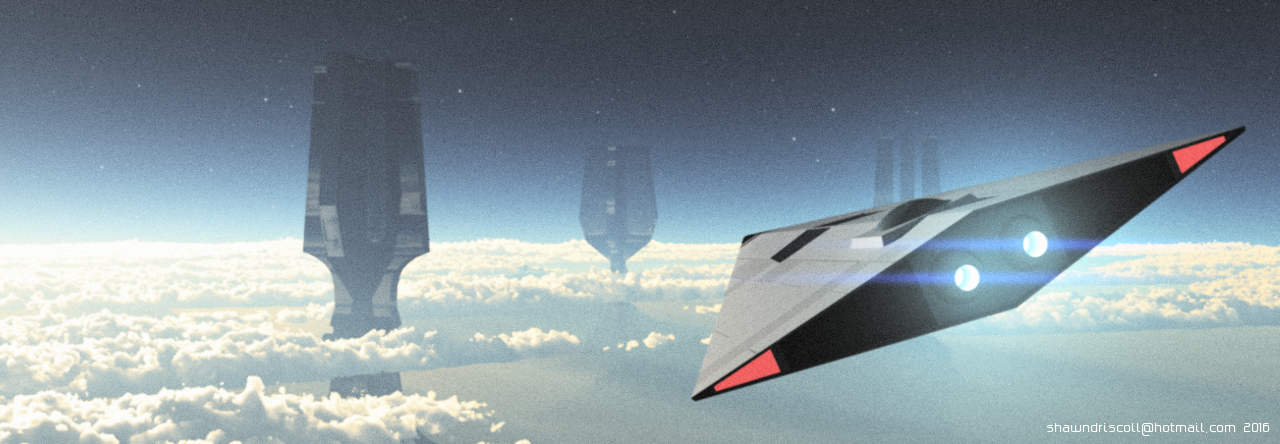

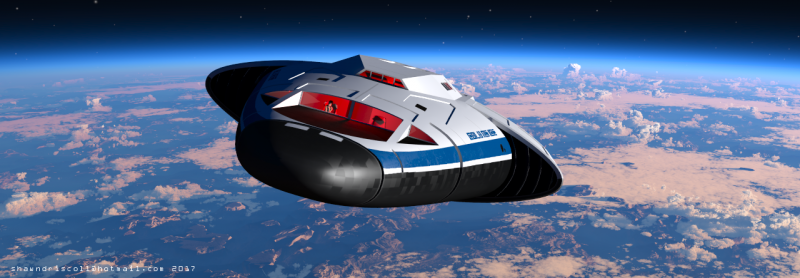

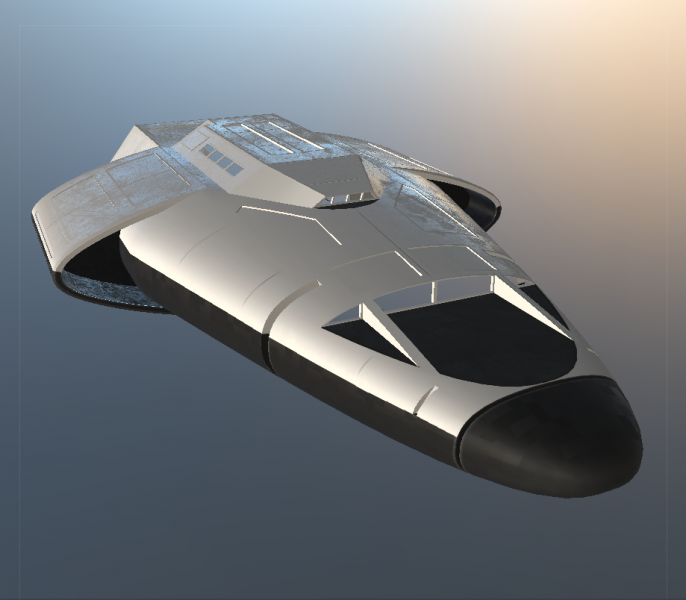
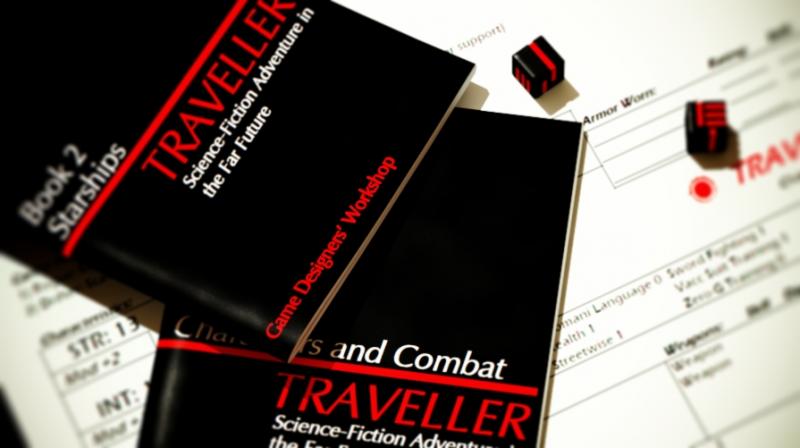
How to UV map sphere to Mercator projection?
in Retopology, UVs & Baking
Posted
Ok. That's what I thought would be needed. Thank you.