-
Posts
210 -
Joined
-
Last visited
Content Type
Forums
Calendar
Gallery
Posts posted by Methelina
-
-
lil update)
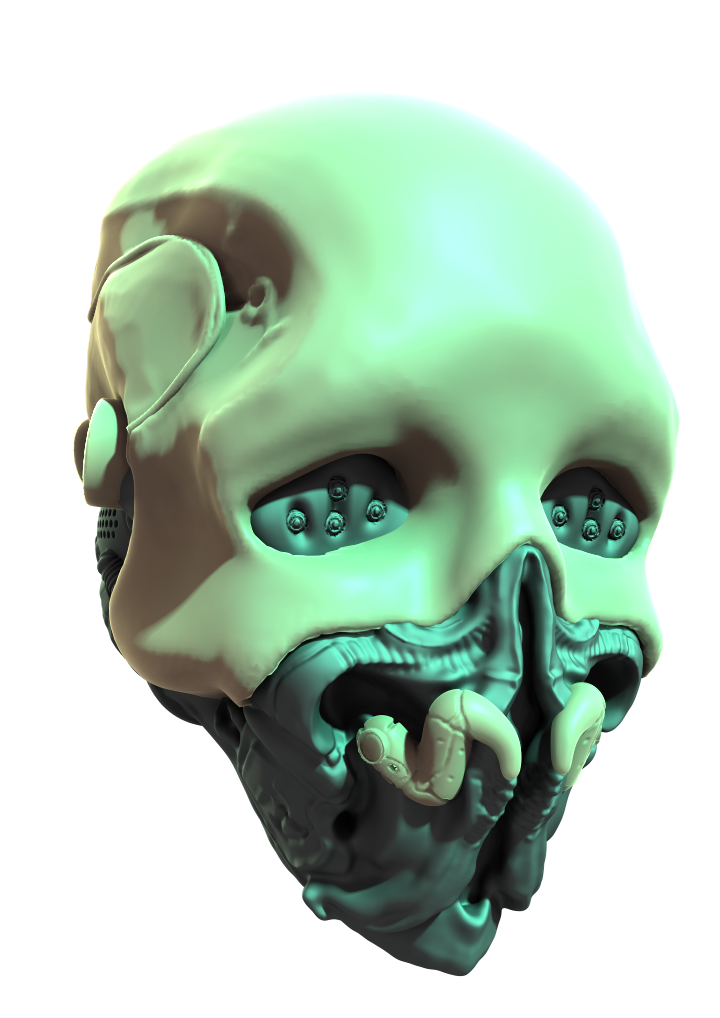
-
 1
1
-
-
-
 1
1
-
-
I love all of your work! I also think it's amazing that you use 3d-coat for video games as that is also what I use it for! Judging by some of your work, I would say you could make some excellent tutorials
 May I ask what technique you used for your most recent work with the exosuit? Great job and can't wait to see more of your work!
May I ask what technique you used for your most recent work with the exosuit? Great job and can't wait to see more of your work!Thx a lot for a good words! I do my best)
About techincs.... hmm...build, merge, build, build, merge)))
Some of new
 For the unpublic project)
For the unpublic project)

-
 2
2
-
-
-
Thx mate=) Yeah i agreed with u=)
And this model forbidden for ages, i found it on my HDD yesterday and just sent here=) Im lazzy to finish it cuz this model was made for the ship contest in CCP EVE Online but i begin my work too late and contest closes early that i done all works. after that i just left this ship alone lol without any modification=)
-
-
Eheheh, thx!=)
Nick Taros, reminds me a Fire nation of the Loken, named same word -
Seems im finished the ship for the contest... but contest gone faster than i did a final strokes lol
I begin my work too late lol
And go lazzy and leave the texture for the this state, not good as well
-
 2
2
-
-
your war cat kinda remind me of http://blogs-images.forbes.com/davidewalt/files/2011/05/he-man-battle-cat.jpg... outside of that I see some nice fine detail in all your work. And BTW what Martial Arts are you into? B
=)
My cat based on the Beast of Gévaudan from the Brotherhood Of The Wolf,
Thx for comment!
My MA is Arnis Kali

-
Thx!

Update of the ceph armor:
-
 2
2
-
-
Thx a lot! Yeah, in 3D Coat

All stages made in Coat -
-
 1
1
-
-
Main idea is a reconstruction of the Source Hipolymesh form from NM\Height Map and envelope\low-poly mesh.
Sometimes we need to reconstruct the base mesh for remeshing or upgrading but after voxelizing we have only a facet-look or heavy subdivided mesh without microdisplacement what we needed.

In this point would be awesome to have an option to import low-poly mesh for voxelizing based on the normal map or parallax map (RGBA, A=height).
And we will have a voxel layer with the model very close to the source one and will able to modify it and remake -
-
Hello There folks!
New Update than=)
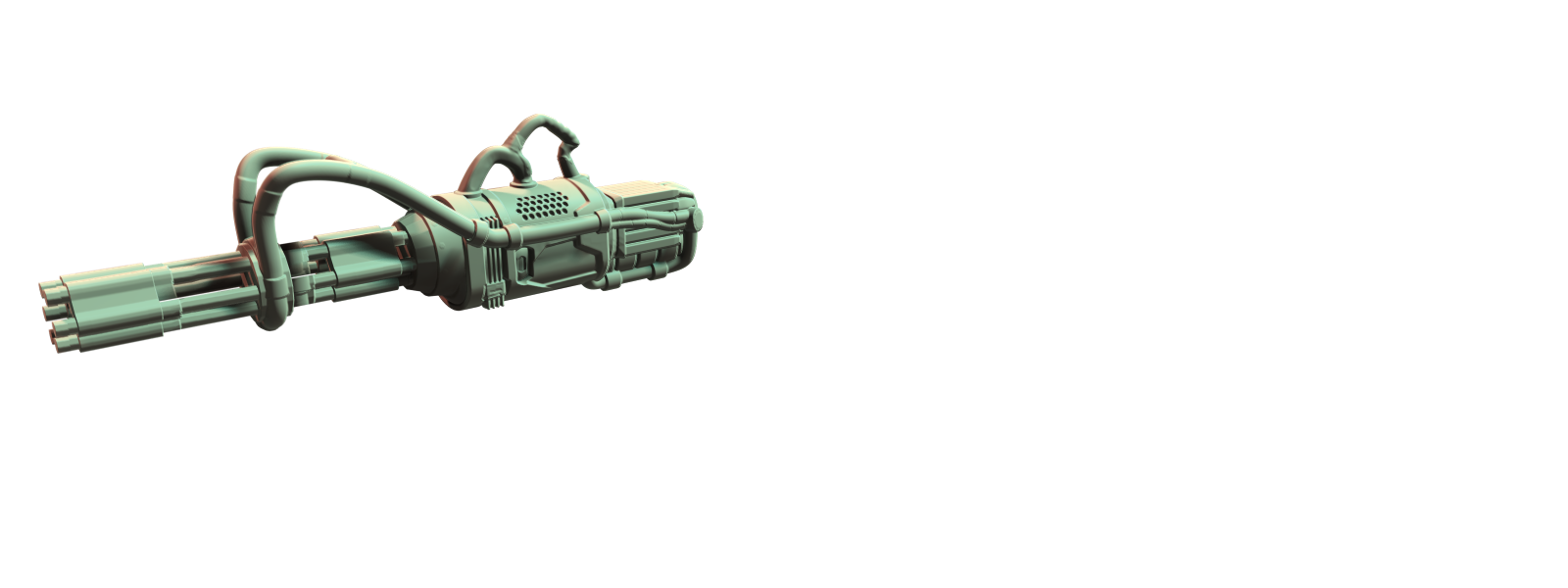
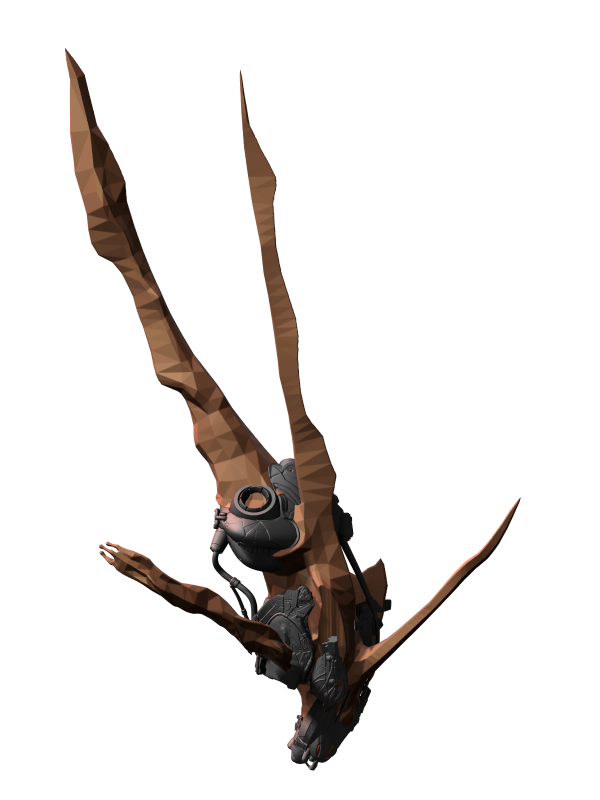
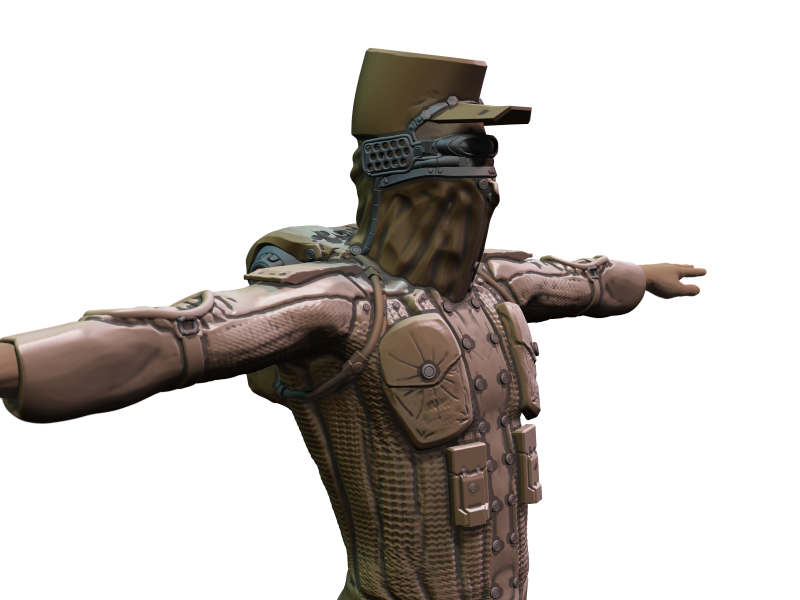

-
 1
1
-
-
Described as a ‘Photoshop artistic framework’, dDo is a kind of super-plugin designed to automate common texturing tasks, particularly for games work, making it easy to generate realistically distressed materials.
The software imports a range of standard map types and automatically assembles them; then enables the user to apply effects all over or to individual parts of the texture.
The resulting project file can be used to generate a set of variant textures for an asset.
Thousands of instant effects
Those effects include a number of different scratch and surface wear patterns; all-over ‘acid’ damage; and grunge effects ranging from ‘coffee stains’ to ‘general goop’.Placement of the effects relative to cavities or exposed parts of the model can be controlled via the ambient occlusion map, and the direction of scratches can be controlled by the object space normal.
Each effect comes with a set of control sliders; and a node-based workflow enables users to create custom effects.
dDo needs the special splat-map, where the any colored pixel holds the information about material at the dDo workspace.
This map can be baked as a common diffuse map, where the any material/object assigned with the special color.
NM + Splatmap
Zbrush already add this feature for dDo users, where the any sub-tool can be colored by the dDo-color and this data will be baked as vertexcolor at the X-normal from the exported zbrush-meshes.
Plugin link: http://gruegames.com/screenshots/dDoSwatchesForZbrush.zip
"As xNormal could read vertex color from Zbrush .obj, it can be baked.
You could also move needed material buttons from plugin to your layout with preferences-config-customize (preferences - config - enable customize and alt+control drag).."©Tinker3d
Zbrush pipleline is:
1) Hide the unneeded subtools, select the mat from the Swatch. All visible subtools are painted with the material.
2) Repeat while all subtools will have a proper ddo color.
3) Bake the diff map from vertexes, and we have a splat map for the dDO.
or 4) export retopo and all subtools as meshes, and bake Vertex Color at XNormal.
But in the 3D-coat useing ddo are vry hard.
Pipeline looks like:
1) Separate vox-layers 1 per material: 1 layer for all iron parts, another one for the leather, else one for the glass etc.
2) Export all this VLayers as the .obj files.
3) Export retopology to the .obj
4) Open X-normal, add the retopo to the Lopoly room for baking, add the all hipoly layers to the hipoly room. (Shame to use external baking software, a lot of artefacts and bad things appears)
5) Bake the "Bake Base Texture" with ObjectID option "on". Save base map as .tga.
6) Open this map at the photoshop, manualy reassign all colors to the dDo colors.... Save the texture as splat map...
7) Fix errors... Open dDo
Open dDoAbstract
1) Add the menu with swatches at the VOX room, where user can assign the ddo-color for any vox-layer.
2) After merge to retopo this baked data may be stored as "splatmap channel" like a "ambient occlusion" or the "Normal Map" and can be repainted or modified at the Paint room.
3) Add the "dDo swatches" menu to the Color Picker where the HSL lives
4) Add the "splatmap" to the Textures/Export. Voila, we have a properly baked splat-map without detailloss and inbetween software artifacts
Thx for attention!
P.S.:
Swatches for Photoshop and Illustrator at the attach.
-
 3
3
-
-
Wow! Awesome drake!
Interesting idea with brontotherium-style horns!
-
-
-
Attention strong lang =)))
-
-
Nice one!=) dis guy looks like he full of hunger=)
-
-
Thx a lot guys=)

curve tool is always rocks=)



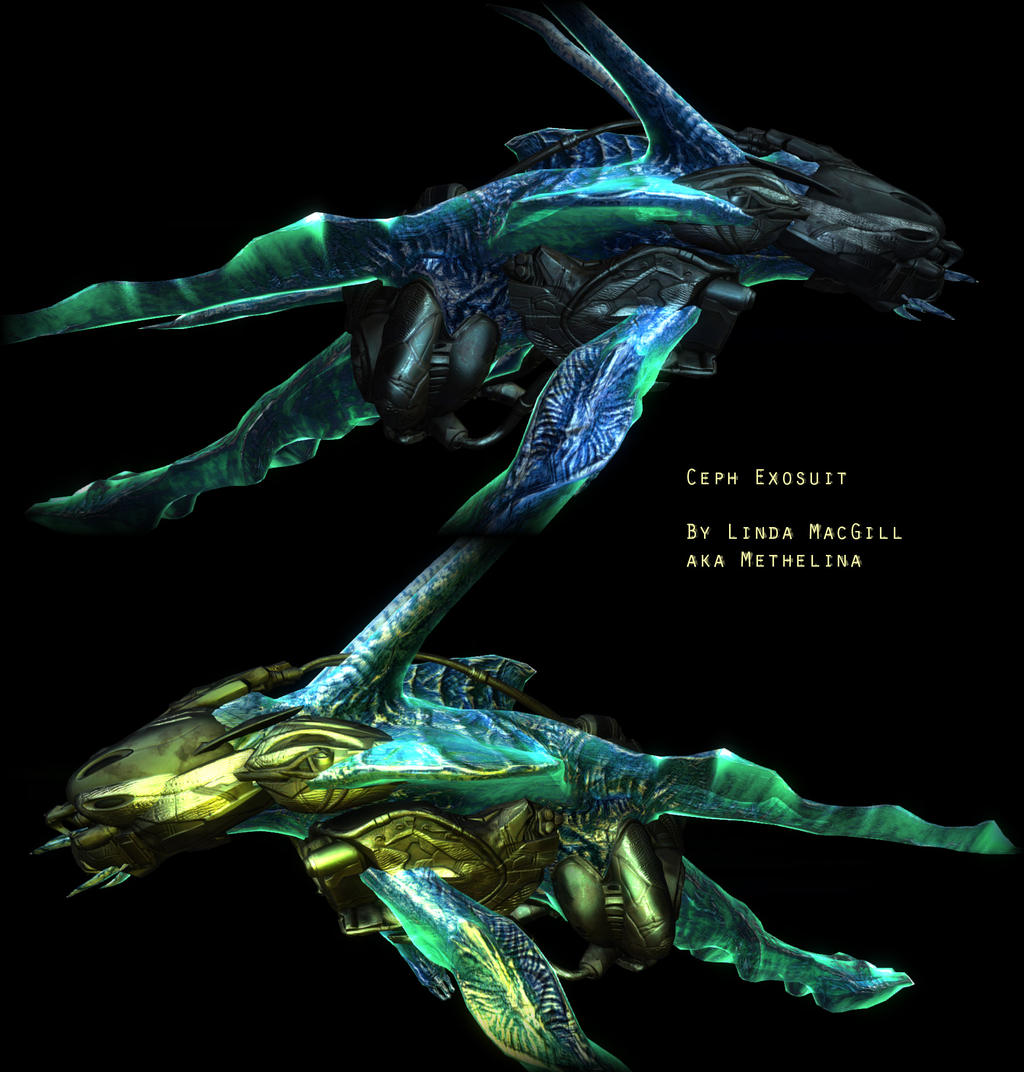













Metha`s Workshop
in Finished Projects
Posted
Thx! )
Yeah, sure, 3d-coat only!