-
Posts
491 -
Joined
-
Last visited
Content Type
Forums
Calendar
Gallery
Posts posted by chris_solo
-
-
Leigh, Perfect mastery of 3dcoat! awesome sculpts!
-
Thank you!
-
Thank you for your answers.
-
Hello 3dcoat community,
I would like to know the fastest way to be able to export a sculpt from 3dcoat to C4d without doing a retopilogy and also while keeping the default shader that I put on it?
Here's the screenshot that I would like to export and the shader that I would like to keep on with the export.
Is there a fast export function, keeping the details of the sculpt and also the shader on itOn the other hand, the 3dcoat Engine rendering system doesn't work in my software? !! ...
I have set the number of rays that I want, chose the location of the file to render, chose the size, push on "Render"... when I start rendering, the rays scroll continuously and no rendering file is re-performed...thank you for your help and for reading my message!
-
-
YEAH! COOL!
-
-
I'm using 4.0.06A. CUDA DX It runs fine on my windows8 -64bit system with DX11. The file name for the version I'm using is 3d-CoatDX64C.exe. I think the C at the end of the file name tells that it is CUDA.
Our systems specifications look almost identical, except I have a GTX 660ti video card.
so I downloaded, I installed this version and not this still doesn't work!

I don't understand...
My NVDIA Driver: 320.49
Driver Dll Version 5.50 (8.17.13.2049)
Runtime Dll version 5.0(6.14.11.5000)
...
I think I'll have to work with OpenGL!
++Chris
-
Thanks Pix Jigsaw!
 I'll take a look for this.
I'll take a look for this.++Chris
-
it would be nice to score somewhere the minimum and optimum configuration, I still don't know if 3DCoat works with DirectX 11 or DirectX 9 only?!
then if it works with DirectX 11, I have a problem with the latest version available online! this version works only with OpenGL! DirectX version doesn't work
if this is a problem with the Cuda version, I don't know which version I have, but I think it is 5...
thank you for feedback.
infos:
system: Windows 8 - 64bits
processor : Intel Core i7-3770 CPU 3.40Ghz (8CPUs) 3.4Ghz
memory : 16 Go
video card : NVIDIA Geforce GTX 660
memory : 4044 MB
> 3dcoat version 4.0.05 stable version
++Chris
-
I installed the version 4.0.05 I would like to know if it works with DirectX 11?
I'd like to know if any versions that work with DirectX 11 or 9 ?...++Chris -
yes I think it is this, it is rather annoying!! because I use DirectX 11 engine with Marmoset Toolbag engine...
I hope a fix will be done in the future. For now I'm using OpenGL version.
++Chris
-
thanks Tony, I'll try it soon.
so 3dcoat works well with DirectX 11 ? or it must with DirectX 9 ?
maybe the error comes from that??!
++Chris
-
anyone!!?
++Chris
-
Hello!
I get an error when the program starts when I run the application. I installed version 3d-Coat-V4_0-04B1-64 and it gives me
an error : (0xc000007b) the same version OpenGL version works!!!I have DirectX 11
system: Windows 8 - 64bits
processor : Intel Core i7-3770 CPU 3.40Ghz (8CPUs) 3.4Ghz
memory : 16 Go
video card : NVIDIA Geforce GTX 660
memory : 4044 MB
can you help me?
thanks
++Chris
-
The applink for Octane renderer is in progress

?!
 it's a good news!
it's a good news!I'm waiting...
++Chris
-
Thanks! nice idea!
++Chris
-
Thanks Styler!!


++Chris
-
Nice works here!

++Chris
-
Thanks Andrew for this update, I have one!!!

++Chris
-
the Gargoyle is top! great work.
++Chris
-
really like the atmosphere! congrats!

I'm waiting the next up!^^
++Chris
-
Chris > Thanks! wassup in France?

hey Garagarape!
 all is well here but bad weather!
all is well here but bad weather!I like your start scene but beware of the focal length of the camera... my thoughts.
++Chris
-
so nice!

++Chris



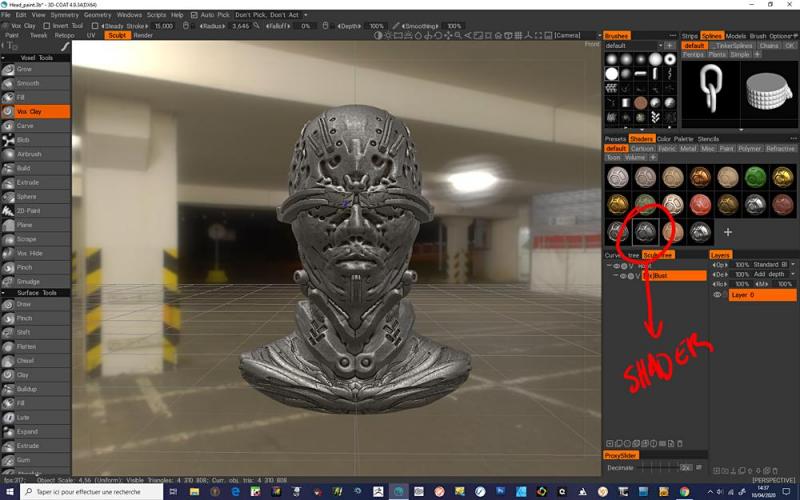




DRONE RECON UNIT
in Finished Projects
Posted