-
Posts
85 -
Joined
-
Last visited
Content Type
Forums
Calendar
Gallery
Posts posted by Yearoftheox
-
-
-
-
-
-
Thanks, but the sphere is very basic, its just exported as a spline from in the "curves" menu.
-
Wow, these ar by far the cleanest sculpts I've seen so far in 3dcoat, love the last one.
-
With some adjustments you could send that in to CG Sphere.
Thanks for the link, I rerendered (kinda crappy though) it and submitted it just for fun.
-
-
-
I'm still a bit confused.
Does it work like this? All steps in 3D-Coat except for #6
1. Sculpt in 3D-Coat
2. Add UV's to model (by adding UV's, you are also adding the 'instructions' to unwrap them later?)
3. Paint on model
4. Retopologize
5. UnWrap the model
6. Open the model in Lightwave, etc. and apply the UV Map from the UnWrap step to get the appearance of the original sculpted model?
Thanks!
My workflow is more like...
1. Sculpt
2. Retopo
3. Uv retopo (also called unwrap)
4. Merge into scene for per pixel painting
5. Paint
6. Export model as obj for 3ds max * (which I cant do any more because my demo ran out.)
Im not sure how light wave handles the export, but most likley your uv's and maps will all be apllied when you import in lightwave.
-
No...UV's just interpret 3D coordinates into 2 dimensional maps, so anytime you go to painting, it is going on an image map (including depth channel that gets exported as Normal and Bump maps). Before you go to painting it, you need to add UV's, if you didn't do them in the host program. Last fall Andrew did a major overhaul of the UV tools, and you would be hard pressed to find a better solution, IMHO. I don't do UV Unwrapping in 3ds Max anymore, as they are much faster and easier done in 3DC.
I agree 3dc Is great for quick uv layouts, 90% perfect,but in organic uvs there is always some distortion that I find hard to tweak out in 3dc, But being able to paint directly on the model negates that pretty much.
answer to question 2- 3dc can auto-unwrap uvs for you, but Learning to do it yourself will always give better results.
-
-
Yes, the paint room has lots of tools that get overlook with all the voxels stuff going on. Try the the place an image along a spine tool. It has lots of uses. The great thing about 3dcoat is it's arsenal of powerfull tools. Even with voxels the tools in the paint room are great for adding extra depth detail and they are very fast. Any added details can be saved in the normal map or the displacrment map. The sculpting tool (room) now not used very much still can be usefull. I like it for taking a low polygon model and getting ideas for voxel sculpting.
Edit: oops I realized I had posted the frame pictures in your wip thread, sorry...
I agree, Voxels are ok, but the retopo/ uv/ paint tools are the best part of 3dc.
3dsculptress- Your "Test" looks interesting. Is that a Highpoly "cube" or is it quadrangulated. also, I find working in an orthographic view, While using symetry, especially in front view, beneficial.
-
Nice final image. The pose is good, It seems like he should be standing over a corpse though. I agree the head is a little... strange. I think maybe the jaw is very skinny and flat. Its hard to tell if you have a specular map, nothing stands out, the axe and his skin should show some. Also I dont know about carrara, but the axe could use some reflection as well.
Edit* thanks for posting the making of the armor, I used the info for some parts of my wip.
-
-
-
When I'm using the cloth->from retopo option, It takes the mesh from all retopo layers, including hidden layers. It would be nice if hidden layers were not included.
-
One can do that on Windows as well, but this does not replace true Dual-Viewports
Agreed, especially if like me, you have two differnt sized monitors.
-
-
I haven't seen a thread about this, (i'm sure someones probably mentioned this before in a thread), but dual monitor support would be great. being able to dock say the texture editor on another screen, or having the uv preview, shader menu, on another screen, would clear up the interface.
-
-
well, I cant export anything, I'm banished down to demo mode,so no exports. And I'm trying to figure out how to seperate my voxels from my ppp, which I dont think I can do except by exporting. Id rather set up the scene in 3ds max. Maybe I'll get lucky and Santa will bring me 3dc.
-
-
Looks fine to me. If you're not planning on animating this, tri's and ngons aren't an issue. They only matter if you're sudividing the mesh, where tris and ngons give unpredictable results, or mess up edge loops.
PS. I am by no means an expert, just giving my 2 cents. (hope I dont sound like a knowitall)







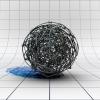










vox sculpts
in Finished Projects
Posted
I have a problem, today I upgraded to the latest version (v. 3.7.05b(cuda)(dx64)), from a fairly older version, and I don't have shaders anymore in my shaders tab. I tried 'reseting all pages to default', but that didn't help. Anybody have any suggestions where I could find my shaders back?