-
Posts
64 -
Joined
-
Last visited
Content Type
Forums
Calendar
Gallery
Posts posted by 3DCNC
-
-
thanks. I was looking at the xp-pen artist 15.6 . How is the xp-pen Deco01. Is it stable with 3d coat.
-
Anyone using the XP-Pen Artist 15.6 display tablet. Does it work with3dcoat?
https://www.storexppen.com/product/51.html
Wanting to know if driver is stable with 3Dcoat /windows 10
-
Hi. Thanks for letting me know. I will look for more info on stamping the mesh.
-
Sorry to post here -again . Could not find a way to post in feature requests. Was watching video below again.
Its a pity a subdivided re-topology surface information cant be projected onto the voxel/surface mesh to help smooth the surface in real time. "Area smooth" rather than brush smooth Hope you understand what I am thinking . Using a brush to smooth the surface wont give you a polished car body surface. I have a scanned mesh I need to clean and make beautiful. I posted an idea of a smooth "cage" but this might be easier to implement. maybe it already possible?
-
Great! thanks for that. Very helpful.
-
Hi
Has anyone used a Huion tablet with 3DCoat. Thinking of buying a small 15 inch pen tablet monitor GT-156HD V2 for portablity. Working as a freelancer
https://www.huiontablet.com/all-products/pen-tablet-monitor/gt-156hd-v2.html
I am just worried I will have lots of driver issues.
-
I thought it might be an interesting idea , to be able to build a smoothing cage with points over a sculpt to even out/smooth a large surface area. I thinking for car body sculpts.
The cage will try to smooth /even out the surface between the points. Moving the points normal to the surface will adjust the surface below. I think the points of the cage should be allowed to lock position so they only move normal to the surface to keep editing simple.
Sorry to post here. It would not let me post in feature requests.
-
From my "very" limited experience in 3D coat changing the alpha for some brushes (clay) does not seem to make a difference. If this is the case could this option be ghosted as well. If easily possible.
I would be also be happy if this was stated in the brush description.
-
-
Heythanks. I will look at those 2 more carefully.
-
Thanks digman. I agree 3Dcoat is "very" flexible. I think the problem for me at the start was that I thought that all the brushes would work as I wanted, straight from the tool panel on the left. I was looking for a tool like the Damstandard brush in Z-Brush.
The preset tab came with loads of presets , which was great but also confusing for me as a new user. I would have been happy with just a basic set that matched the feel of the tools in Sculptris. So I could jump into the included busts/models and doodle/play. It does not matter now, because I am there and happy.
-
My current goal is to eventually "try" and follow this Zbrush tutorial or simiar using 3D coat. I am currently trying to match the brush settings in 3Dcoat with presets.
-
Although I have owned a copy of 3d Coat for a while, I have never fully attempted to try and use it till now. I will be honest and say that 2 days ago I was wondering if the program was any any better than Z brush or Sculptris. (Be-aware, I am a novice) . Thanks to AbnRanger for giving me this link below. Really helpful!
Most of the standard brushes I was testing did not respond in the way I thought or hoped they would. Some clay brushes seemed to give me the same result after changing some settings , this included trying to modify the brush curves and alpha's. I realized what was wrong after I downloaded some brush presets off a Youtube link and analyzed them a bit more closely to see how they worked. The video link I think is in chinese (wish I could understand the text!) . . I am witing this to maybe help another novice like me.
The artist has got a link to his brush presets on one of his videos!
The image attached right below is just me playing/doodling with various brush presets on my new Wacom tablet.
I found his videos very helpful understanding building brush presets and how far you can go on a low-poly voxel model before going over to live clay brushes.
blog:http://hagenomyia.wordpress.com/ twitter:http://twitter.com/koji_hagenomyia youtube:http://www.youtube.com/user/hagenomyia
-
 1
1
-
-
Thanks Tony. At the moment settled for medium Wacom Intuos Art and a 3dconnexion spacenavigator. Its OK for now. Pen was rubbish (felt like it would fly out of my hand at any moment), but modified with tape to increase grip, weight and size. Image attached. I am still wondering if I should have just gone with basic small.
-
Thanks for info and advice. just bought a medium Wacom Intuos Art. The 3D version came with Zbrush. I have enough 3D software, and I have decided to focus attention on 3D - Coat for digital sculpting. I also have Art Rage and Affinity Photo- to play with.
-
 1
1
-
-
what size . small or medium
-
I just wanted to establish if most use tablet or mouse
-
Great. So a basic tablet works fine. What size are you using? Is their any advantage to spend a little more.
I might also use it to play with Artrage. I am planning to use 3dcoat only for sculpting.
Thanks for advice . I might give it a little more thought.
-
Hi
I was wondering if I should buy a budget Wacom tablet for sculpting. I use a mouse normally.
Is it a nightmare to setup?
Is there a good budget model to buy? Wacom has a 3d version. Not sure if the 3d pen features work in 3d coat?
Wacom Intuos 3D Pen with Touch CTH - 690TK Black
-
Thanks AbnRanger
Very helpful. As I said I use Rhino for most of my work. Rhino seems to handle meshes differently form other applications .Which is confusing me. If I join 2 meshes together into 1 mesh /object then explode . It goes back to 2 meshes. I would expect explode to separate the mesh into individual polygons. If I join the meshes in Rhino then export to 3Dcoat , they come in as 2 meshes.
From your video and playing around , importing the current model as a solid voxel is the most useful for my requirements.
I have been playing with the object ( creating solid) in meshmixer 3 before importing into 3dcoat. Which has been interesting. I join the 2 surfaces before creating a solid. Tried to do it in 3dcoat, but it went crazy after I applied thickness. ( flikering of screen and object disapeared). I will try again later.
-
What I was trying to do, is adjust and fix a mesh for cnc cutting. I dont need to uv or paint the model.
The problem I had at the start was a neck mesh that was not matching the opening in the head. I wanted to join the neck mesh to the head mesh and sculpt to to fix and blend.
-
None of the 3d coat mesh fixing vidoes I can find on youtube show me how to join loose "islands" to a mesh object. I want to create a watertight model if possible. For cnc cutting its not really important , but I would still like to know how it is done.
The online 3d coat manual seems to give very little information.
-
Whats also missing in my knowledge. Is how to join surfaces into 1 unit, that are touching but not joined, so I can treat them as one unit.
If I put them in the same layer, does 3d coat treat them as 1 object?
I use Rhino for most of my work. If I join the meshes in Rhino and export to 3d coat , it still comes in as 2 objects.
-
Tony, lets see if I am following you.
What I did that worked - I imported into the retopo room and added polygons to join head and neck. I exported the mesh. I then imported the mesh into the sculpt room where I used the fill holes .
It seemed long winded.



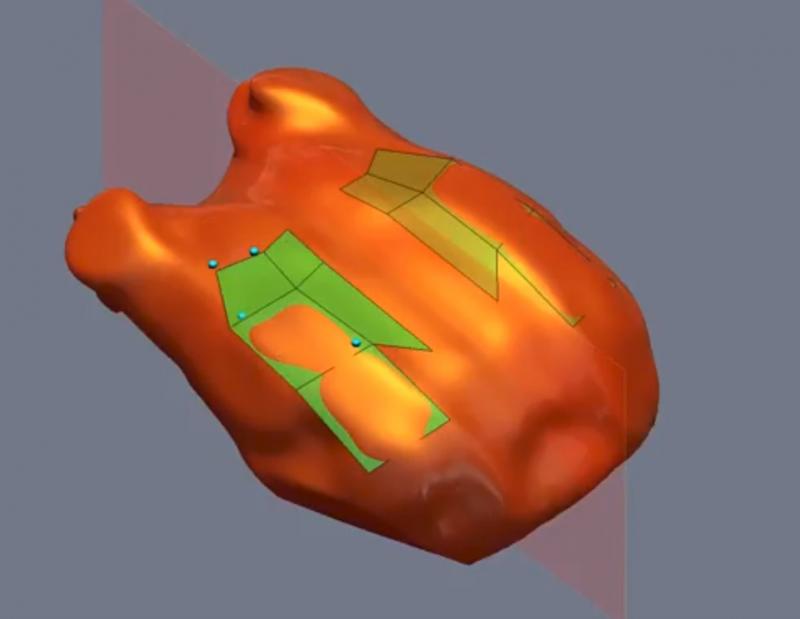
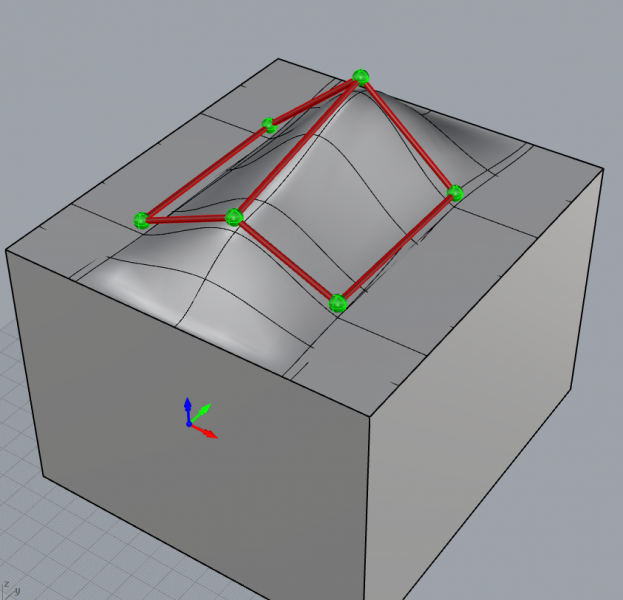
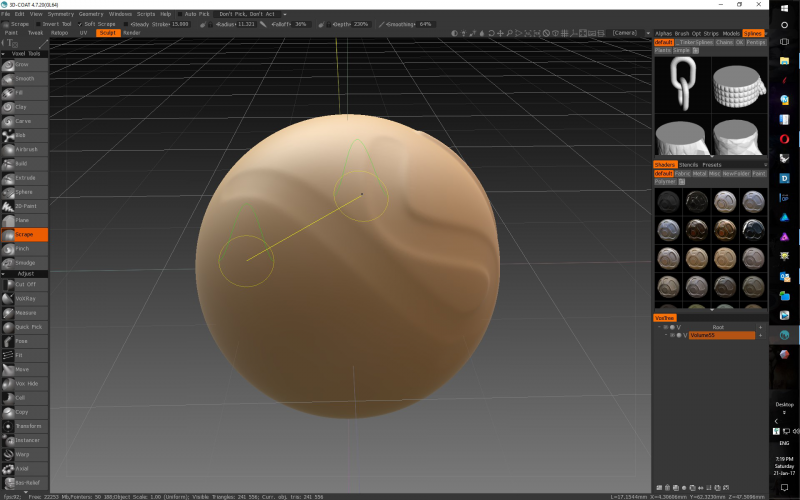
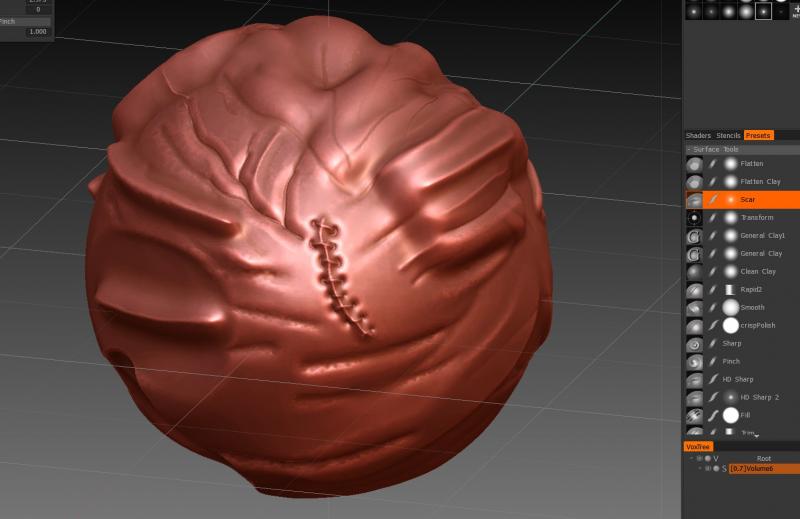
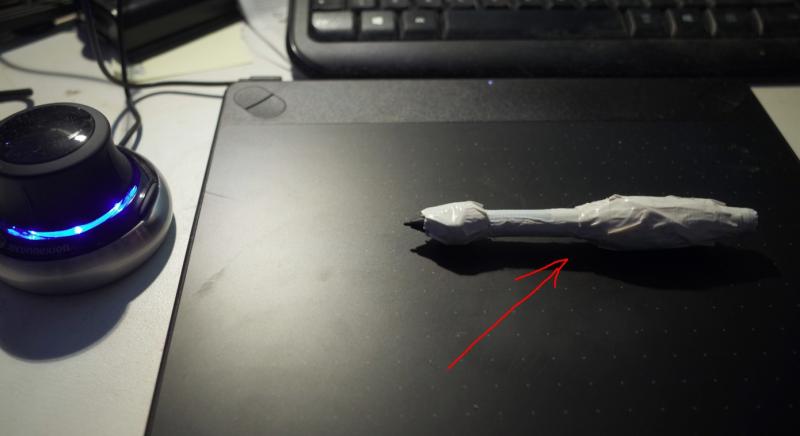
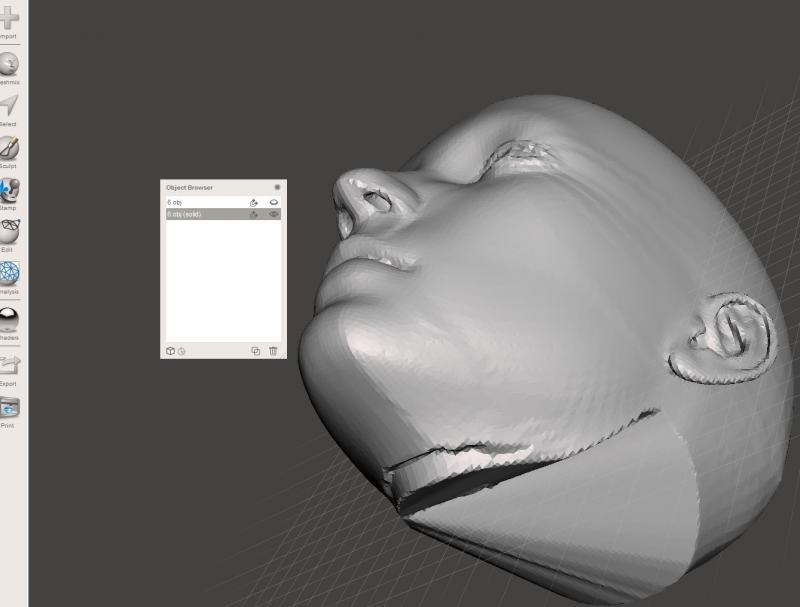
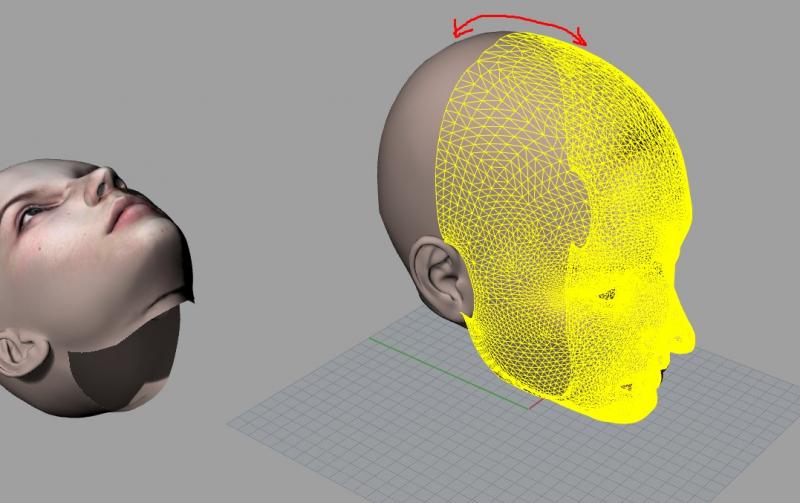
Anyone using the XP-Pen Artist 15.6 display tablet
in General 3DCoat
Posted
Hi. thanks for this
much appreciated.
Really helpful.