-
Posts
64 -
Joined
-
Last visited
Content Type
Forums
Calendar
Gallery
Posts posted by 3DCNC
-
-
-
Hey. Thanks for trying to answer this one for me. I was in the sculpt workspace. If I am in the retopo workspace, I can draw polygons on top of the mesh, but not sure how to modify the "reference mesh" in that workspace ( Image attached)
I thought if I could just build a few polygons between the parts - I could use the hole fill feature to fill up the rest of the space. I could not find the tools to do this.
-
Hi
I have been struggling to figure this one out. I have attached an image of a head and neck and mesh file. There is a gap between them. I am trying to join them. Partial hole fix does not work as they are fully separated with no connecting polygon. Is there a way to fix without using another program?
-
-
Per pixel painting speeded up MANY times. Especially for big textures and Smart materials with cavity.
-
 3
3
-
-
-
ok, so I assume layer thickness is in mm (as it is used most of the times)? Also would be awesome to have an option to go with thicknes down to 10 microns - for the higher res printers (I usually print on my machine at 25 microns).
I've heard you're working on 3d printing version - can't wait to see what it will look like. Some options to generate supports for different printing methods (not only fdm) would be great.
edit: started playing with this feature and have to admit I'm slightly confused by the output - STL? What for? As it makes slices I expected SLC files or something similar.
edit: ok, definitely I need to RTFM - my assumptions about this "export to 3d printing" seem to be completely wrong ...
I was also wondering. I assume the export adjusts (decimates) the density of the mesh according to the resolution of the printer. It probably offsets the mesh to compensate for the wire diameter.
-
I know 3d -coat has PBR ( which is great) , but it would be nice to have a applink to view in Marmoset. Marmoset seems to have better support for glass , skin and transparent materials . So we could have a glass and skin material in 3D - Coat that renders correctly in Marmoset.
-
 2
2
-
-
It would be good to have minimum and best system requirements for new release. Is Nvidia or CUDA needed for PBR, I have a Firepro W7100.
-
Hey Thomas
Which version of 3dcoat do you use. GL or DX. Cuda or no Cuda
-
Thanks for the replies , I will go with the AMD card. My friend who builds powerful computers for the film industry , says the new AMD cards "seem" to run circles on the Quadro cards - his opinion
-
I know that the ATI cards do not support Cuda,but my other applications I work with use OpenGL . The gaming cards in general seem purposely crippled for OpenGL . Most of the models I work with are large , sometimes 3d scan data. I don't use 3dcoat much, but would like to keep using it in the future. Without CUDA will I be severely handicapped in 3dcoat? I would like to use 3dcoat to fix and modify 3dscan data.
Would it be better to go with
AMD FirePro W7100 Professional Graphics Card - 8GB GDDR5 (Cheaper and preferred)
• 8GB GDDR5 memory
• 256-bit memory interface
• 160 GB/s memory bandwidth
• DirectGMA support
• Four DisplayPort 1.2 outputs
• AMD Eyefinity multi-display technology
• 4K display resolution (up to 4096x2160)
• 1,792 stream processors (28 CUs)
• 3.3 TFLOPS peak single precision
• 206 GFLOPS peak double precisionor
PNY Nvidia Quadro K4000 Graphics Card - 3GB GDDR5 - 768 CUDA Core
CUDA Cores 768
GPU Memory 3GB GDDR5
Memory Interface 192-bit
Memory Bandwidth 134.0GB/s
System Interface PCI Express 2.0 x16
Maximum Power Consumption 80W
Auxiliary Power Required Yes
Energy Star Enabling Yes
Thermal Solution Ultra-quiet active fansink
Form Factor 4.376 H x 9.50 L, Single Slot, Full Height
Display Connectors DVI-I DL + DP 1.2 + DP 1.2
Stereo Connector Yes, via supplied bracket
DisplayPort 1.2 Yes
DisplayPort with Audio Yes
DVI-D Single-Link Connector Via included adapter
VGA Support Via included adapter
Number of Displays Supported 3 direct, 4 DP 1.2, 2 Win XP
Maximum DP 1.2 Resolution 3840 x 2160 at 60Hz
Maximum DVI-I DL Resolution 2560 x 1600 at 60Hz
Maximum DVI-I SL Resolution 1920 x 1200 at 60Hz
Maximum VGA Resolution 2048 x 1536 at 85Hz :
HDCP Support Yes
Graphics APIs Shader Model 5.0, OpenGL 4.3, DirectX 11
Compute APIs CUDA, DirectCompute, OpenCL
NVIEW Yes
Mosaic Mode Yes (Windows 7 and Linux)
NVIDIA 3D Vision and 3D Vision Pro Yes, via USB Port
Warranty 3 Years
PNY Part Number VCQK4000-PB -
I am about to buy a new PC. Is it worth spending extra money on the 970 over the 960 if I am not going to play games? Will i see a difference using 3dcoat.
-
I think V4 is looking good. I also feel that the bugs will get ironed out, sooner than most people think. Andrew is amazing. 3D coat is going in a slightly different direction to the main stream products like Z brush and Mudbox. This can only be good for 3D . You cannot please everyone.
-
Future release request- projection brush would be great for Live Clay, especially for scan mesh fixing.
-
I think 3D Coat is an amazing piece of software with a huge amount of potential. I love the interface, even though I know it could always improve and be tweaked. Looking forward to V4 release.
-
 1
1
-
-
Have a good one. Leave the laptop at home.

-
What CAM software are you using?
-
Anyone spot the new logo? Like it , but the font for 3dcoat needs some customizing or adjustment. my opinion.
-
I do think the current Logo needs to be brighter.
-
Thanks for that answer.
-
Thank you.
Can you also tell me if the size of the mesh (in mm) make a difference in performance of sculpting or is it only the amount of triangles/poly's in the mesh ?
I suppose what I am asking is should you scale a big model down (size in reality) before importing into 3d coat if the model was lets say 2 meters high in real scale?
Mark
-
Can someone tell me if all meshes imported into 3dcoat from scanning are always converted to voxels even if you only want to use the Live clay function? I was worried about detail loss if converted to voxels for sculpting.
-
I did this once for a Nike project, but it was not an easy process. This seem to suggest it could be



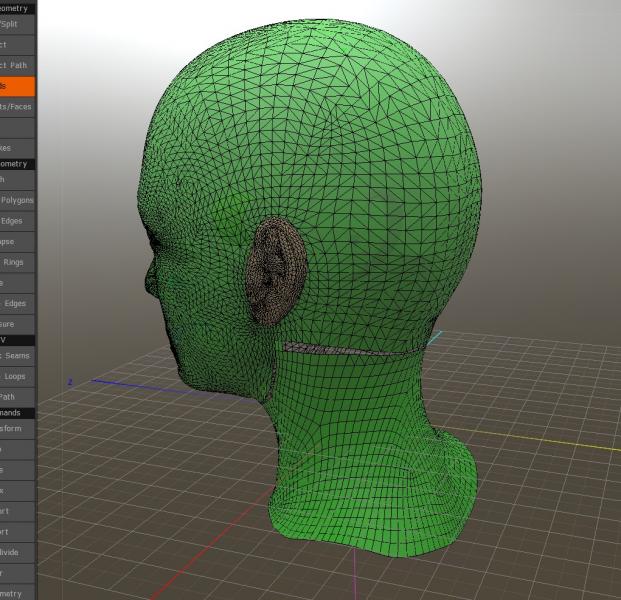
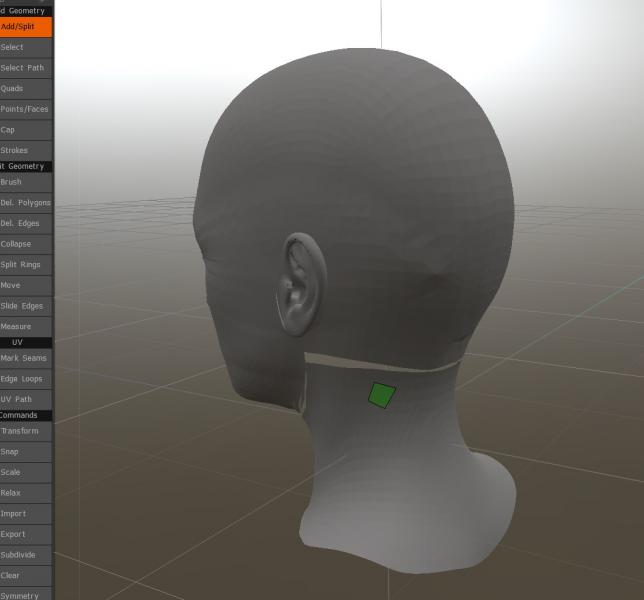
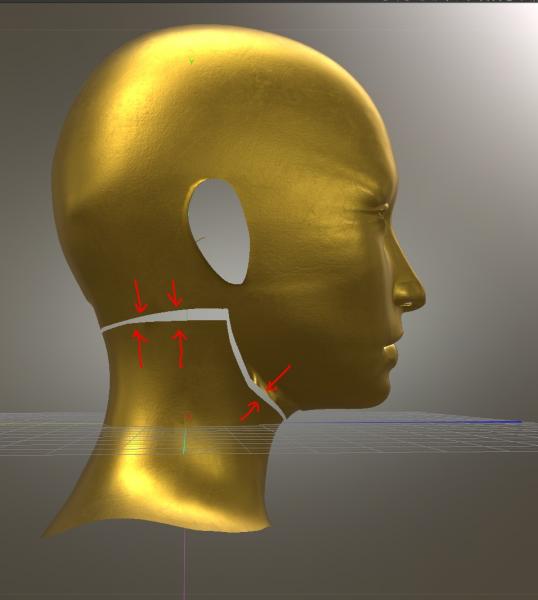
how do i join 2 open mesh surfaces
in General 3DCoat
Posted
Hi Carlosan. Thanks , I have tried that, but because the neck and head are seperate units, I cannot get fill holes to join them. If I could bridge the head and neck , then fill holes would work.