-
Posts
354 -
Joined
-
Last visited
Content Type
Forums
Calendar
Gallery
Posts posted by Greg
-
-
Glad you shared this.. I would have missed it. That's fantastic news.
Greg
-
Good info. Yes, I'll go with the "If it ain't broke don't fix it" adage.
-
Welcome to all newcomers I've missed! We have a pretty friendly group here. Glad to see you!
Greg
-
I didn't even realize there was a problem with it. I have an intuos 3 hooked up to windows 8 and it works well. I'll be hooking a cintiq up to it soon ... is that where the problem is?
-
Hey Javis, thanks. I know we all have preferences in how we create assets. For me, it's much easier to create organics in 3D Coat or ZBrush (with the exception of any hard surface stuff, which IMO is best left to a good modelling package like Blender, Modo, Lightwave etc.).
But your post confirms I need to investigate baking more in depth. Thanks for the reply!
Greg
-
Thanks Don. So you're saying that for every day purposes, when you are aiming for a lower resolution, animate-able model, a good work flow would be:
Create it with voxels, increasing resolution as needed.
Switch too Live Clay and detail.
Go and retopo the model, create UVs
Go into paint room and paint away.
etc.
Still going to watch baking tutorials.

Greg
-
Thanks for that Digman. I'll have to watch AbnRangers video about baking a few times. That seems to be the part I'm really missing.
Greg
-
Thanks Tony. I'll go experiment a little. So, If I paint the model without retopo, is the paint applied when I do retopo it? I'll read up on this.
Also, if Live clay is the preferred method now, what's the purpose of voxel mode? For the large shape?
-
Hello,
I've used 3D Coat for a while (I've even done a few videos about using it) but haven't followed as closely as I should lately. I have some what I guess are basic questions, but there are areas of confusion for me dealing with work flow.
As a hypothetical example, let's say I want to model a detailed human body, and paint it.
My questions is what is considered to be the best workflow for that now? I know Live clay / surface mode has been added.
Here's the way I'm thinking it would be done. I realize that there are, as in most things, several ways to accomplish this, but am looking for a good and/or logical way if you will. Is my logic below totally wrong?
1. Create the basic body shape (I'd use curves).
2. Switch to Surface Mode and use the live clay tools to get everything as close as possible to the shape I want, but not detailing it.
3. Switch to voxel mode and continue detailing & up-res until it looks like I want, sans pores, small wrinkles etc. Add larger detail things like knuckles, nose, eyelids, fingernails?
I say "not detailing it" in surface mode, cause it seems like once you switch to voxels all of your details from surface mode disappear.
Is that right so far, or sound close?
Here it's a little more murky to me. Let's assume this will be a game character, not something for print...
The way I would have done this before would be to retopo the model, create UV maps and paint those. But I guess we can paint on voxels now?
So, where to go from here?
With such a large tool set, I don't think I'm the only one who wonders this.
Thanks to anyone who replies.
Greg
-
Really good video! Thoroughly enjoyed it.
-
True, true. Don't want any pig rights activist groups angry with me.

-
fun little character Mike! He's a little thin for a pig, but maybe on a diet, or trying to avoid being dinner.

-
To be fair, there are apparently a couple of really nice additions,
But
I kind of agree with Don ... right now it does feel a little like a .5 update. Of course, some companies charge for .5 updates, so I don't resent updating.
It's always possible more coming though, since it's not 'officially' released yet. They're calling it a soft release.
-
I've been learning Blender, and have to say that its modelling tools are superior to Lightwaves (which I recently spent $695 to upgrade). So, now I wonder what else it does better. Guess I'll find out. I'm used to Lightwave interface of course, but now it's just a matter of learning Blenders.
I agree with Blobby - check out http://cgcookie.com/blender/ for really good tutorials.
-
 1
1
-
-
I think it's an interesting concept. Did you create the figure in 3D Coat? I like the style of the hair & clothes.
-
Thanks for doing these Psionic!
Greg
-
+1 on that.
-
Hey Don, I did a quick test with a 8192 map : Not sure if this is what you meant or not. Anyhow I accidentally exported the video at 15fps and pretty crap quality, but it still shows up at the speed I worked at. I don't think camtasia slowed my machine at all while recording.
Anyhow, there was a bit of lag with a very large brush, but I can't imagine I'd ever use a brush that size in the first place. Smaller brushes had negligible lag and very acceptable performance. So, happy with the results.
Greg
-
No, haven't tried that yet, but I'll let you know. Been swamped with work all week (that's a good thing!). Will update when I try it though.
-
Just an update... so far, so good with the GTX 650 (2 gig). It seems pretty snappy compared to my old card. Anyhow, I think it was a good purchase.
-
I don't think he ever comes here except to advertise, so my guess is he won't see your posts.
-
He just upgraded to Lightwave 11.5, didn't you Greg? VPR is still CPU based, so he wouldn't necessarily see any big benefit from a huge amount of VRAM. 2GB will serve him fairly well in 3D Coat, so I can see what he chose that model.
Yes, just upgraded & enjoying it.
 That's also part of why I didn't want to spend way too much on the video card lol. It should be here on Thursday! Things seemed to run o.k. on the card that came with the computer, but just o.k. And sculptris wouldn't run on it at all.
That's also part of why I didn't want to spend way too much on the video card lol. It should be here on Thursday! Things seemed to run o.k. on the card that came with the computer, but just o.k. And sculptris wouldn't run on it at all. To be honest, most things work great on my old computer still .. I just felt like treating myself. I do that every couple of years.

-
I may consider that one too Don, thanks. A bit more than I'd wanted to spend, but I could easily talk myself into it. lol.
Gonna think real hard about the 3 choices and will decide one day.

Greg
EDIT:
I ordered the GTX 650 Ti with 2 gig ram. Decided to stay in budget for a change. Thanks to all who responded.
-
 1
1
-
-
thanks guys. I'm also looking at the GeForce GTX 660 . It's about 20 over my desired price range after rebate. Where does it end?



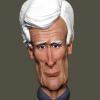
Mother and Daugther
in Archived: Gallery of Finished Works
Posted
I like it Digman! The mothers eye look a little off to me, but could be the exact look you were going for. Interesting workflow too. Thanks for sharing it.
Greg