-
Posts
232 -
Joined
-
Last visited
Content Type
Forums
Calendar
Gallery
Posts posted by Denis
-
-
-
Great imagination
-
Good work, keep em cumming.
-
That was the best eye making technique I have ever seen.
-
Try right click in the vox tree on the instance and chose - change parent - root
-
 1
1
-
-
-
OK everything worked fine, just waiting for March 4.
-
Hey Javis;
Last fall I was able to buy MODO full licence on sale for 1200.00 Canadian. So I'm really interested in the MODO to 3DC work pipeline. I tried to buy the pre - release but got this message when trying to apply the promo code
This promotion is only applicable to purchases made in USD. Please contact the creator for help.
I certainly will buy this tutorial and any other ones involving MODO and 3DC.
-
Click on that little white arrow in front of adjust
-
Yes, me too.
-
I've already told you several times that I've been studying Zbrush since it first appeared. I still am. For certain functions it's indispensable. But having said that I prefer 3D Coat overall. I suspect most of us here feel that way; that's why we're here even though the big party is over at Zbrush forum.
I've never liked the sortware's ergonomic concessions to the 2.5D workflow in Zbrush, the Meats Miers style of working

. It's a major pain in the ass. I want to scupt in 3D, Period. I don't want that 2.5D garbage. And I don't care if it can produce 3 Trillion pixols. I don't want pixols and I resent the interface concessions they continue to make to allow for the pixol workflow.
And as for clicking too much yeah I stand by that.
Here's a test you can all run for yourselves;
You're making a figure; you have it roughed in. Now you want to add fingers and a thumb to its hand. Do this in Zbrush, then do it in 3D Coat
Doing this in 3D Coat is a hell of a lot easier and more fluid a task than the elaborate chore it is in Zbrush.
Prove me wrong; post a video of you doing it yourself and document all the buttons and commands you have to press in each program to fulfill the same function.
Maybe I'm just not adept enough at ZBrush but I've discussed this very task with expert Zbrush pros and their steps for doing what should be a simple task are arcane and clumsy, hell, vexatious compared to 3d Coat's simple clear workflow.
love the render, absolute fantastic imagination!!!
-
-
Works OK for me.
-
Greetings from Greece.
I am opening this thread just to say a huge thank you to Andrew and all of the wonderful guys working on 3d coat.
From day 1 i bought the pro version and started working on it for my commercial projects , i lost NONE project i bid on or got invited to work on.
Thank you from heart for all the hard work you put on this amazing piece of software.
Michael.
+1
-
 1
1
-
-
-
Hey Denis.

I've got one recorded, just need to edit/produce/publish it. Do you use Modo?
Yes, I bought the indie 3 month subscription to see what's like. If all goes well I'll buy the Indie perpetual license in the fall.
-
AUTOPO is really the missing link and the prime feature which will raise 3D-Coat above the rest of the competition. I do remember the Siggraph where Andrew introduced this feature - and though we had the tiniest of booths at the show - the crowds were overflowing and blocking the other booths - just to see the video of AUTOPO at work. At that time - it was revolutionary - and the crowds of professionals interested really confirmed that this was the target to aim at.
A truly useful version of AUTOPO - the one that can resurface any object with accurate and economical topology will give every studio and every Indie a very good reason to climb onboard. When you couple this one feature with the other powerful and streamlined features of 3D-Coat, most recently the PBR workflow - 3D-Coat is a winner all around.
Greg Smith
Absolutely true!
-
Raul, is there any way to develop a proper Beveling tool in the Sculpt Room. That EXTRUDE tool looks to be very close, but bevels aren't necessarily extruded. Using the Pose tool and E-Panel Splines does work to some degree, but not always. On irregular shapes, it can be really difficult to make it work. That's why a dedicated bevel tool would be very welcome.
+ 1
-
 1
1
-
-
-
I don't think there is a way to blur out completely. But you can turn off the environment map completely by camera-background-vertical gradient. You can do your work and if you want to see what it looks like with environment then chose camera-background-use environment- chose environment in your directory.
Hope this helps, and if someone else has a better answer I would like to know also.
-
Looks good, how about one of your good tutorials. You haven't made any for awhile
-
I hate to be a total idiot, but I've no idea what it is you are talking about. A short tutorial would be greatly appreciated.
-
OK, I'm good now.
-
Hey,
iam still getting 4.5.02 on the windows64 download link
Yes me to.



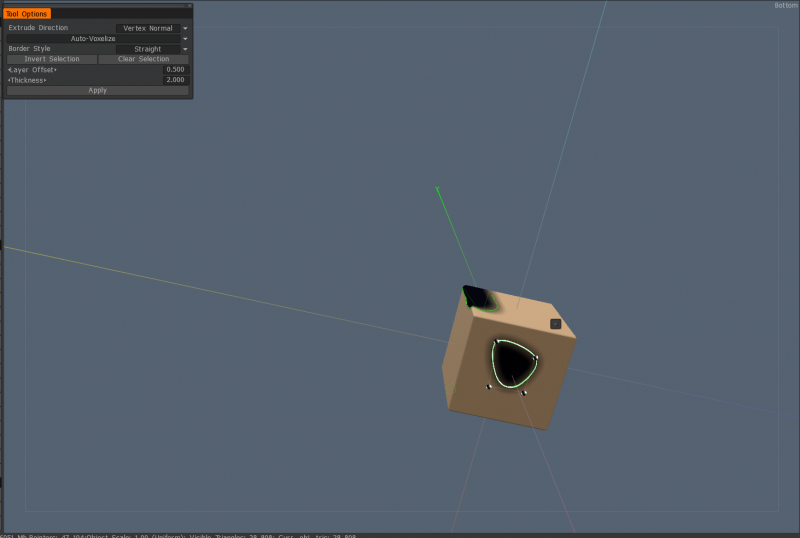




Hurricane Harvey
in CG & Hardware Discussion
Posted
Stay safe and dry Digman.