-
Posts
166 -
Joined
-
Last visited
Content Type
Forums
Calendar
Gallery
Posts posted by Rich_Art
-
-
No problem here win7 64bits Cuda..
Peace,
Rich_Art.

-
Looks awesome...
Peace,
Rich_Art.

-
Cool I like it.
Peace,
Rich_Art.

-
lol I just stumbled upon that thread as well. Impressive work indeed.
Peace,
Rich_Art.

-
Looks very very promising indeed.... :-)
Peace,
Rich_Art.

-
Thanks for sharing...
Peace,
Rich_Art.

-
wow cool painting...
Peace,
Rich_Art.

-
Great work indeed.
Peace,
Rich_Art.

-
Very nice..

Peace,
Rich_Art.

-
Welcome indeed. This will be a happy summer..

Peace,
Rich_Art.

-
LoL you update faster than I can test it. Thanks Andrew.
Peace,
Rich_Art.

-
Great Pavel. I would love to see the retopo cage as well.
Peace,
Rich_Art.

-
Really beautiful. Great sculpting....
Peace,
Rich_Art.

-
very nice work.

Peace,
Rich_Art.

-
Thanks for the vids...
And a happy new year of course.
Peace,
Rich_Art.

-
The the texture is not the problem. The texture is ok indeed when I export it.
It is the object itself.
file->export->Export Model this works. But when I export one of the three other options. (eg High res) it renders black in C4D.
I've asked BlackStar Solutions to take a look.
Peace,
Rich_Art.

-
-
Hi All,
Is the only option to export a ptex model as follows?
In the paint room go to file->export->Export Model ??
When I perform an export file->export->1 of the 3 high res model options, and I render this in C4D, the object renders black.
In C4D there is no option to use a displacement map nor a normal map with ptex. So I need to use a highres object to have all the details.
How is this done? or is this not possible with Ptex?
Peace,
Rich_Art.

-
Yeah export the object/model is not the problem. It is the plugin which does the wrong things.
As said, the plugin has been updated and now it works as suppose.

Peace,
Rich_Art.

-
Nope it is a problem of the ptex face ordening.
I have something in mind that 3D Coat used a non-standard face ordering in some version (I have to find the post about this). This means, either you render fine the original disney samples (which is the way we went) or you render fine the 3d-coat specific ordering. I attached an image where I switched the Ptex Shader face ordering. The original disney samples don't render correct with that ordering. Do you think it would be an option to add a "switch ordering" in the plugin? There are fundamentally 8 different orderings possible so one could specifiy a number between 1 and 8 to get all possible options with Ptex Shader....This is what Andre Ketner from blackstar solution said. The C4D plugin does have an option now to set the facing order.

Problem solved...
Peace,
Rich_Art.

-
Hi all,
Today I started a little test on ptex. I have a simple cube. I did an AUTOPO with Ptex and after that I painted a simple color. Export the ptex color file from the paintroom. Textures->color to Ptex.
But now when I render this with C4D I do not get a smooth textures but blocky. See image.
Do I did something wrong?
Peace,
Rich_Art.

-
that is cool of course......

Peace,
Rich_Art.

-
I can't speak for 3DCoat but the PLugin can bake the Ptex to a nice UV map within Cinema4D.

Peace,
Rich_Art.

-
Hi All,
Today I got an E-mail from Andre Ketner from blackstar Solutions.
They launched a new plugin "Ptex shader" for Cinema4D.

Now we can use 3DCoat's Ptex with C4D as well.
Peace,
Rich_Art.




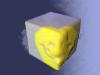
3D-Coat 3.5 updates thread
in New Releases, Bugs Reports & Development Discussion
Posted
Yeah Looks great.. :-)
Peace,
Rich_Art.