
Tom K
-
Posts
141 -
Joined
-
Last visited
Content Type
Forums
Calendar
Gallery
Posts posted by Tom K
-
-
My computer is a few years old. It just has the stock Intel graphics. As soon as get some money I plan I getting a new computer. I know 3dcoat works well with certain grahics cards, but does it require it?
When I installed 3dcoat it came up and said I needed Direct X 9 and it went and downloaded it.
I'm sure everything will work great with the new computer, but till then....
-
There aren't really any steps other than to start a new scene or open 3d coat fresh. Then, if I choose a voxel object I get weird shading on many
of the shaders until I pick one that works for me. Maybe half of them work ok and the other half don't work.
Picmat_Clay is one I like to use. None of the ones on the top few rows work.
If I choose per per pixel painting, pick an object, and say ok. the object comes in , but has a surface that looks all scrambled and makes it impossible to paint on.
Check out the included image.
The top two objects in the image are voxel objects with bad shaders. The bottom two are objects I opened for per pixel Painting.
Thanks.
-
I just got 3d Coat last week and I like it so far, but I am having a few problems.
If I open a voxel sculpting project, many of the shaders don't display properly. They show up with splotchy rectangular and triangle
patches all over. Like the surface is scrambled. other shaders work just fine. If I open up a mesh it won't display properly at all. I can
take a voxel object and go to the retopo screen and build a mesh and it looks good. The UV screen works fine. I can't use the paint screen or the sculpt screen though. This is using the DX display. The GL display doesn't work.
I'd really like to get this problem solved so I can play around with the texture painting.
Thanks

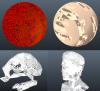
Cavity Masking
in General 3DCoat
Posted
Yes. It is possible now. look on the top of the screen where it says pressure not dependent on color. open that up and look towards the bottom of the list.
Tom