-
Posts
339 -
Joined
-
Last visited
Content Type
Forums
Calendar
Gallery
Posts posted by arumiat
-
-
Hi guys,
I have a scene of approx 30 objects, retopo'd, baked and painted. I need to go back in and split what was a single sculpted and retopo'd object into two, and then retopo each individually and rebake. Thing is I don't want to lose all my previous paint information for the other objects, is there a way of doing this?
A workaround is to just separate this object and bake the new objects to a separate UV map, but this won't be as efficient in ye'ole game engine.
Thoughts/ knowledge appreciated,
T
-
Anyone seen this? http://www.autodesk.com/products/stingray/overview
The tight integration with Maya & 3DS max will be a big plus, and the render quality looks very nice
-
 1
1
-
-
I'm having trouble finding info on how to make uvs from the auto mesh.
What sort of UVs are you wanting? You can automap the auto retopologised mesh which will create UV seams & unwrap the mesh. This may be suitable depending on what you need to use the model for.
-
-
I'm enjoying using the primitives, especially tools like the free form blob whereby you can deform using a lattice. Once you apply your primitive however, the lattice is lost. I was wondering if there was a way to edit the shape of an object using a lattice after the event of applying as a primitive?
It would be great to go back and make large changes to an objects general layout using the ease of a lattice.
Thanks in advance
-
Bug fixed in 4.5.05
-
That's just the workaround I was needing, thanks AbdnR, will give it a whirl
-
Filed a Mantis report here, including about your mention of presence of split border option in Surface mode
-
-
-
-
I'm getting some seriously decent autopo results, not changing any settings, nor placing guides.. Great work 3DC!
-
Same issue for me, I always have to open from within 3DC, I'm hoping in Win10 will be sorted so not too worried
-
The Blender bolt addon worked great, thanks
-
Cheers guys. Ben I will probably end up doing this, - I was wondering whether I could keep my entire workflow in 3DC, I'm feeling very rusty in Blender!
-
Fortunately as it's only a distorted cube this is not a problem, cheers!
-
I'm trying my hand at some hard surface modelling and was wondering whether there's a technique to generate screw threads. I can see theres a pre-existing model but is there a way to create your own whereby you can change the thread offset, profile and distance between threads etc?
-
-
Hi guys,
I'm trying to use the Pose tool to select a uniform area of mesh, but for some reason the selection is skewed compared to the underlying object. I'm not hugely experience with it but it does feel 'wrong' compared to what I'm used to with it.
I have done a lot of manipulating of the underlying object with the Transform tool prior to trying to pose it. Do I need to be applying it's local position or something? Gif attached
-
+1 here. I love 3DC, but Subtances integration with Unity means I have to start looking more to them for my materials ongoing. Additionally Painter doesn't have anywhere near the greatt feedback that 3DC gives whilst painting in my opinion. And there are even small other things like that you can't hide individual parts /submeshes of an fbx/ obj whilst working with your model in Painter (or Designer)
-
Ah yes. So I haven't unwrapped anything yet.
My workflow so far has been
- create my hi-poly in the sculpt room
- clone my hi-poly in the sculpt room.
- decimate the cloned hi-poly object down so it's a low-poly
- export this decimated, low-poly object to desktop
- importing this decimated lo-poly object from desktop into retopo room to use as my actual retopo mesh, I intend to mark seams on it and unwrap this object itself.
I've done this in the past but not for a while and for some reason now it doesn't seem to want to work..
Hope that makes sense..
-
Thanks Greg, I think I used to use a similar process; use the voxhide tool to hide everything except what I wanted to separate onto its own layer, and then the split tool to do this, but as you say it creates quite a definable visible transition between 2 objects. I'm interested in hiding the transition as much as possible, if you know of a way to do this?
T
-
I've exported multiple low-poly meshes from the sculpt room.
I'm bringing them into the retopo room with the option 'Import retopo mesh'.
I apply
I do not snap to surface mesh
My issue is that these retopo meshes that I bring in aren't actually selectable in the viewport. They just look like this
If I bring in multiple objects in one go (as I exported as scene from sculpt room) only 1 object is selectable
If I bring them in individually, none of them are selectable.
Any advice appreciated.
-
Ayone have any tips as to how to get nice smooth splits using the split tool? I've tried increasing the res of the submeshes but my triangle count gets very high very quickly.
Jagged edges
Slightly smoother after increasing res of mesh after using split tool
I've tried smoothing but all my smoothing techniques tend to cause the edges and mesh to melt (voxel mode).
Was thinking of using the local subdivide tool in surface mode but is hard to specify the exact area you want (just the rim)
T




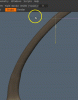

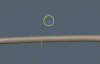

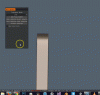
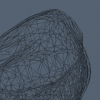

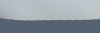
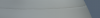
Viewport lighting position in 4.5
in General 3DCoat
Posted
It may or may not be helpful but this shader seems to provide very even illumination, better than the default