-
Posts
85 -
Joined
-
Last visited
Content Type
Forums
Calendar
Gallery
Posts posted by carrots
-
-
this may be if different, not identical parts of model placed on one UV islet. To avoid this - you can simply hide one of the parts or retouch this.
It would be desirable to see the UV mesh
Perhaps UV islands are too small on this place
-
Which 3D-Coat version you are using?
This problem has been fixed in the latest versions. -
Все просто, загружаешь hi-poly модель в Surface Sculpting или Vertex Painting режим, low-poly модель в комнату ретопологии(retopo/import) и в меню Bake выбираешь как ее запечь.
Если модель с текстурой и миллионами полигонов - при создании новой сцены берешь perform retopology и первый пункт, для загрузки модели с текстурой в качестве референса.
-
1 hour ago, AbnRanger said:
And SSS? If you already have some color texture done, how do you blend them together when SSS uses Emission blending mode?
32 minutes ago, Michaelgdrs said:Correct , for SSS i am using Emission and multiply / screen in some cases i need to bring it up a bit more.
To save the emission SSS effect and coloring of the object, you can use option "Luminance To Alpha"
-
 3
3
-
-
-
Michaelgdrs, please attach some screenshots to better understand the problem.
Or better write me on skype. -
The latest version is no need for OpenCL, 3D-Coat 4.5.40 calculate all maps through shaders on the GPU.
Perhaps in the future OpenCL will be used for ray tracing. -
5 minutes ago, AbnRanger said:
Would it be possible to add a falloff spinner, and perhaps see the preview change accordingly in the same preview window we have for the Smart Materials and Fill tool? That would be a major improvement to AO in 3D Coat
It is planned to do later, when it will be ready ray tracing engine.
-
10 hours ago, netgoblin said:
I had an issue with AO calculations: sphere - did no visible results, hemisphere+sphere - exploded my model after calc. I've tested several times, then I restarted 3dcoat and AO calculations worked fine. Very strange.
My specs are: 3dcoat 4.5.40 x64, 1k texture, gtx780ti, win 7 x64.
Why post smoothing steps were removed? Very usefull feature. I used it for draft AO generation, like a preview before high quality baking, very time consuming. Also, it was a good looking dirt texture mask =)
Thank you!
Yes, there is a problem on some hardware, I'm looking for the cause.
The parameter post smoothing is not necessary, AO calculated quickly.
You can use Texture-> Adjust-> Smooth Current Layer -
23 minutes ago, Michaelgdrs said:
Can someone please verify that AO is working?
I bake AO from Paint --> Textures --> Calculate Occlution and allthough it does calculates it , it gives up nothing as a result.
Edit
Did some tests , Sphere mode is working , semisphere has the issue on my side.
It should work fine.
Please more information:
1. Version 3D Coat
2. The resolution textures
3. Model graphics card
4. Operating systemSince version 3D Coat 4.5.38, AO calculated entirely on the GPU using shaders, no choice between OpenCL and GPU.
-
 1
1
-
-
light baking tool bakes all lights of the rendering room.Option camera_targer turns light with the camera.
SSS parameters:



-
 4
4
-
-
>1. Model should be rendered with a background (interior, exterior or a studio environment).
Excuse me, is scenes are allowed? Or just single object preferable?
ostapblender, the whole scene with background is preferable.
-
 1
1
-
-
Thank Keiichi!We already fixing this!Soon we will send you a working version!
-
Problem with AO baking in paint room (might be user error or intended behavior). Not specific to newest beta.
If I hide objects in the surface materials list in paint room and then calculate AO, they don't receive AO information, but still cast shadows onto other objects. This could be wanted behavior, but needs to be adjustable so hidden objects neither receive nor cast shadows/ occlusion.
Thanks already fixed. Corrected version will be available soon, along with other additions in baking lighting.
-
 4
4
-
-
AO baking weirdness:

Left: retopologized object, AO baked with Textures -> Calculate Occlusion. Very strange result.
Right: the same object, exported with File -> Export Objects & Textures, then re-imported into the paint room, AO baked with Textures -> Calculate Occlusion (same settings). Correct result.
I get this unusable AO result on the left side of the screenshot occasionally. What could be going on?
Maybe voxel model was not hidden in the voxel tree.Voxel models casts a shadow on the low-poly model.-
 2
2
-
-
I was just going to ask if he could get the guy who implemented the OpenCL AO, to have 3D Coat calculate Auto-Retopo....mainly when you turn off/uncheck "Decimate if Above." Unchecking that gives a much better result, but it takes forever to calculate. Using OpenCL to calculate that would improve the whole experience.
I think OpenCL can greatly accelerate auto-retopo.I wanted to do it, too. The question - what feature now has top priority?!....-
 4
4
-
-
Thanks carrots, I did some more testing, but your suggestion didn't help.
 It doesn't happen with all of the materials, just some of them. I'm not sure what the combination is that causes the error. Here is an example:
It doesn't happen with all of the materials, just some of them. I'm not sure what the combination is that causes the error. Here is an example:This is after I painted a large part of the chair seat. Thanks,
Jason
This should be corrected in the next update for linux. If the problem remains - please let us know.
-
JoseConseco,Thanks! Hemisphere really darken by 20%. I fixed it.Which specific versions 3D Coat has worked OpenCL and what versions don't worked?What video card you have installed?Any error messages you received?
-
I have the same issue on the 4.5.08 Linux version, I was thinking that maybe it was because of an older version of the smart materials that is causing it? Bump and gloss would work but the color would come out grey and very dark. I haven't looked into to it very much though.
Jason
Try select occlusion layer, and after layer you want to draw.
-
Is there a way to specify which GPU to run on? I have two, so it would be nice to be able to choose my other one that I don't use for the displays.
Yes, I plan to add this option
-
now it says ; "Error 2:can't get the number of OpenCl platforms.Method 0."
really wish i could help you more.

I'll ask user Jose Conseco he has gtx 660 too.
Edit: I've sent him a message...we'll see,
AbnRanger does not seem to have any problem since he updated the driver.
With latest driver it was working too on my side but it stopped working after a day
...right after I changed UI a bit...maybe it is related.
I have GTX 660 too, but there work very fine. And i can't reproduce this problem.
Very sorry... ):
-
-
still getting "can't get the number of OpenCl platforms" as soon as I select the Occlusion tool.

Even with the Default Robot file....
I would like for more users with NVidia graphic cards to report on this.
Maybe my graphic card is dying or somethin....
2 days ago everything worked fine with the new driver....
The only thing I did is changing UI a bit...very strange.
Finally,I dont think that makes the "entire" build unsafe as its only one feature in the whole program
and even maybe releasing the build with this issue will provide more feedback from other users
that may lead to solution...
artman, please try this version:from now programm first initialize OpenCL.dll from device vendor, if failed - program try find OpenCL64.dll from vendor, and if failed again - program automaticaly try use DLL from Khronos Group.One of these has to work properly.WARNING: Necessarily you need to delete OpenCL.dll and OpenCL64.dll from 3DCoat instalation folder. (Keep only cOpenCL64.dll).in this update also fixed: error painting on AO layer after calculation...Thanks! -



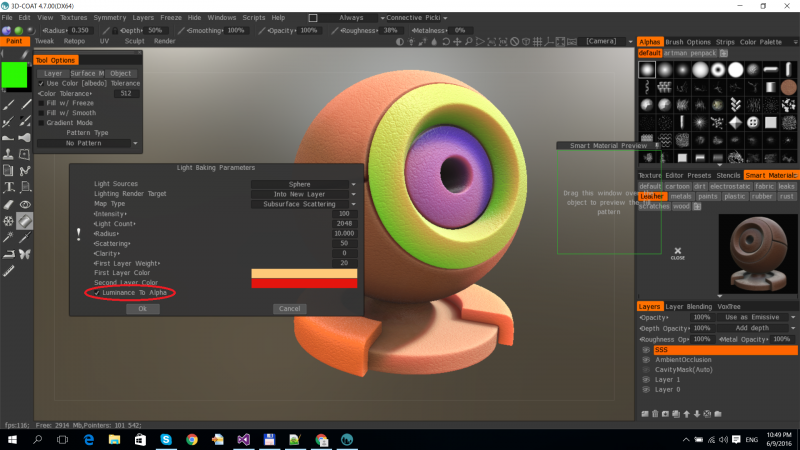
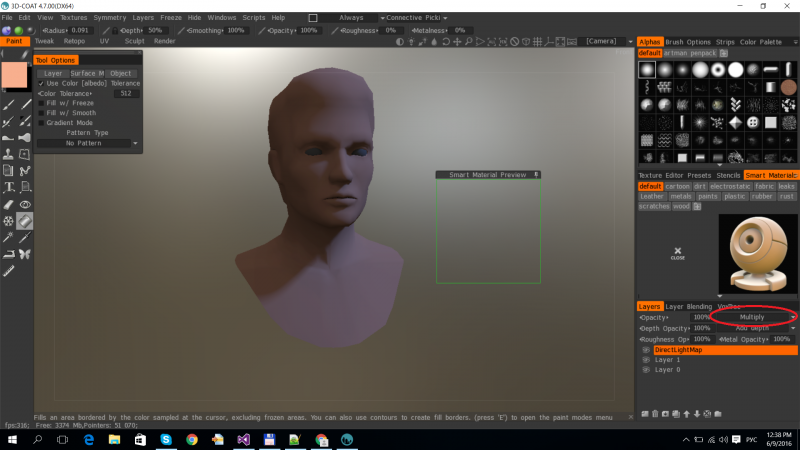
AO could be baked only for first( main) UDIM square
in General 3DCoat
Posted
You need to enable "Import Tiles as UV Sets" option in the import dialog