-
Posts
66 -
Joined
-
Last visited
Content Type
Forums
Calendar
Gallery
Posts posted by Leo Chen
-
-
Can you share the model both as a lightwave and obj model. Do not triangulate the models upon export..That way it is possible we can help you faster.
OK. Thank you, digman.
I have just recreated the 3D Chinese Text again.
BTW, I am not allowed to upload .low.
-
I have created a simple 3D Chinese Text.
And then import it into 3DCoat but the shape has been changed a lot.
How come?
From 1st image, you can see the loaded 3D Chinese Text is still correct.
From 2nd image, you can see the 3D Chinese Text get wrong after "apply".
-
Yes it is the shading... 3DC has it's own way of doing things like any program.
The below is importing using surface mode as you have done.
Look at the picture and the top word is a low polygon mesh import as is. The result is the same as yours.
Next word has flat subdivision applied from the 3DC import dialog box. Shading issue gone but staircasing effect because no smoothing is done on the polygons... This is great for some hard surface models but not for text. You might have enough polygons to use flat subdivision but I can not tell from the images if you can or not to avoid staricasing.
Next word is a high polygon mesh imported, form is good. This would be also good for voxels...
Last word is a low polygon mesh imported with hard edges and the normal subdivision is used from 3DC's import panel. 3DC recognizes hard edges upon import for both surface mode and voxel mode. I personally use Wings3D for creating hard edge though any program that creates hard edges you should be able to use.
Hope the above helps some in understanding how 3DC works.
Thank you, digman.
Since I am new "learner", I can not understand all you said.
I created the 3D Chinese Text using LightWave.
How I export it to 3DCoat?
PS:
http://forums.newtek.com/showthread.php?148555-Chinese-Text
-
I thinkg it is problem of smoothing groups. Zbrush displays everything in flat shading, 3dc uses smooth shading. Geometry is not changed.
Thank you, JoseConseco.
That's what I think.
But, how to turn the "smoothing" down......
-
Hi Leo.
Try triangulating the mesh before importing it to sculpt room.
Thank you, ajz3d.
I have "triangulated" the mesh before exporting from LightWave.
PS:
I lean from the following link(floor 16~18):
http://forums.newtek.com/showthread.php?148555-Chinese-Text
PS:
Before triangulated, the 3D Chinese Text will look like the following image:
http://forums.newtek.com/attachment.php?attachmentid=130513&d=1445614384
BTW, how to "triangulate" the mesh in 3DCoat?
-
Thank you, Carlosan.
-
> 3DCoat can not handle "too many polygon"?!
-
Tony Nemo have told us the answer.
We need to put into "file name(and path)" in "render result". -
I want to use 3dcoat to generate normal maps. I have been able to sculpt a high poly mesh, retopo it to a low poly mesh, bake the normals, color, depth, etc. My question is where are these maps. I want to use these maps in blender and unreal engine, but I cant seem to find them anywhere. Or find a way to save them to someplace. Can anyone help me?
Thanks
Mike
> retopo it to a low poly mesh
How to do that?
-
-
-
Thank both for the reply.
Digman : there was a mistake on my screenshot. I did choose a folder and gave a name to my file, hit render butter. And...a file appears inside my folder with the right name but the pic is totally black !
PS : I use a Mac
I use Mac too.
And I have run into the same problem.
Have you found the solution?
----------------------------------
Sorry, I just found "why"!
We need to set "render result"!
-
The (Show images folder) is the default location for render sequences only.
Thank you.
-
Andrew just told me that he was forwarding the problem to mac programmer, will fix whenever possible.
-
 1
1
-
-
Does this have something to do with "Mac OS X EI Capitan"?
-
-
Thank you, carlosan and Aleksey.
BTW, that's danger to me.-
 1
1
-
-
I found that there is no warning on "file replacement(file override)"!
Right?-
 1
1
-
-
Drop us a message here on the forum after contacting the developers. So that the others with a similar problem might find the answer.
Ok.
Just sent a message to support.
-
Hi Leo. I think you need to ask this question the devs themselves as most of us don't have a Chinese keyboard or fonts installed on our systems, so we cannot test this out. Drop the devs an e-mail to support@3d-coat.com.
Thank you for reply, ajz3d.
From my own test, the 3DCoat can not.
Just hope it can.
-
 1
1
-
-
If I make a model with your smart material, can I sell the model with the texture?
-
 1
1
-
-
Text tool can not be used to create Chinese Text, can it?
-
Can 3DCoat run normally with Mac OS EI Capitan?
-
Thank you, Tony Nemo.


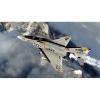











Pose tool and bending shapes
in General 3DCoat
Posted
That's what I did too.
I am still looking for a good way in doing beautiful bend too.