-
Posts
51 -
Joined
-
Last visited
Content Type
Forums
Calendar
Gallery
Posts posted by olmi57
-
-
Ty, digman, I indeed misunderstood Carlos, my fault.
So, I followed your and Carlos' advice, everything worked fine, saved as 3b file, reopened and ... distorted again. Is there something to keep in mind with the save process ?
BTW, I'm currently using the trial version of 3D Coat.
-
No difference with 4.7.12, I'm afraid this problem remains unsolved :-(
Anyway, thanks a lot, Carlos !
-
Thanks, Carlos, for your efforts !
Leaving the "Layer" and "Surface Material" visibility untouched and only working with marking Layers and locking/unlocking of the Surface Materials I succeded to fill without distortions.
Happy with the result I saved as 3b file, closed, reopened and ... the nightmare returned.
Did you try to save and reopen your work as 3b file ?
BTW, I use the OpenGL 4.7.06 64bit version with a Nvidia GeForce GTX 1060 6GB Card, Win10 64bit.
-
-
Sorry, don't remember this anymore, Carlo.
But here's the whole workflow :
1. Pure Mesh imported in Layer 0, new Layer "Body" created, "Body" marked in surface materials, all paint objects visible.
2. Smart material "Black Metal" chosen for painting.
3. "Fill Whole Layer", i.e. marked Layer "Body".
4. Layer "Body" filled with Smart material "Black Metal", fine. "Layer 0" still visible.
5. New layer "wood", "Layer 0" unvisible now, surface material "body" visible, all others not.
6. Surface material "body" visible, Surface material "wood" clicked for visibility -> mess !
Thanks again, Carlo, for your patience with a newbie.
Oliver.
-
Great link, Carlo, thanks.
Another issue : Just loaded an obj file (2M polygons) for PPP, texture size 8192, imported fine with all paint objects and surface materials present. Filled "layer 1" with smart material, worked fine as well. Now, switching in the surface material editor from "Body" to "Wood" messed up the whole mesh. Strange.
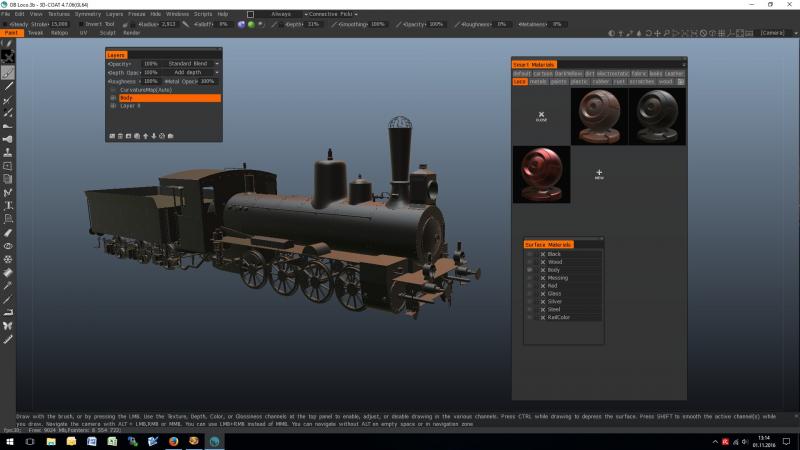
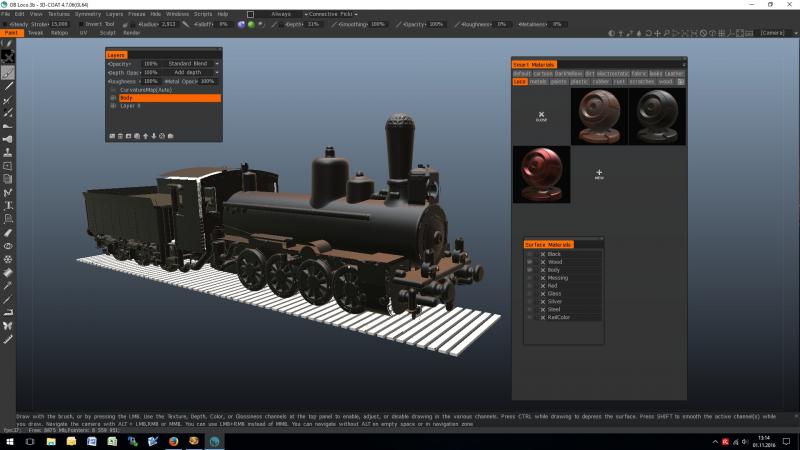
-
Increasing of texture resolution helped, Carlo, thanks a lot.
Could you please explain :
"It's important to make sure that your mapping keeps a consistent aspect ratio for the pixel size in the texture map. You could make pixel density larger on the UV map, ..."
-
-
-
Yes, but only marginal (Moi 3D).
-
-
-
-
Hi Javis, and thanks for the welcome !
Following your advice I have switched from Paint to Tweak Room, -> Transform -> Move, getting the gizmo, but no chance to move the objects up...
The only thing moving is the gizmo itself. Even no chance to select the gun.
I'm afraid my former experiences with other programs are useless within 3D Coat.
-



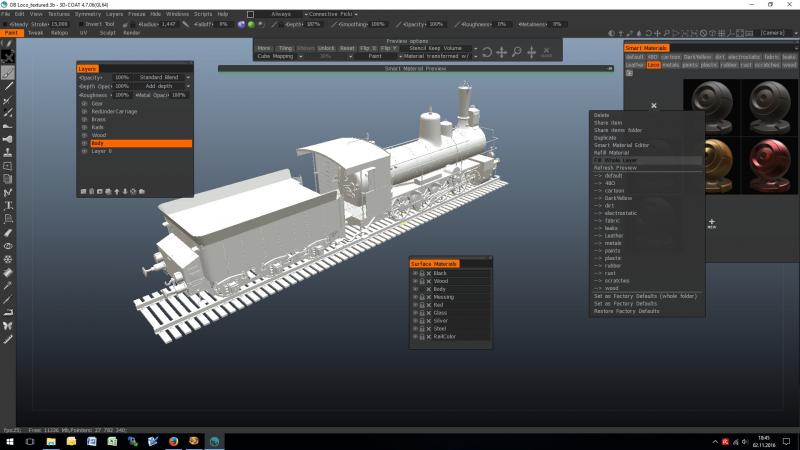
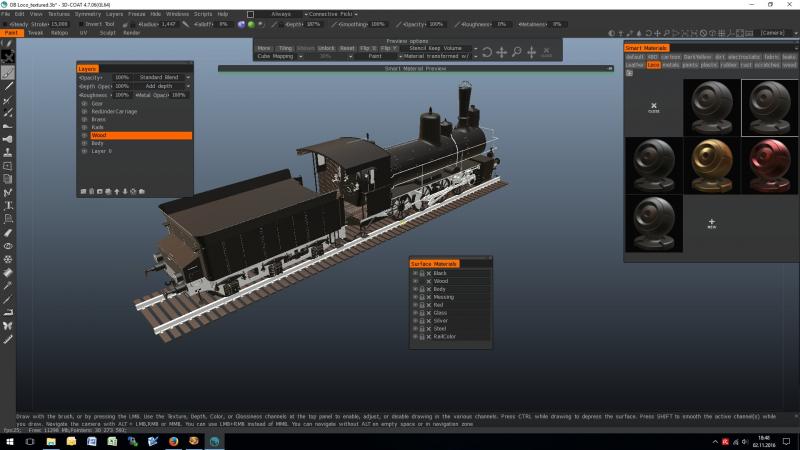
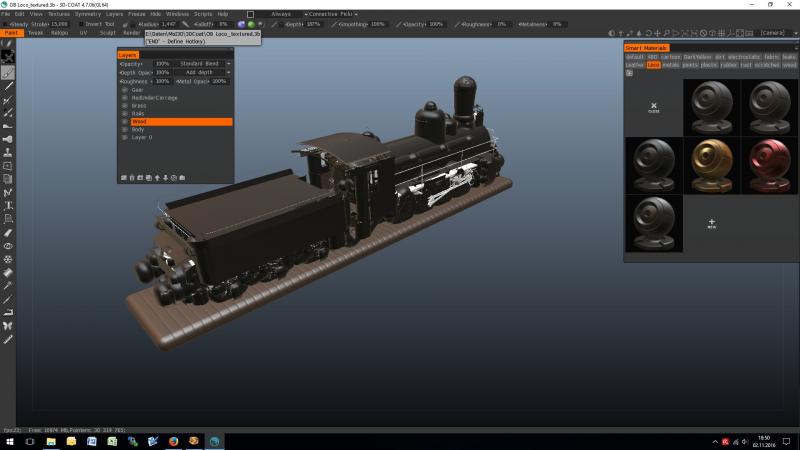
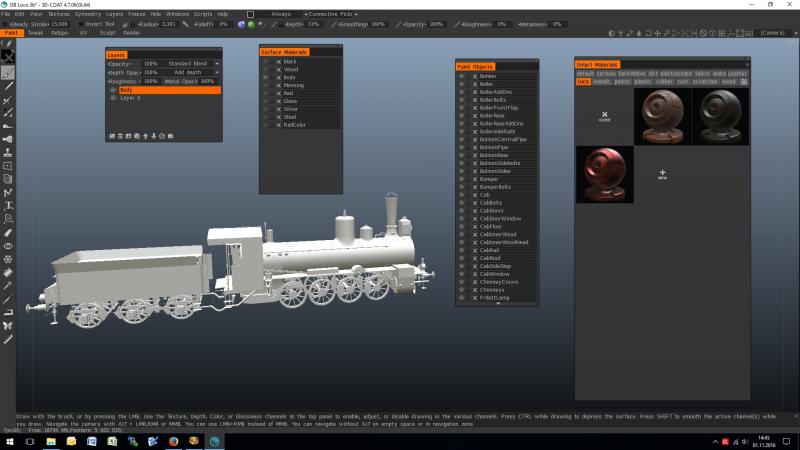
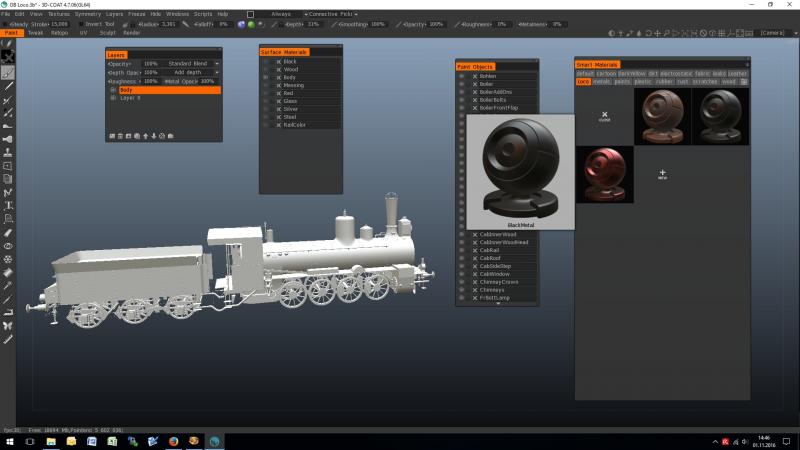
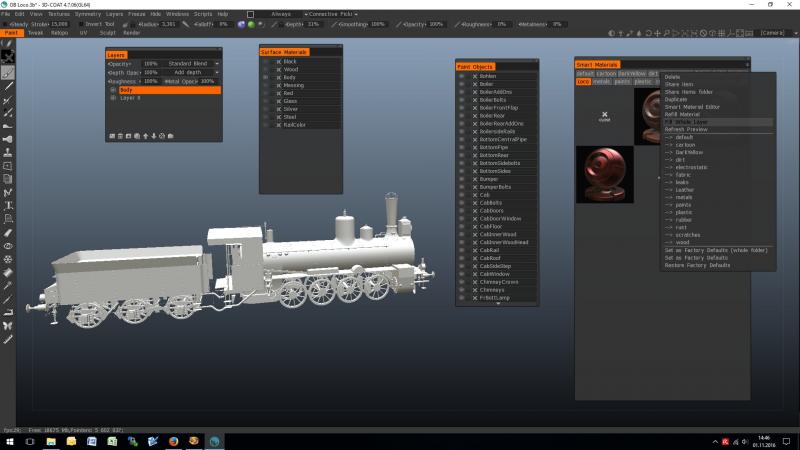
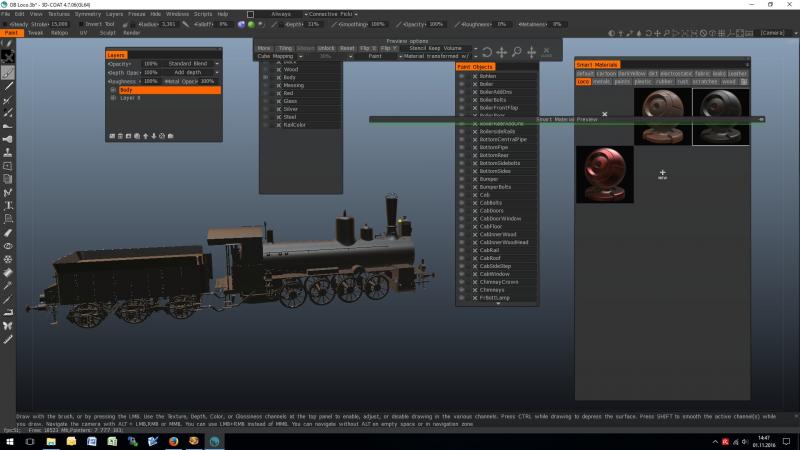
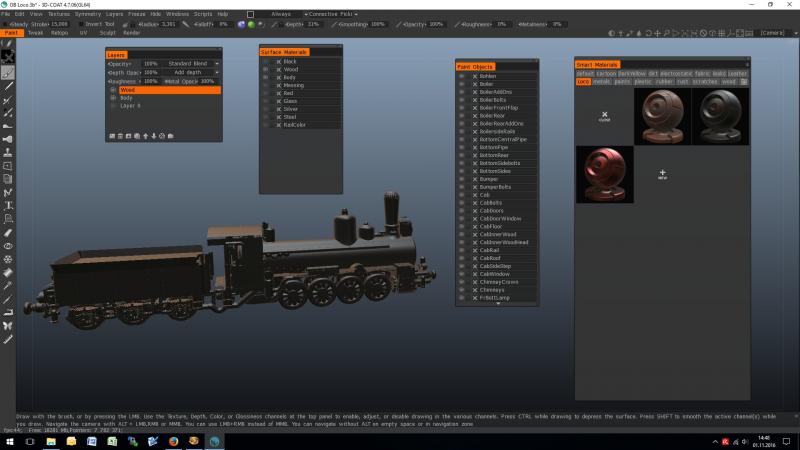
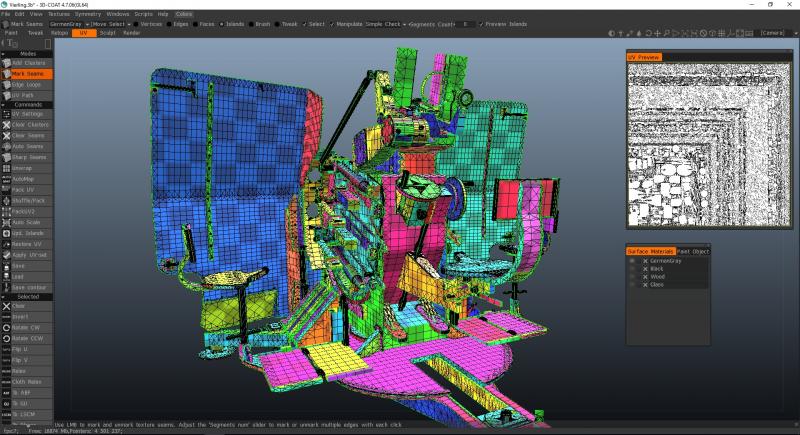
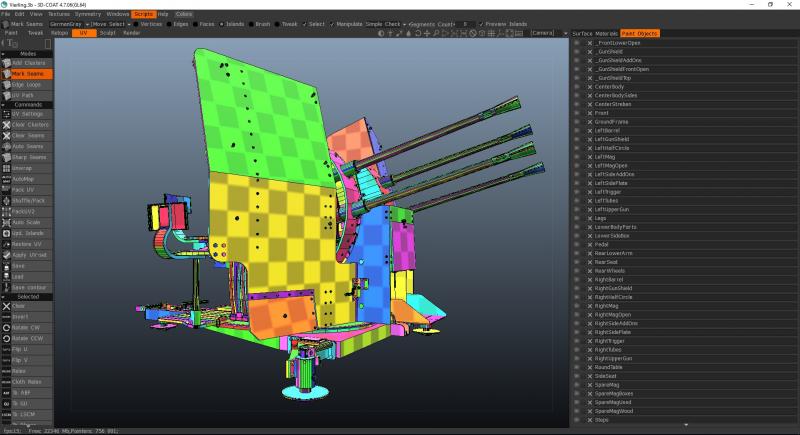
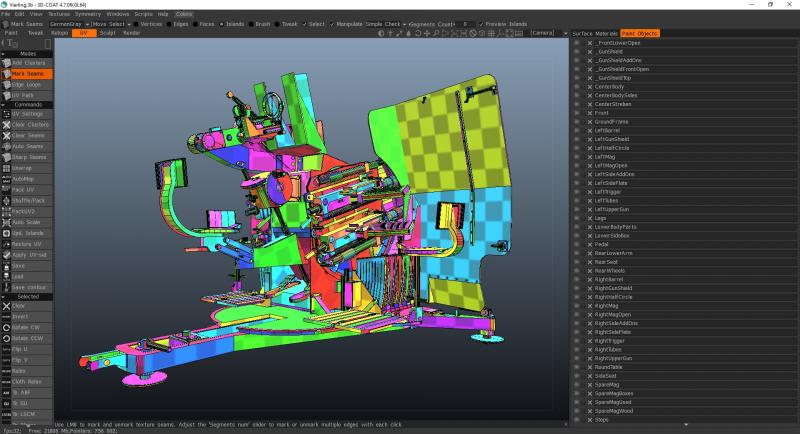
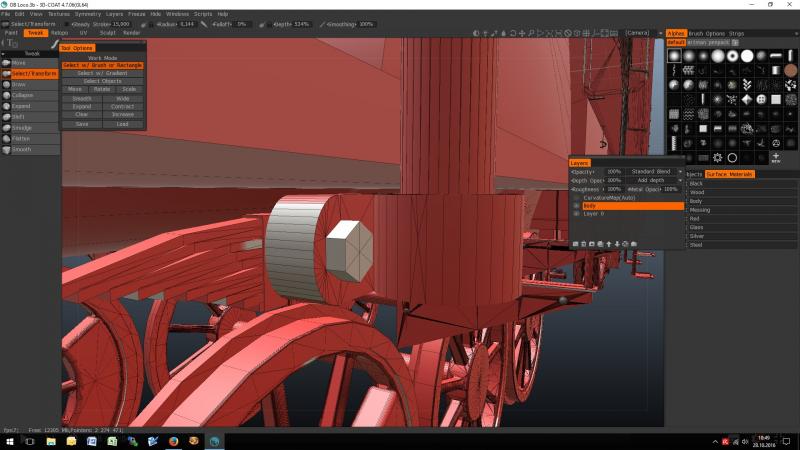
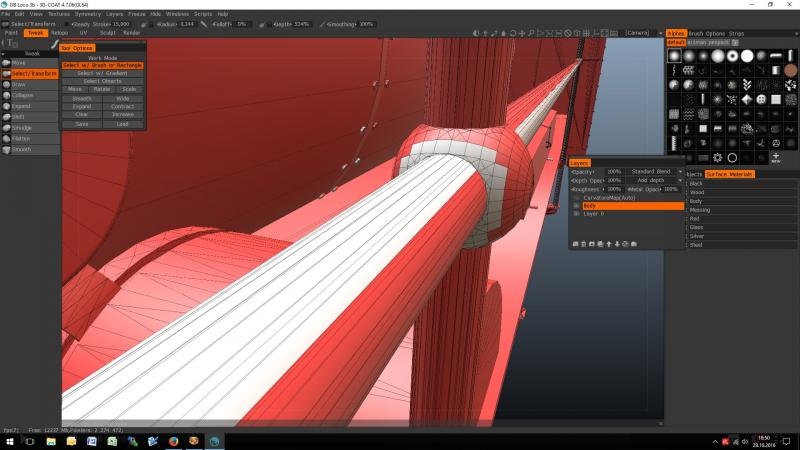
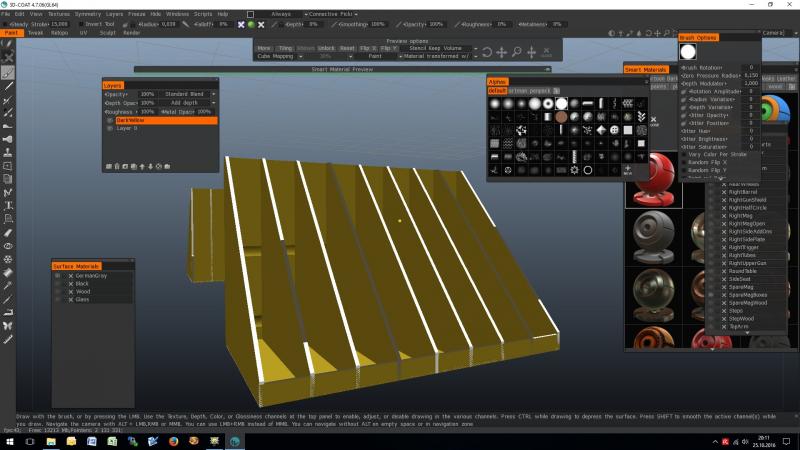


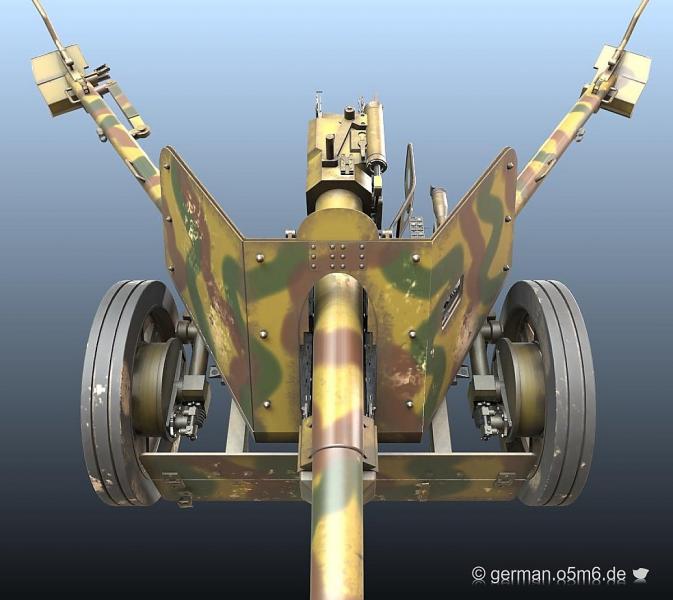

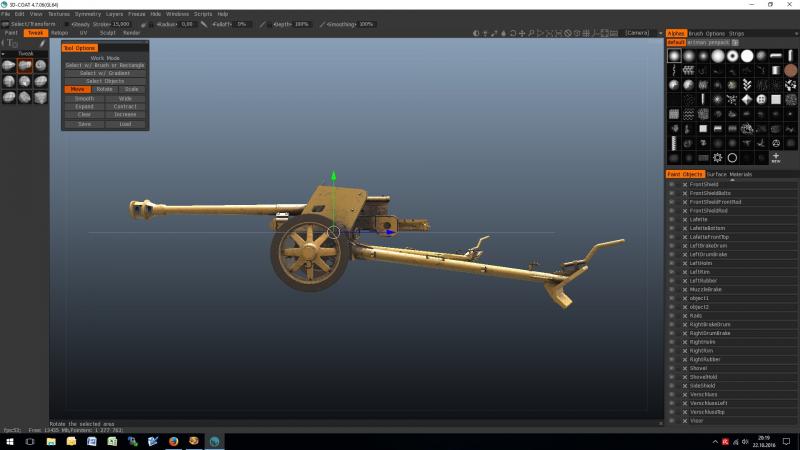
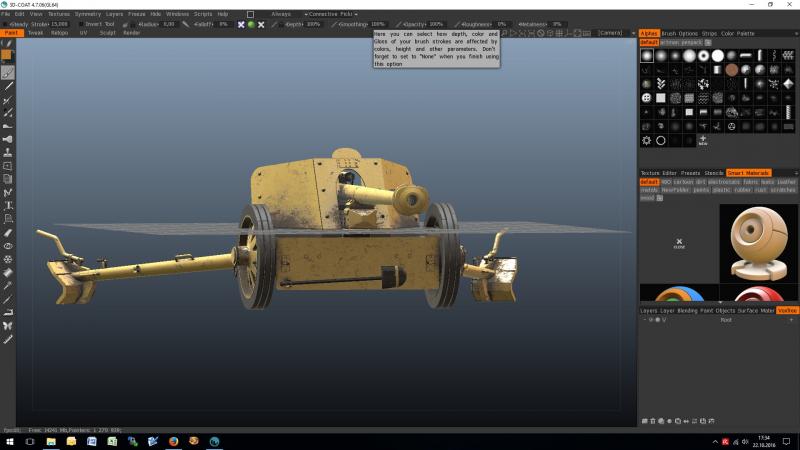
UV map issue
in General 3DCoat
Posted
The whole mess in a video...
Loco.mp4