
Rela-x
-
Posts
14 -
Joined
-
Last visited
Content Type
Forums
Calendar
Gallery
Posts posted by Rela-x
-
-
-
-
17 minutes ago, AbnRanger said:
With the recent work done on the Applink, the developer may have directed the Applink to look in: MY DOCUMENTS/APPLINKS/3D-COAT/EXCHANGE/BLENDER
No matter what I do Blender always makes "C:\Users\User\Documents\3DC2Blender\ApplinkObjects" directory and exports objects there. No matter where I set on exchange folder on blender. I even did reset all 3dCoats settings too.. but nothing helps...

-
1 hour ago, AbnRanger said:
Try exporting something...the default cube in blender...anything...to 3DCoat, first. Then, do a test and try to send it back to Blender, via the FILE > OPEN IN ORIGINAL APP option
I tried to do new exchange folder under "my documents" (C:\Users\User\Documents\3DCTRANSFER), but nothing happens after export. Where should I do it or should any location work?
It did this kind of file to newly created folder (C:\Users\User\Documents\3DCTRANSFER) ->import.txt
"
C:\Users\User\Documents\3DC2Blender\ApplinkObjects\3DC004.fbx
C:\Users\User\Documents\3DC2Blender\ApplinkObjects\3DC004.fbx
[ppp]
[export_preset Blender Cycles]"
Should I use "C:\Users\User\Documents\3DC2Blender\ApplinkObjects\" loaction in blender?
What did I do wrong here? It must be my fault. I've clearly messed up something..

It was working while ago..
-
Hi, I'm having trouble when sending objects to blender. I may have changed default path to somewhere 3dc settings, but not sure..
 can't find the place.. so is it possible to change / relocate path in 3dcoat? Transferring did work once lately, but now 3dcoat does nothing when I push "send -> per-pixel painting". I may have messed up something. So question is how do I check that locations are same in blender and 3dc?
can't find the place.. so is it possible to change / relocate path in 3dcoat? Transferring did work once lately, but now 3dcoat does nothing when I push "send -> per-pixel painting". I may have messed up something. So question is how do I check that locations are same in blender and 3dc? 
-
1 hour ago, Rela-x said:
Thank you
 I'll try those things
I'll try those things 
Still crashing, but works better I think. Trying to figure out what's wrong in my system. Last stable build for my computer seems to be 4.9.05
Also wondering how to fix shading in render room.

-
 1
1
-
-
8 hours ago, AbnRanger said:
...oh, and try the DX version, instead of the GL. I find it to be more stable than GL.
Thank you
 I'll try those things
I'll try those things 
-
I have lot of problems with newest release 4.9.12 (GL64) . It hangs and crashes a lot. It crashes when calculating curvature in paint room and many other things just crashing program. What I should try to fix those.. any idea?
-
Just wondering if this is fixed by HUION now? Because I'm going to buy HUION KAMVAS Pro 13 if it works fine with 3dCoat.
-
19 hours ago, Carlosan said:
Hello
Bug confirmed. I am reporting it.
Thx
Now it's doing this all the time. Even on new scene. Can I send something here (scene, options***.xml etc.)? Would it help to resolve problem? Any ideas how I could make program work again. Reinstall?
-
Hi,
I'm quite new 3d Coat user and I got second time weird symmetry issue when painting (at least in stamp modes). First everything was fine but suddenly symmetry went broken and it's kind of flipped now. Can't get it fixed.
Any ideas what I'm doing wrong.
Geometry is symmetrical, I have tried reset symmetry with no success, etc.
- Reko
-
Thank you for answer.
 I can export model from 3d coat and import it to 3ds max 2017, but I don't know how to export ptex texture from 3d coat to max (material). And how to do it without UV mapping (I think ptex does not necessarily need UV mapping. Am I right?
I can export model from 3d coat and import it to 3ds max 2017, but I don't know how to export ptex texture from 3d coat to max (material). And how to do it without UV mapping (I think ptex does not necessarily need UV mapping. Am I right?  )
)
-
Hi,
I'm super n00b with 3d coat (and quite noob with max :-D ). I have tried to to make object in 3d coat and I haven't figured out how I could easiest import it to 3ds max 2017 using ptex material.
Cant' find tutorial for that process.3d coat is awesome program! <3
- Rela-x



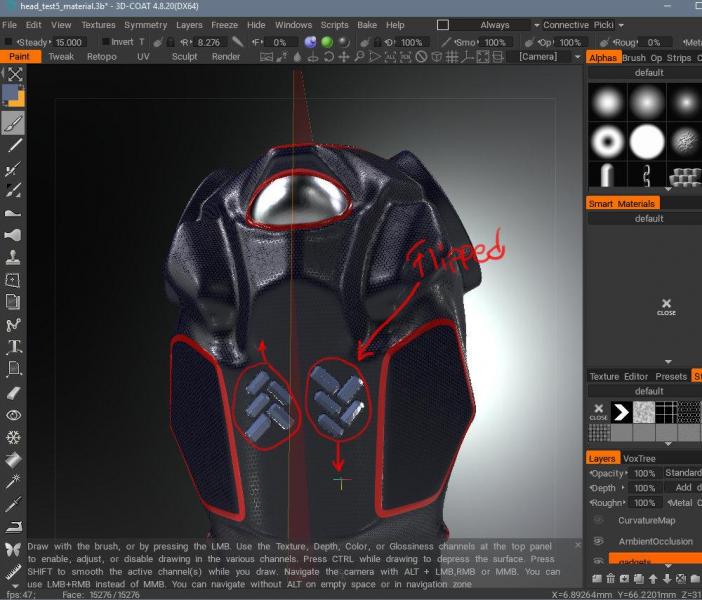
[Solved] "Cavity options" are missing in paint room
in SOS! If you need urgent help for 3DCoat
Posted
Oh my, that was the case. Thank's a lot! ^^