
Koray
-
Posts
165 -
Joined
-
Last visited
Content Type
Forums
Calendar
Gallery
Posts posted by Koray
-
-
v.82 - Why do shaders become all dark when I switch to render room? Need to apply chaders again to fix
-
10 hours ago, Silas Merlin said:
Quality of life improvements would be such a relief.
Please list them, I know you have alot

-
24 minutes ago, Andrew Shpagin said:
All my recent additions are attemptst to remaster old stuff, not doig something new. For example you report about smooth brush. It is essentially cuda based. And this is problem because sometinmes it just fails. So, I need to rewrite it using more safe technology (will do this with shaders that works in all cases). Please try to turn off cuda, decrease radius, try to smooth. If it works try to turn on CUDA, try again. Then increase radius gradually. Is there some radius when it starts to fail?
Not the radius but I lowered the smoothing % for the brushes I used then adjust according the mesh density. New users may find its default behaviour very confusing though. Also I believe other users already mentioned this but when using the move tool and the voxelize immediately is checked, smooth (pressing shift) lags alot.
I'm practicing the things I like most about 3DC and suggesting some quality of life improvements when I see them, sometimes a bit harshly to get your attention

-
v.78- Whatever the Smooth Brush is doing, its not smoothing. Cuda on,off etc. doesnt matter. It just destroys everything in its path, just too strong and its not the users responsibility to adjust every brush to make them work. It also adds a square stroke when released.
- Its very annoying that the E panel disappears when one of the boxes in it is clicked. Its more annoying that there is a depth limit option which says its based on the last pick point which just doesnt make sense. It should be calculated from a standart point like maybe from the center of the sym plane.
- Why does the pose tool selection sometimes is a red-green gradient and sometimes looks like a mask? (Paint mode, same mesh, nothing is changed)
Please STOP adding new stuff. Just polish what is already there. Take your time with the new features.
-
What a way to end 2021

3DCoat developers have about a year to fix the unstable and unpredictable sculpt room. People will be coming here when Maxon f**ks up.
-
4 hours ago, Carlosan said:
No, the process is similar.
Thank you

-
 1
1
-
-
More like this:
is this still good info? has anything changed?
-
Hey all (hey Carlos
 ),
),
Is there a recent (or still viable) tutorial about importing a low poly uv mesh and its very high poly detailed mesh for baking and texturing in 3d coat?
Probably similar to a substance painter worklow?
I skimmed most of the old videos and I've seen a thread from 11 years ago where users mention a high poly import somewhere but its been 11 years

Please direct me to the proper importing and baking workflow for new 3dcoat.
Thanks,
-
2 minutes ago, Carlosan said:
Your art is incredible, sorry I don't know how to help you.
Thank you and I know you cant help. I'll keep watching the forums but will try using 3dc after version 80 again.
Thanks again for all the help

-
2 minutes ago, Carlosan said:
Yes, your computer specs are enough.
Have you previously uninstalled the previous version and deleted the related folders in program files and documents before installing the new one ? (or rename first documents/3DCoat-2021 if need to backup personal stuff)
is it installed on disk C:/ ?
Sorry, I don't know how to help you, I don't have crash reports when sculpting 3 million poly in voxel mode.
Have you sent mail requesting support directly to andrewshpagin@gmail.com ?
When 2021 was released I installed uninstalled every version for a while trying to help. On C drive ofcourse. I did delete the folders at times. I have the 4.9.05 installer still saved in a do not delete folder :D. My registry is probably full of friggin 3dc versions. Since Andrew is the main guy I didnt want to bother him. I come here everyday and see people discuss rocket science no the main basic problems. I check youtube daily for updated proper tutorials. Waiting for Anton to make more advanced tutorails. He is covering the basics at the moment.
I am also aware of the fact that voxels are though to work with.
So if you are asking me to format the C drive and only install windows, wacom and 3dCoat I can for sure. But then if anything goes wrong with 3dc again I reserve the right to go berserk all over the internet

-
19 minutes ago, Carlosan said:
@Koray Can you try the new version on another computer ?
I cant. I only have one PC. I also own Zbrush and SPainter. Been a very long time zbrush user. Liked 3dCoat years ago because of how cool some of the sculpting tools were back then. Even purchased videos of Anton, Fuad and some others to learn better. Then decided to purchase pro because of adobe you know

You can check out my work and then I believe you'll understand why I'm very very upset:
https://www.artstation.com/koray
Thanks for all your help. Cheers

-
On 11/17/2021 at 9:53 PM, Ratchet said:
About 3D Coat "Flat polish" brush doing very poor results as shown on this post , what interest to keep that brush in 3D Coat ?
Who really uses it ?
I was thinking the same thing today

-
I shared everything with you many times before Carlos. You are the only one who is trying to help.
And today I thought maybe I was too hard on the developers so I decided to give it another go;
then ofcourse around 3 min into the sculpt, the Absolute brush crashed a 3mil voxel test

attached the crash screen grab.
-
Well no this thing is NOT working properly still.
at around 50mil polys move tool didnt work so I tried to switch to voxel typed in 20 mil.
CRASHED!
F* this. I cant start a project in a software I dont trust one bit.
I didnt buy Pro to help you guys develop this forever. I dont have to know all the hicks and workarounds.
-
Is 3dCoat working as its supposed to finally?
I dont see any new versions for a while and I check here almost everyday. Does it mean that its finally done as much as you can for now?
or did everbody quit reporting bugs like I did because you developers break more than you fix?
I truly regret upgrading to pro. Funny thing is when I mentioned I upgraded through steam you (probably Andrew) took it off steam right away because its cheaper there.
I still have hopes for this software, that one day I'll be able to totally sculpt in it or import a sculpt and texture and render right here.
if its working.
is it working?
-
I wake up. Uninstall prev version, install new, test a bit. Find bugs. Post here.
Wasted time. Cant make anything. Cant learn other parts of 3d coat because how will I know if something is a bug or supposed to be.
Very Upsetting for me:
Voxel Mode:
- Weird stuff happens: Voxhide a part of an object, invert hidden, sculpt on it a little, then use cutoff tool on the sculpted part. Cutoff reverts area close to your cut back to a history state like you havent sculpted before cutting. Tested again. Similar result.
- Another problem: *Vox hide a part, invert hidden, sculp on it. Then unhide all and you'll not have what you'd expect.
Then you all get upset when we mention other software. Small team, working hard 18hrs a day, changed the engine for the better bla bla...

-
- Vox Clay brushes uses significantly more CPU than Absolute brush. Even makes the fans get louder like rendering

- - Res+ default male figure to 105 mil. tris. I was able to sculpt with the absolute brush again. Trying to select the base clay crashed.
All when using v2021.10
-
Voxel Mode
Smallest Default Sphere - Res+ till around 3-4 Mil. Tris. Symmetry ON
- Clay Engine and Voxel Tools brushes lag badly.
- Clay/Draw brushes perform better with almost no lag. I dont have enough knowledge to guess why.
- Trying to select Base Clay pushes cpu usage to around 60% and takes a few seconds.
-* Tried the biggest default sphere, res+ to 3-4 mil. Same brushes lag maybe even a bit worse BUT clay fast, absolute and draw have no lag at all. I have no idea, just reporting

-
9 minutes ago, Koray said:
Surface Mode symmetry gets broken very easily usually after intensive flatten brush and smoothing.
Absolute brush detects broken symmetry best and then its symmetry does not work too

Edit: Symm Copy fixes this for a while but then can break again
Same in Voxel mode. Seems like other brushes fight with the symm problem but the absolute brush says NO

-
 1
1
-
-
Surface Mode symmetry gets broken very easily usually after intensive flatten brush and smoothing.
Absolute brush detects broken symmetry best and then its symmetry does not work too

Edit: Symm Copy fixes this for a while but then can break again
-
core
1 hour ago, Carlosan said:Could you please post your comp specs ? Thx
i9, 64gig Ram, 1080ti - Dual monitor one is 1080p, 3DCoat runs on 1440p - Wacom intuos - Windows 10
Here are the steps:
- Start 3dCoat v2021.3 - Voxel sculpting - Empty canvas - Turn on Symmetry - CUDA on.
- Use Sphere and 2D Paint tools randomly. In this case - Current obj. tris: 65Mil, fps: 90-100 (I can still draw with sphere tool moving slowly 67.8 mil.)
- Add a new Vox layer
- Delete the previous layer with 67.8 Million Tris. takes a few seconds to delete. (Blue windows circle showed up. Thought it was going to crash but didnt)
- Try Sphere and/or 2D Paint tools again on the new empty layer (Zero Tris).
- You will see what I mean by the lag.
-Edit: Go to file/new and you can go crazy again.
Again, I'm not complaining or reporting a bug. Was experimenting and I thought maybe there is a way to free pc resources that I dont know about so just asking.
-
Hey there,
I'm playing around with v2021 especially in the sculpt room, trying to reach very high polys experimenting with the brushes and all.
As a result 3D Coat starts to slow down or lag normally after reaching many millions. When that happens I would add a new layer so I can delete the one with millions, but when I start to work on that new empty layer the lag remains although everything else is deleted. The only way I found to start fast and fresh is to start a new document.
My question is; is there anything else we can do to increase the performance instead of starting anew?
Just to be clear, I reach high polys for experimenting and on purpose to see how much my pc can handle. Not working on anything of value or importance.
Thanks,
-
6 hours ago, ebitz said:
To the Devs. I have to say the brush performance and screen performance with hi res meshes is fantastic. The brushes also feel much better with behavior that is more natural and expected. IMO. Nice work.
Agreed. I'm trying to do stupid things on very high poly meshes just to test and so far so good.
I managed to get a crash by trying to split a 75mil surface object only

-
Pushing Blob, Sphere and 2D Paint to my machines limit. I was able to reach around 55 mil tris on a single layer which is cool.
No problems with any of the above but a question:
When I reached 55mil tries, normally 3d Coat was lagging, so I thought I should create a new vox layer, delete the 55 mil layer and keep experimenting but the lag was still there hence the question:
Is there a way to tell 3D Coat to relax without starting a new project?
In my case after deleting the heavy layer the only thing I tried is clearing all caches which didnt really help much and I'm not that experienced to find any other solution.

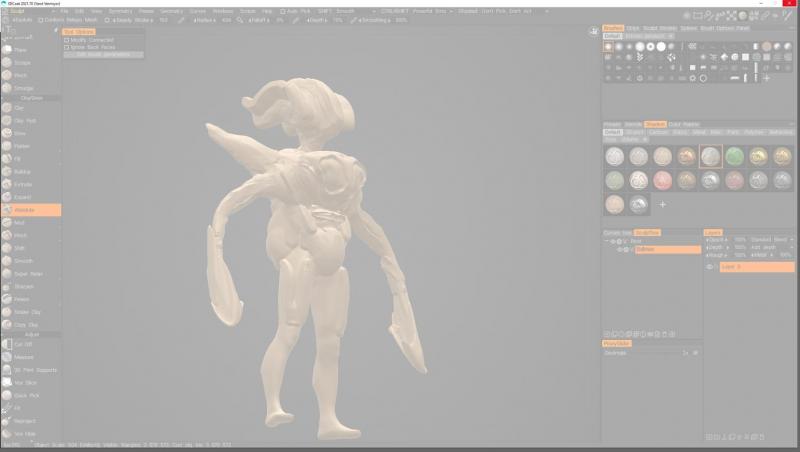
3DCoat 2024 development thread
in New Releases, Bugs Reports & Development Discussion
Posted
render room still renders the objects black. when I uncheck realtime render, looks normal. something is very wrong either with 3dcoat or with my pc or something...