
Koray
-
Posts
165 -
Joined
-
Last visited
Content Type
Forums
Calendar
Gallery
Posts posted by Koray
-
-
Pilgway site login worked for me too.
At first my v4pro serial wasnt listed there but I had the key already. So I pasted the key to find my license popup. It finally added it to my list and I was able to upgrade from there without a problem.
-
I managed to get the license too.
I logged in to pilgway. Pasted my v4pro serial to find my license. It added that to the list and from there I upgraded.
-
1 minute ago, MarkC said:
Carlosan will need to chime in for you sorry.
My copy is just installing.......

Congrats
 Please let us know how you activate it either with your serial or login info.
Please let us know how you activate it either with your serial or login info.
-
1 minute ago, MarkC said:
My new license shows in my account as 3DCoat Individual rather than 3DCoatV4 Professional.
What I mean are the serial numbers themselves. I have a pro STEAM serial that works for version 4. I also have another steam serial that looks different and I cant figure out if it works because there is no paste in version 2021 so far

-
1 minute ago, MarkC said:
Don't select the 3dcoat product, just click your user (man) top right and click the upgrade button (on Pilgway site).
New serials start with 3DC... instead of V4... right?
-
5 minutes ago, Carlosan said:
Can you login to pilgway.com site ?
Yepkoo said:
when you come back to 3DCoat site, I seem to be logged in. There are 2 different sites. Login with google on pilgway.com is working.
I'm not sure, but friends who have problems with the site can try pilgway.com instead of 3dcoat.com.
Yes I can login to both. And both show my previous v4edu license only.
-
Just now, Carlosan said:
Pop up shows but my login does not work. My license on here website is Edu only. I purchased pro few months ago being excited about 2021 and didnt want any limitations.
So I think those licenses need to be transferred to here somehow first for the login to work.
and previously I was able to copy paste the serial but I cant figure out how now.
and I dont know about any license file to load.
-
50 minutes ago, Carlosan said:
Hi
If you login on the website, all your current licenses are listed there.
Hey there Carlos,
I have pro licenses for both v4 and v2021 on steam but cannot figure out how to use them since I cant find a copy paste serial option.
I sent an email to support at pilgway.com. I hope its the correct email cause previously (some years ago for v4 ) I sent an email to support at 3dcoat.com and Andrew himself replied and I didnt want to bother him this time

-
6 minutes ago, oah1981 said:
Just following up on my last post, if I click add new primative, nothing is added and the object is greyed out. fine in sculpt room
Adding primitives in the modeling room works fine for me.
-
How? I cant find either

-
In my case,
I have my license key but cannot find where to paste it anywhere, and since the logins fail too, stuck with the edu version

-
On 7/4/2021 at 2:28 PM, AbnRanger said:
Can someone fill me in on the appeal of 3DCoat on Steam?
In my case I was able to purchase the pro licence because of steams reasonable pricing for my country.
-
6 hours ago, Andrew Shpagin said:
July 12 - the official release date.
Thank you, Cheers!
-
 1
1
-
-
Does anybody have any idea about when we can get our hands on a relatively stable version with unlocked everything?
I upgraded to pro version while ago hoping the 2021 release would be around this time. I just want to be able to use new and old everything and export anything if I want to.
If the devs are behind their planned stable 2021 release schedule can you please somehow let us know here or via an announcement? (the one up in the forums is locked and has no date)
Previously I only used the sculpting functions only so develeopment didnt really matter for me. I just dont want to use the old version get used to it just to find out things have been changed or replaced or whatever with the new version.
-
Version .40:
Voxel tools:
-Vox Clay: Doesnt work with symmetry, has a very noticeable lag around 1.7Mil triangles. Lassos work with symmetry.
-Grow: has a very noticeable lag around 1.7Mil triangles
-Airbrush: Doesnt work with brush strokes at all but the lassos work fine.
-Build: Doesnt work with brush strokes at all but the lassos work fine.
-Extrude: Doesnt work with symmetry, has a very noticeable lag around 1.7Mil triangles. Lassos work with symmetry.
Clay/Draw brushes all seem to work normal.
-
 1
1
-
-
1 hour ago, Elemeno said:
i know this isnt related but how much will upgrade from amateur to 2021 be? i didnt want professional as im a hobbyist
I personally didnt upgrade from amateur instead purchased pro from steam. Better currency exchange. Hobbyist here too

-
Crash within the first 30 sec: (Edit: Not really a crash but unresponsiveness for a while)
Vox clay and extrude are unusable too with lag but build brush turns 3d coat unresponsive right away and takes a while to recover.
Works with the small base sphere only, lags unusably with the big sphere, unresponsive with the humanoid base mesh (not the mannequin).
Edit: Tested v68 both DX and GL same brushes work fine with the same base mesh. Similar lag starts after res+ to over 7 mil.
-
Hi Carlosan, I was hoping for you to see this thank you.
So the basic idea would be to unwrap somehow first, then use the planar command. I assume you would mention if there were any auto uvs to help.
I will probably re-watch all the beginner uv videos again

-
Hey there,
First of all, I'm a long time hobbyist and not trying to make game or animation ready meshes/maps . I have very little knowledge about 3dcoat's (and most other software's) UV workflow, I use the modeling tools mostly.
I've been experimenting with projecting greeble like details to relatively simple meshes using noise maps I created or downloaded; using zbrush and auto GUVs. No precision is necessary.
My questions are:
- Is there a way to auto-create flat rectangular uv islands in 3dCoat like guv/puv tiles in Zbrush?
- If there is a way, is it possible to assign polygons/polygon groups to make an island? Like, if I cut logical connected multiple seams can I turn them into flat rect. islands?
- Or is there a way to straighten the curvy islands and auto re-pack them inside 3d coat? (assuming stretches etc are acceptable)
It would be nice to have some control atleast, or maybe 3dcoat has other uv tools that can come in handy that I dont know about?
I hope my questions are clear

I've seen some official videos about these on youtube but not sure which ones to learn.
Here is a link to my artstation if you want to check out my experiments and what I'm after:
https://www.artstation.com/koray
Thank you all,
Koray
-
will .65 be the last update till the 2021 is released?
I wont be able to upgrade to 2021 version for a while so I'd like to know if this is the version I'll have to stick with.
Turkish money lost too much value against the USD while our income is almost the same so it will take some time for me to spare the upgrade amount.
-
4 hours ago, sprayer said:
Try different options in 2d paint tool it can draw in very similar way
for example with this settings

similar indeed thanks

-
8 minutes ago, sprayer said:
what the difference between old carve tool and 2d paint tool?
2d paint works on planes, old carve was freeform on 3d space, the limit was your computing power

-
I'm one of Antons best and brightest students :P and sketching in 3d with the carve tool is being missed indeed

-
4.9.54
-I dont think Shift-Smooth works with the Move brush
-GL version: After voxhide, objectify hidden and delete hidden; Res+ Brings back everything. I mean delete hidden does not work as intended. Switching to surface mode and back fixes the problem. Very annoying to me.
- Border options for VoxHide are not available anymore?
-
 1
1
-

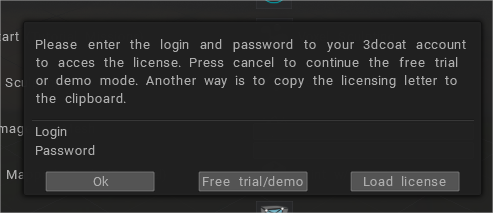
3DCoat 2021 Open Beta test !
in New Releases, Bugs Reports & Development Discussion
Posted
Not sure if this was mentioned but:
Surface mode:
Trim Adaptive, Chisel and Flat Polish brushes all have a symmetry problem.
Flatten and the other brushes I tried work normally under same conditions.