-
Posts
30 -
Joined
-
Last visited
Content Type
Forums
Calendar
Gallery
Posts posted by Spacetime
-
-
-
Another suggestion: Export options for retopo mesh. e.g. alignment of axes, handling multiple mesh parts or scale factor. Would be nice.
-

GIMP 2.10.0 Released
The long-awaited GIMP 2.10.0 is finally here! This is a huge release, which contains the result of 6 long years of work (GIMP 2.8 was released almost exactly 6 years ago!) by a small but dedicated core of contributors.-
 1
1
-
-
20 minutes ago, AbnRanger said:
It takes longer and more effort to look down at the keyboard, locate the different keys and hit them, look back up at the menu and click the button for the tool.
This process takes for me a few seconds, I typing blindly on the keyboard. In blender I also work simultaneously with keyboard and mouse.
But i can understand that it's not the same for everyone. I write a lot on keyboard and very fast. I meant it by the way so that entering the first letters is optional, so you could continue working as before. But before I search for a tool for 10-20 (not always) seconds I could also type it quickly.
People want more tools, so will the palette be even bigger in the future?
-
Furthermore frame rates above 60 fps are useless if the monitor only runs at max. 60 Hz. For what hundreds of fps?
-
GIMP 2.10.0 Release Candidate 2 Released
Hot on the heels of the first release candidate, we’re happy to have a second RC ready! In the last 3 weeks since releasing GIMP 2.10.0-RC1, we’ve fixed 44 bugs and introduced important performance improvements.
We are now 7 blocker bugs away from the final release.
https://www.gimp.org/news/2018/04/17/gimp-2-10-0-rc2-released/
-
Autodesk Fusion 360 is powerfull, easy to use and free for startups (making less than $100,000 per year). Its a desktop software but projects save on cloud (not so nice). Continuous updates and new features.
-
A other option is adaptive vsync:
Nothing is more distracting than frame rate stuttering and screen tearing. The first tends to occur when frame rates are low, the second when frame rates are high. Adaptive VSync is a smarter way to render frames using NVIDIA Control Panel software. At high framerates, VSync is enabled to eliminate tearing. At low frame rates, it's disabled to minimize stuttering.
Adaptive vsync or normal vsync works with 3D Coat GL. But 3D Coat DX Version does not respond to vsync settings, always over 600 fps. That's why i use the GL version although i have a Geforce card. -
Do you sometimes have to search for a tool in the palette and find it after 10-15 seconds? Maybe tools that you don't use often.
Wouldn't it be good if i opened the tools palette with spacebar and then entered the first letters of a tool name and it appears immediately?
-
 1
1
-
-
-
Das Problem habe ich inzwischen genau so lösen können

-
 1
1
-
-
Ok, thanks.
By the way undo not solve this problem when once occurred. And Restart of 3D Coat helps only when before not saved.
I find a simple workaround: disable symmetry, create new retopo group, create a new polygon, enable symmetry. This steps fix symmetry in all groups.
-
I had repeated mistakes at the Retopo work. I could now reproduce it. Please watch the video.
-
8 hours ago, digman said:
This thread has been a good discussion so here are some features in the works for version 5.
I ask Andrew if I could share these specific 3 areas. He gave me permission to do so.
1. Sculpt Layers.
2. GPU enabled Painting. Faster and more memory efficient.
3. Sketched Based Retopoing.
Of course everyone will want to know when version 5 will be released. I do not have that information. We generally though get new betas as the become available to test these features before the official release of version 5. I also do not have any information on when betas with these features will be available.
Great!

-
I love blender interface. It is extremely scalable and extremely sharp at any screen resolution. Unfortunately, the texts in 3D Coat are a little blurry with 4k. I tried different solutions and settings, it doesn't help. A problem that many programs have with 4k, also large Autodesk products. Software world is not quite ready for 4k.
-
A big advantage is the pricing policy of 3D Coat. ZBrush with 800 dollars for hobby users very much and ZBrush Core ($150) is very limited. The amateur version of 3D Coat for 99 dollars is much better than ZBrush Core and the pro version is significantly cheaper. Unfortunately many people still use cracks for ZBrush and professional artists would buy ZBrush if it would cost even 2000 dollars.
-
Here is a video demonstration.
-
-
-
VR enabled ...

Is there anyone who uses VR seriously other than in games?
-
2 hours ago, Ratchet said:
What is missing in 3D Coat is Zmodeler.
Not really. This is a repetitive feature for most people. Such works are better with Blender, Maya, 3ds Max or Cinema 4D.
3D Coat or ZBrush should primarily expand sculpting technologies. We do not need a jack of all trades device in one software.
-
 1
1
-
 1
1
-
-
Best (only?) free software 3D CAD solution. I use FreeCAD and Fusion 360 for 3D print.
-
I'm new to 3D Coat and I have to say I'm pretty excited.
But I'm also surprised the 3D Coat doesn't have the popularity it actually deserves.
Marketing is also very important and I see some deficits. Why are there no more videos of 3D Coat on YouTube? Why are there no Twitch or YouTube streams from the developers? Books? Events? That's what people love. Activity in the social media. Then people will see what 3D Coat can do.
But I can imagine that all this is also a time and money question.But maybe you could make a stream once a month to present and discuss features of 3D Coat.
Sorry for my english. -
I enabled VSync in nvidia system control panel. Limited the framerate to 60 fps with 3DCoat GL fine, but not works with 3D Coat DX, still up to 600 fps.
By the way, I noticed that without Vsync DX 600 fps on average and OpenGL 300 fps. I think it works better with DX. That's why the coil whine is probably louder on DX.




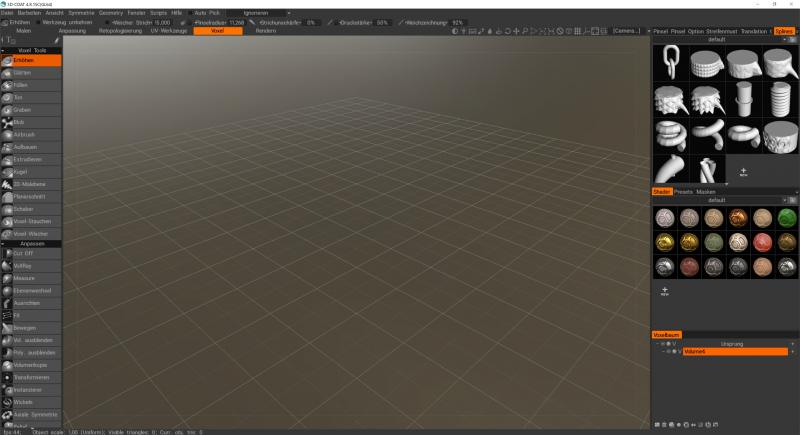
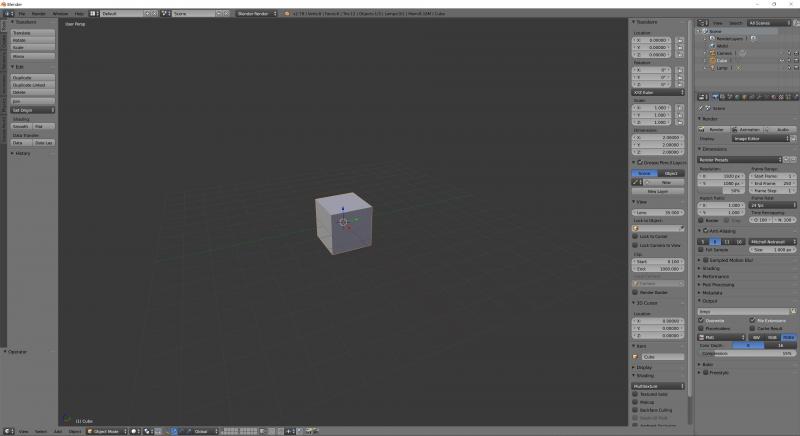
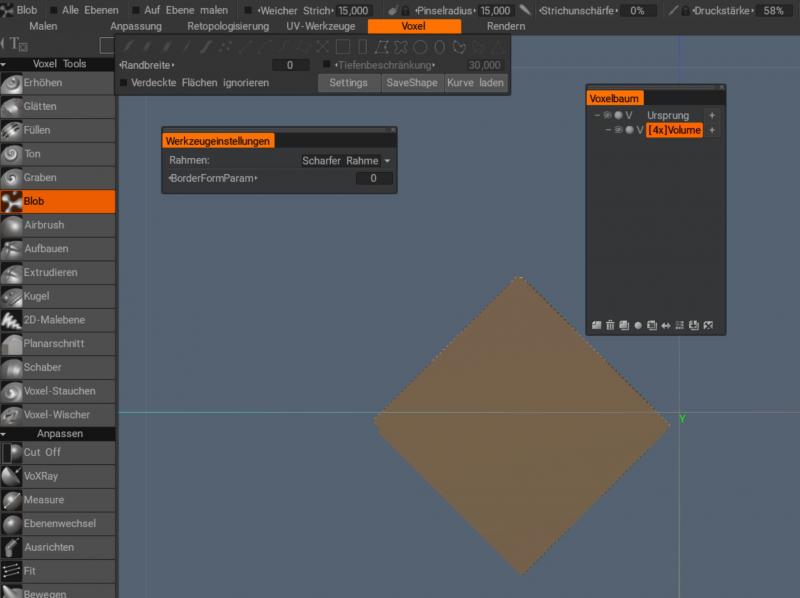
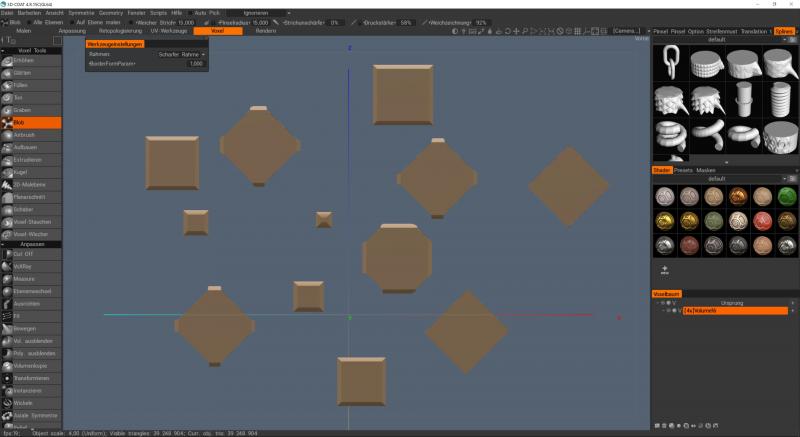
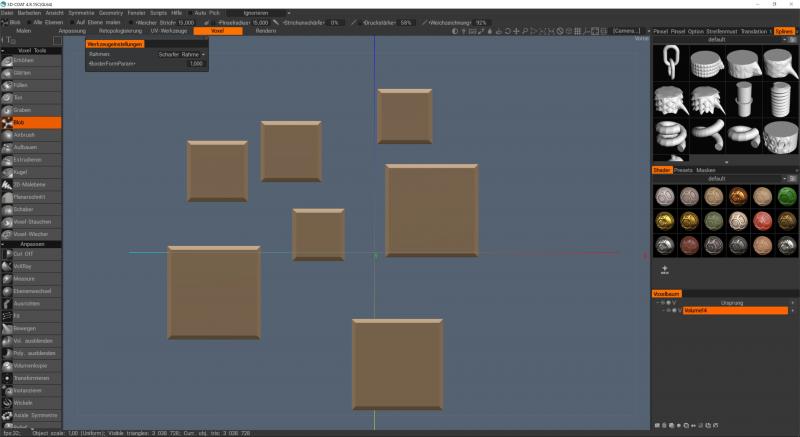
Wait For It..!!!!
in Finished Projects
Posted
Awesome!