
pickers
-
Posts
168 -
Joined
-
Last visited
Content Type
Forums
Calendar
Gallery
Posts posted by pickers
-
-
This is super awesome. Just playing with it, makes me happy!
-
-
i just discovered this, so give it a try and see if it works for your use case.
- Create another layer. (example : layer 6 )
- with the layer selected, goto "layer blending" panel
- clip mask layer >> layer 5 (layer that you have painted selectively earlier)
- select any material and fill flood it.
This method basically create a masking of what you have painted earlier.
if you are looking at preserving the depths, just hide the color and leave the depth opacity alone in the "layer 5"
-
i dont know how udim works in other applications. But having an object with any number of UVs with their own UDIMs, is far better than an object with one UV with UDIMs.
-
2 hours ago, Carlosan said:
0001482: Ability to switch from Single to Multi-UV Tile in the Texture Editor
Feel free to add +1
Cant +1. I dont have access to mantis. :<
-
Bug with cube mapping in paint room. Try to zoom smart material and it will lead to lock the value for "scale texture along main axis" as "-nan(ind)".
-
+1 for that feature.
-
Have you tried the new symmetry translation? It has the same tiling function. Just to set to surface mode when using that due to performance.
-
I have sent an email detailing the issue to support. Thanks!
-
 1
1
-
-
That was what i have exported as seen in the second pic. I have no idea how to create the organic shape.
Currently the process i had taken was :
1) paint room - import model for microvertex painting.
2) paint depth on it.
3) paint room >> texture>> export >> vector displacement map
However, i didnt manage to see any other ways to create the shape as seen in the first pic. Based on my limited understanding, painting on the obj is only "height" based.
-
-
-
i have found a less than ideal solution which is to delete the faces then "hard" stroke the points.
-
How to move the vertices and edges according to the neighbouring vertices and edges automatically?
I have tried
1) relax
2) delete the faces and RFill
Both methods are just averaging out the spaces and not giving me the correctly alignment.
Scale tool do work for faces in the correct orientation but failed at organic shapes.
So what other methods can solve this issue?
-
Uber nice to have this feature. I have noticed some issues with it when i was doing limited testing.
1) stroke mode - square lasso onwards dont work well.
2) voxel seems to be handicap in performance.
-
set it 50x or more.
-
any examples?
-
-
retopo room>>quads >>
edge extrusion method = any others except "2click method".
-
No unreal devs have the tools yet...... :-(
Was looking at chaos cloth, to replace the awful nvcloth.
I chuckled when they said "you dont need normals". You just need billions and trillions of polygons on screen!
-
-
Thanks for the tip. I was trying out the suggestion and discovered a holy grail. So obvious that it eluded me. It was delete edges.
-
 1
1
-
-
the shading looks weird in sculpt room. Inverted normals? Does selecting the different shader in sculpt room help?
-

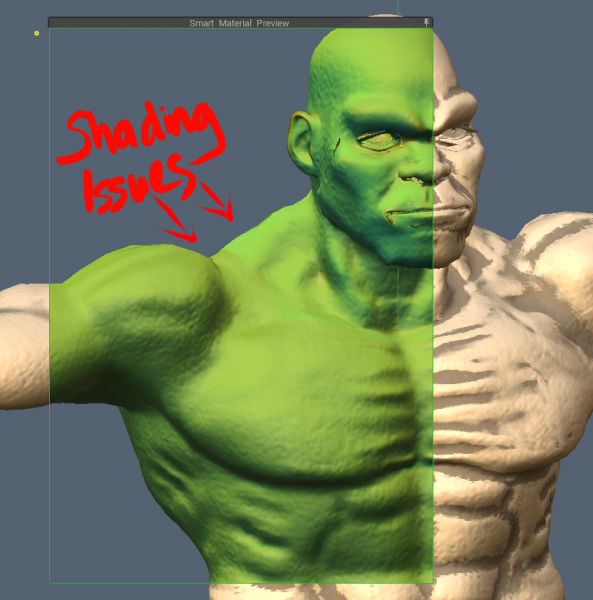
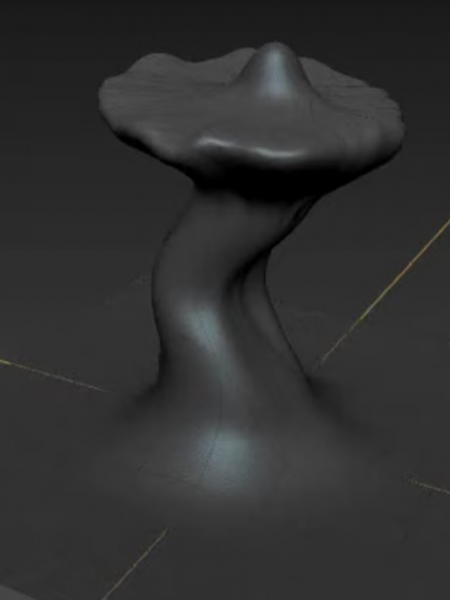
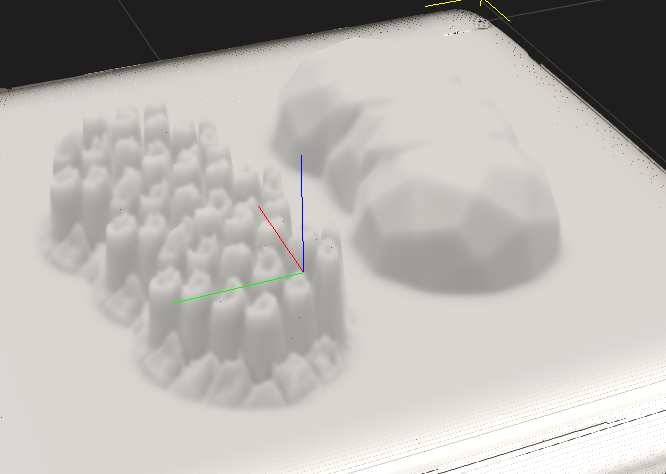
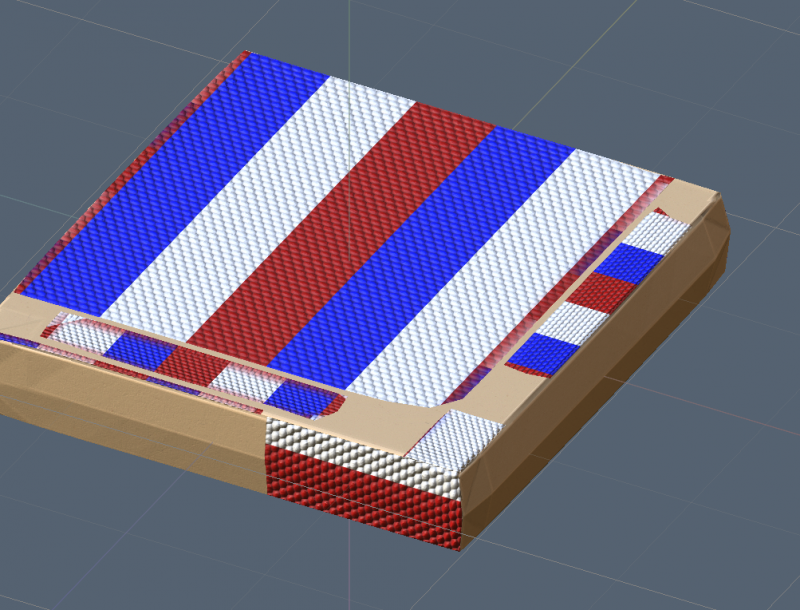
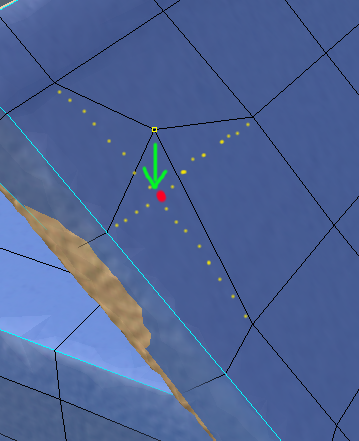
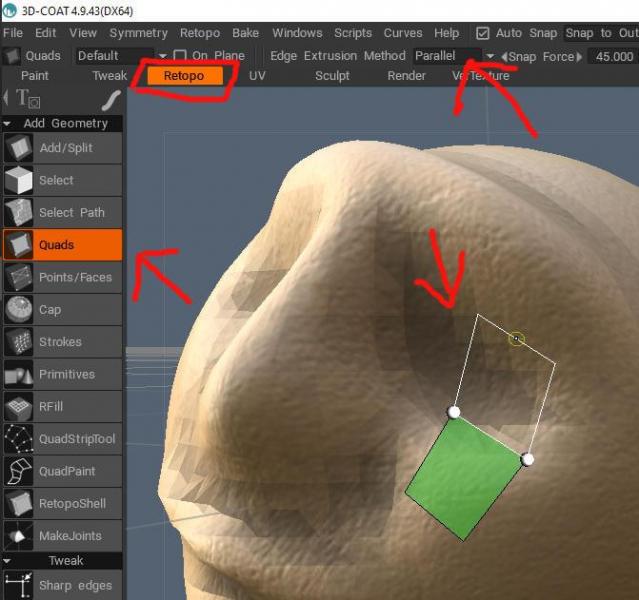


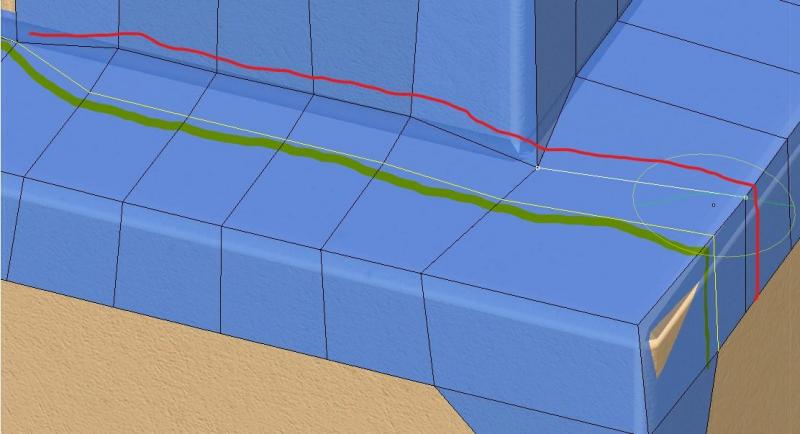
[Feature] export single object/paint object ?
in Feature requests
Posted
+1 for this feature. We should at least have the ability to export with is in view in the paint room.