-
Posts
128 -
Joined
-
Last visited
Content Type
Forums
Calendar
Gallery
Posts posted by polynut
-
-
Hi guy's,
I was looking for a way to scale uniformly with the tool bar scale option? Is there a shortcut to make it scale uniform? There is an unlock feature in the toolbar but activating lock change nothing and it's still scaling non uniformly.
I know there is the green gizmo but with a Wacom i found the tool bar more convenient to quickly scale.
Also how can i hide the stencil since the only way i see is by reducing the opacity in the drop down menu?
These features should have the possibility to be put on hotkeys since working this way is counter productive in my own opinion.
-
3 hours ago, AbnRanger said:
What you want to do is BAKE the Displacement to a higher res mesh. To do that in 3DCoat, currently the only way is to import the mesh into the Paint Room in Micro-Vertex mode > IMPORT Menu > Import Displacement Map > make any tweaks needed while in the Paint room via depth painting > FILE MENU > EXPORT > EXPORT LARGE MESH.
That will bake the displacement to a mesh. That file can then be exported into the Sculpt Workspace
Thank AbnRanger that's what i initially thought but was wondering if possible without switching room for quick iterations.
-
3 hours ago, Carlosan said:
This videos help your current workflow ?
Thank Carlo i already saw this video and it's not the procedure i was looking for.
-
Hi guy's
Just trying to see if it is possible to import a displacement map to deform an object in the sculpt room, i know you can use alpha but what i was looking for more like in mudbox where you can use an image to deform the geometry via import .
This kind of workflow is pretty handy when you want to try various displacement map to deform said object.
-
On 5/31/2019 at 5:25 PM, digman said:
Sorry no formula here. I have left at default all this time though messed about with the settings but not really arriving at any conclusions.
If you did not see it, here is where I also posted about creating real world objects. One method.
A heads up, In the 3D grid, I set it at one meter and 100 units (cm) inside the meter grid. This was for demoing the method. You can set it different depending upon your workflow.
That's what i thought after fiddling with it a few time and thank for clarifying the matter. Yes i saw the other post and your answer and since English is not my main language i didnt have time yet to understand the complete post but will reply when i fully get it thank.
-
Just bought it on gumroad, will comment back later!
-
On 5/29/2019 at 10:05 PM, digman said:
Example to match Blender's meter scale.
3DC set scene scale to 100. Increasing the scene scale in 3DC, makes the scale smaller. Decreasing the scale makes the scale larger.
Units to meters.
example picture to show result.
I by mistake made the cylinder 4 meters in width.
No crashing. 3DC Version Beta 4.8.40 GL.
Hi Digman and thank for helping with this, i will first install 4.8.40 to see if it's fixing my issue. By the same time i would like to ask you if you know of a math formula to use in define measurement units/ voxel units setting. I am not even sure if the voxel setting is useful for scale issues but the manual don't have any info on this.
-
8 minutes ago, Carlosan said:
Hi
Are you using latest version 4.8.40 ?
I am using 4.8.37 and i was not even aware there was a newer version, is there a link to it?
-
Hi Carlo but how am i suppose to contact Javis and the information i need is related to the voxel scale setting in define measurement units. Is there a math formula to match the voxel scale to the system units scale?
-
Guy's i am a 17 years cg artists and i have been teaching it for 7 years in college and so far i am trying to get up to speed with 3d coat and the help manual is close to useless since searching the following : define measurement units yield no result and many other tools or menu have nothing on them so how am i suppose to learn these tool if there is not a single line on it?
I am trying to limit my forum posting by using the help manual but there is no info on what i am looking for and every single software i use have their tools cover in the help manual.
I was very excited to start using 3d coat but now i feel alone trying to learn how to use it and i am losing precious production time just trying to understand basic stuff.
-
Sorry to resurrect an old thread but there is clear limit about the size of a primitive cylinder since i cannot create an 18 meter x 2 meter cylinder without crashing!
-
Update: I close an open 3d coat again and the setting are gone again so this is clearly a bug since sometime it is opening in cm like i set it up and from time to time it is opening in millimeter like default.
-
Hi Carlo i am using 4.8.37
I can make a video to show that i cannot make a 18 meter high x 2 meter radius cylinder with define measurement units set to cm and 0.010000 as system units without crashing.
-
OK i reopen 3d coat a few more time and now it is keeping the correct setting but it is useless since clicking apply on a 18 meter height cylinder by 2 meter radius crash 3d coat and i can repeat at will the crash.
This is probably because of the voxel that i still don't understand how the scale affect it.
-
19 minutes ago, Carlosan said:
Hi
This issue was solved on latest versions.
Hi Carlo i am on 4.8.37 is there a newer version?
-
Hi guy's
Me again and expect me to do a few threads in the upcoming days since i am only starting to incorporated 3d coat in my new pipeline and thing are not going smooth at all!
So i open 3d coat voxel sculpt room with empty scene then i go in define measurement units and i set it up to cm and scene units to 0.010000 then i create a cylinder primitive 18 meter in height and 2 meter radius and i can barely use my 3d space navigator to zoom out and when i push apply the waiting spinner goes on forever to finally crash 3d coat.
So can someone tell me how can i made a simple cylinder at a precise dimension and being able to work with it in 3d coat? Even shift+A is not capable of framing the object in the viewport?
-
Since i am currently trying to setup my work pipeline i have change the define measurement units to cm and then i store the workspace and when re launching 3d coat the settings are not kept and it still showing meters instead of cm?
-
12 hours ago, AbnRanger said:
I find that if I uncheck EXPORT CONSTRUCTOR...you have to check the relevant maps (color, roughness, metalness, normal), manually instead of using a Preset.....you can check ADJUST SCALE > more the 1 over 2 decimals to the right (.01), you'll get a matching scale. I don't know why, but it's like Blender converts millimeters to Meters or something and it makes the scale 100x too large.
We need to have that ADJUST SCALE option in the EXPORT CONSTRUCTOR, so each time the Blender Cycles preset is chosen, it automatically adjusts the scale accordingly.
I am a 150% with you for this since this would make our life easier! I work 17 years with 3ds max and everything was always set so scale was not an issue in any other software in the pipeline.
-
17 minutes ago, ajz3d said:
I usually, at the start of the project, import a reference box of 1m x 1m x 1m for calibration measures. In the import tool I reset scale and axis and observe if my mesh is to small or too large to work with. If one of these are true, in my DCC program I multiply the scale of the object in increments of 10 or 100 or 1000, whatever brings best results in 3D Coat, and export it again.
3D Coat does offer us a chance to remember transforms we did to the imported mesh and allows to specify a precise scale of the imported object in percents (why not -0..1+?) and reverts them on export (that is, if we clicked "Yes" to the "This is the first time you have tried to import and object..." modal window) Scaling is stored in Geometry->Edit Scene Scale, but somehow I always found it too cumbersome to work with.
On object reimport I divide the mesh by the same factor. I use Houdini 90% of the time, so rescaling before export and after import is merely a matter of configuring xform nodes with appropriate scale values in order for rescaling to happen automatically. This effectively brings it to a one-click operation - "reload file".
PS. Offtopic stuff, but if someone of Blender Gurus knows a way to reload a geo file that is already loaded in .blend file, please do let me know. Many times I had everything set up for EEVEE rendering, with just a single mesh passing through multiple iterations, and all of the data bound to it was lost upon reimport. Shaders, modifiers, transforms, etc. while I'd only like to update its geometry.
I also use a character as overall size but i don't want to start scaling everything back when they were first built at the exact scale since it is really counter productive and often lead to a lot of mistake along the pipeline and don't get me start on rigging that lolll
-
4 hours ago, Falconius said:
I think it'd be worthwhile for someone who knows to post very specific instructions for setting the scale in 3D coat to be compatible with Blender, or make a preset for it. I tried to figure it out a while ago, and followed the post that was here about it, but it never seemed to work out right.
The applink is great but it doesn't address the scaling issue.I saw those posts and some are really adding even more confusion or made it look like an Einstein equation! Each time i start a project setting matching scale in all applications is my very first priority.
-
 1
1
-
-
4 hours ago, Carlosan said:
Why not to use Blender applink ?
Thank Carlo i was planning to use the app link but like the other poster in the thread mention it doesn't address the scale procedure so a video showing this would be in my opinion very valuable to newcomers.
-
I just recently start to work with my 3d coat license and i have difficulty setting a proper import/export pipeline between blender and 3d coat.
In Blender i work in cm since meter is too big and you get annoying issues while working on tiny object. So if i set Blender units to metric and unit scale to 0.010000 and then set 3d coat scale to cm will it be OK?
Also what about voxel scaling since it is very confusing reading various posts where people constantly contradict themselves or posts are so old that change could make post irrelevant.
Do i just have to set 3d coat to cm and i can go at will from voxel to surface to paint room to uv or retopo and then back to blender with maintaining the correct scale?
-
 2
2
-
-
Sorry to resurrect an old thread but i am currently trying to set my new export/import pipeline from blender to 3d coat and after reading for 2 hours i am still not sure how to proceed correctly.
I work in cm in blender since meter is too big to work on tiny objects and i want to export to 3d coat and re import in blender with same scale.
-
OK now i am more confuse with the units system in 3d coat since i recently start working with 3d coat and i need a solid scale import/export from blender to 3d coat.
What i need to know is what unit should i set 3d coat to match blender in cm? My guess is 1000 but i am not sure yet.



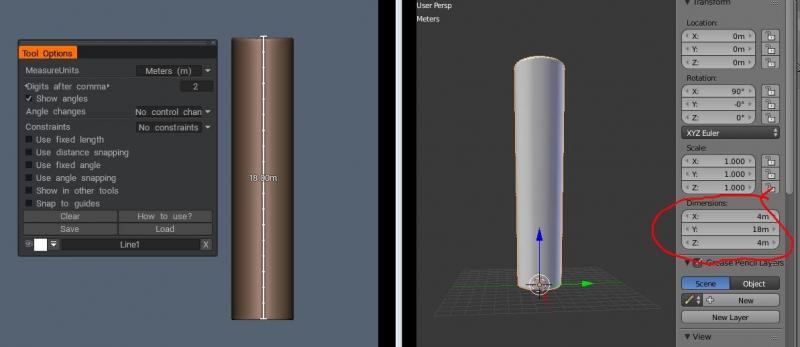
A few questions on stencil
in General 3DCoat
Posted
Yep working with camera projection!