
Dmitry Bedrik
-
Posts
329 -
Joined
-
Last visited
Content Type
Forums
Calendar
Gallery
Posts posted by Dmitry Bedrik
-
-
Now I delete this “stable” version, which is not one, and roll back to 4.9.05. Stop lying to people, calling the lagging buggy something - "stable version".
-
I just tried to remove a layer. ALL my layers are deleted. Thanks for the "stable work." In the "stable" version 4,9,17,
-
I also noticed several times that when I subtract one layer from another, my layer disappears (is deleted), which is not involved in this at all and is not even selected.
-
"Thank you" for the "stable" work of the program (4.9.17), I just lost the result of ten hours of work due to the bad saving the file (when the program continues to save the file a couple of seconds after closing).
-
I use .05 and .17 versions of the program. The first was marked as stable at one time, as well as .17 now. Both have one huge problem.
Each time (absolutely, there have never been exceptions) when my computer is in standby mode after inactivity ("turns off" and then turns on with a password), the computer starts to work very strange and wild. Everything starts to slow down, including 3D coat.
Moreover, it works stably for the first five minutes, and then hangs and other problems begin. The same thing starts with Google Chrome and other programs. Even the task manager starts extremely (10 minutes) for a long time.
I believe that on a computer with a processor and i7 6800k, gtx 1080 ti, and 32 GB of RAM, licensed Windows 10 , this is very, very strange.
Despite the fact that in all other applications, whether it’s a blender or games on ultra-settings, I have never seen such problems.In the end, the only way out of this situation is to restart the computer using the button, since even turning off using the start turns into a set of glitches.
I repeat, with no other application, after the standby mode, I have never experienced such problems.
-
How can I separate an object layer, for example, from a sphere? It’s something like a “fur coat” tool is obtained, only “inverted” and separating the desired piece of mesh.
-
In version 4.9.17 (marked as "stable") I can’t find the cube for zooming on the z axis, everything was fine in 4.9.05. What am I doing wrong?
It. Highly. It’s strange. I restarted the program and a square appeared. This seems to be some kind of error when the scaling square appears at a certain viewing angle (it seems that the viewing angle is too large).
-
4 minutes ago, lesaint said:
Could developers put a warning window for users not to close the program while the program is in the save period (even after the program has saved)?
So .. after all, each time autosave appears, a red text appears in the center of the screen that autosave will be soon.
-
For all the time. I repeat. For almost two years that I have been using this program, the ONLY stable version for me is 4.9.05. The only one. Version .17 is declared as stable. However, in the same thread I regularly see some new bugs, some critical moments that interfere with the work.
I wrote that the new release is being repaired by something that did not work well in the previous version. And they break what worked well the same in the previous one.
I wrote about this to the developers and the forum. No reaction.
It's just that developers use users as free beta testers.
Deal with it.
Nothing will change.
Just let us enjoy at least some stability.
-
1 hour ago, AbnRanger said:
He does this to help insure the release is as stable as he can make it. If you don't report anything, he may not know there is a problem. Send him an email, with screengrabs of the scene or screen recordings of the problem, and explain the circumstances that cause it, as well as what build and OS you are using it on.
In less than a year I sent a description of more than 40 bugs. Whether in text form or recording a video where everything is shown in detail.
Of the bugs in almost two years, fixed about five. Some continue to manifest themselves.
Regarding drawing on the reference and other trifles.
The only thing that really pleased me was the more or less working Boolean operations (I was delighted when I saw that I could cut the mesh in any way, in any order, then duplicate it, and subtract one from the other - and after a few minutes I I get a result that doesn’t crash 3D coats. This is really a breakthrough and it makes me very happy).
-
Is there ever planned an introduction to 3D coat ever working with the grid "directly", how can this be done in zbrush?
-
Which version is as stable as 9.05?
-
10 hours ago, kritskiy said:
ДА. И это адски бесит. Видел топик, что эта ошибка была исправлена в 4.9.9, но у меня она появляется до сих пор в 4.9.17

+
Добавлю, что при отключении питания компа (когда какой нибудь умник вырубает рубильник в ВРУ), неожиданной перезагрузки и прочего, в 99% все настройки коата слетают (горячие клавиши в т.ч.).
А вообще было бы сделать хорошо, назначить горячие клавиши для нужного инструмента при помощи хоткея, а вот под-функцию, опцию этого инструмента - только с зажатым альтом, даже если получается, что инструмент вызывается на z, а его функция на alt+z. Как пример.
-
1 hour ago, Andrew Shpagin said:
Does it happen if you are not navigating?
Do you accept any suggestions for consideration?
-
1 hour ago, Andrew Shpagin said:
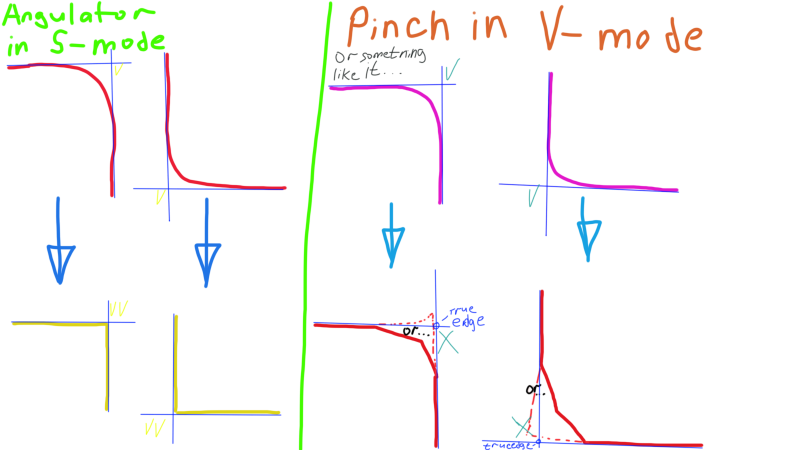
Please add vortex angulator in near version.
-
1 hour ago, Carlosan said:
If they are parallel surfaces, I would use plane tool to create straight edges. The final quality depends on the density of the voxels.
This is bad advice. On curved surfaces, this is completely ineffective, even on something like a cylinder. Do you use the program at all, if you offer this?
-
Тут вообще есть какая-то помощь кроме ответов на самые простые вопросы? А то спросишь что посложнее, никто ничего не знает.
-
On 12/25/2019 at 2:34 AM, 3D_COAT_user said:
Если вам не хватает спецов чтобы дотянуть эту прогу до надлежащего уровня тогда придумайте чтото, набирайте людей в команду или я хз в чем проблема)
О чем речь, если до сих пор пользователей как бета-тестеров используют при каждом новом релизе? Я ГОД ждал, пока программой хоть сколько-то можно было начать пользоваться без вылетов и багов постоянных хотя бы в комнате скульпта.
-
On 12/31/2019 at 9:07 AM, Andrew Shpagin said:
есть же в гизмо движение в плоскостях.
Оно однако работает только перед плоскостью камеры. Иногда нужно под конкретным ракурсом двигать что-либо для точной подгонки и так далее.
-
??? Anyone???
-
An analog of an angulator for an object in vortex mode? All kinds of tools such as narrow or pinch work incorrectly - they deform the original surfaces, instead of "continuing" them parallel to the original plane.
---------------------------------------------
Аналог ангулятора для режима вортексов? Все, что я бы не пробовал, приводит к результату, как на правой половине картинки. А нужно как на левой.
-
I thought this was some kind of problem on new versions, but I also noticed that on my computer (gtx 1080 ti, 32 gb ram), on version 4.9.05 (stable) in the same mesh in surface mode, I can not even reach 20 million + polygons. When I try to split the mesh by more than 12-15 million, the program just freezes (I tried to wait 15 unforgettable and fun minutes in the hope that the program would "hang". This did not work). (gtx 1080 ti, 32 gb ram)
-
Will you ever fix the roll off of all 3D coat settings when you turn off the computer, the next program crashes and other emergency situations?
-

3DCoat 4.9 BETA testing thread
in New Releases, Bugs Reports & Development Discussion
Posted
Apparently you are not in the know.
Stable versions including are laid out in this branch.
According to your words, this program cannot be used at all, because it is in eternal beta.