
Dolores A.
-
Posts
3 -
Joined
-
Last visited
Content Type
Forums
Calendar
Gallery
Posts posted by Dolores A.
-
-
Nope. No result.
Any more suggestions?
-
Hello. I'm looking for help.
So here is my low-poly mesh, and it looks fine in 3d-coat. (pic 1)
But if we take a look at it's normal maps (pic 2), we see it's being split at UV-Island edges.
If I understand correctly those edges should not be there and they seem to cause wrong look in 3ds max or another software.
The question is: am I missing something? Why does 3d coat break normal map on those edges? How do I bake it right?
Tried switching GL and DX versions - to no avail.
Tried different baking presets (for 3ds max, for Unity etc) - all the same.
(There is another thread on this forum where a guy had similar issue, but that solution did not work for me (He had to update 3d coat and switch GL to DX))
Thanks in advance!

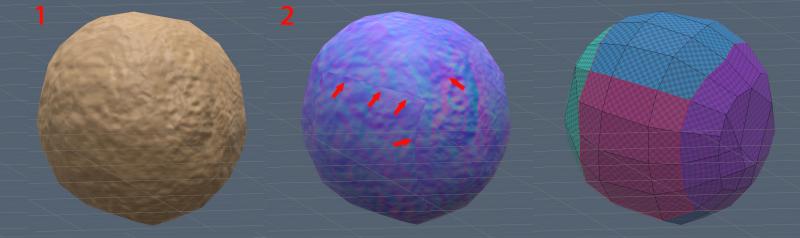
[Solved] Normal Map is being split by UV Islands
in SOS! If you need urgent help for 3DCoat
Posted
Solved it. Sort of.
It appears that those seams are not a problem if you import them correctly. In my case I should have used gamma 1.0 in 3ds max (not 2.2), and those seams looked right.
Thank you, Carlosan, for your reply. Thread can be closed now.