-
Posts
89 -
Joined
-
Last visited
Content Type
Forums
Calendar
Gallery
Posts posted by Alemar
-
-
trial tag showed for me too. no problem to save or export till now...
-
vox extrude there is no problem for me.vox layer tool and extract tool cause a crash in my sistem.. what I'm doing wrong? with a simple ball , with simmetry or not , crash all my sistem...
-
shift + {
shift + }
there is a typo mistake
note:
there is no difference in performance working blur or not, personally i prefer no blur.
The setting is autosaved as user preference from session to session.
not work for me either... my enviroment is always blur. I can´t sharping the image.
I have a big crash when I use Vox Layer tool and extract tool. My computer freeze and I just can reset pressing power button. is just me? Someone can test and confirm or not?
-
other problem I can´t see a menu to change the short keys to sharpen or blur the environment map...excuse me if I´m wrong that combination SHIFT+[ not work in my sistem
-
Vox Layer tool or extract tool crash my sistem . someone have the same problem? all my sistem freeze , ctrl+alt+del not work, need hit reset button...
-
Very happy with the new higher-resolution preview thumbnails, which make it easier than ever for me to find what I am looking for...it is a pleasure to use!

I can't see this thumbs ! Maybe I need activate some preference before?
-
I believe Microsoft will be responsable for the next big steps in computer techonolgy in next years I believe in this for sometime already...I think they just start to back to the top... Windows 10 , if work nice , will eat a big piece in market dominated for Google and Apple now ... I can be wrong of course...kkkkk
-
yes I use 123Sculpt+ and it is nice to my workflow.I love modeling in my bed... Forger I have too in my IPad , but never used a lot...

-
Well I agree .Separete Parts is easy to understand... if this tool is about separete parts for a imported object imported with many parts, ( this is the only way I get import objects modeled wit many parts... just with " import to separete instances " activaded in import menu and "imported without voxelization" too.other way I can´t import , always get boolean errors or crash ) the result is a layers with many childrens, and when I click the menu objectify with the mother layer activated , nothing happens...
-
thank you carlosan understood.
-
sorry my stupid question but where or what is " objectify"
-
Nice! Happy New Year digiman!
-
kkk funny... can´t wait.
-
-
I think Andrew is almost there...I managed with transform scale and autopo tests.I think work well.I have problems in borders and circular forms in legs and hands. No use guides.I think this will be nice very soon.
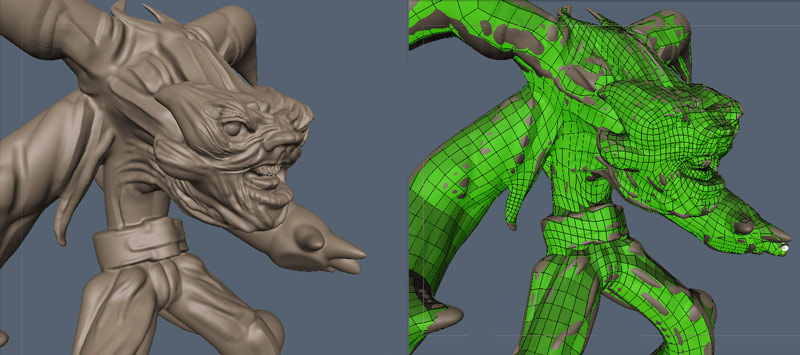
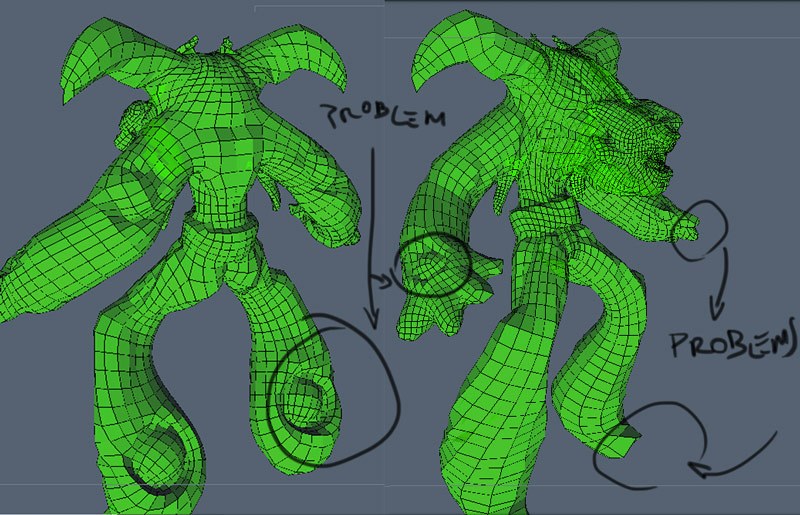
-
well, about no option to use paypal, is a problem for me, but, Is just more hard work to get my license, but I will soon !
congratulations! 3Dcoat is a very nice program , I'm using last version already and is amazing.
-
I can't use my paypal! Please Andrew help me!
-
-
Hi
I can't find the answer in any topic... I see in 3dCoat manual that I can increase the virtual memory for 3D coat in win XP to 3GB using the boot.ini.I can't find how to do this in win 7 32bits.My files crash all the time when I try to save, asking to increase my virtual memory.I increase the virtual memory already but 3D Coat just use 2GB... please help
regards
Alemar
-
ok Andrew , sent for you the .skp file.
-
When I try import a file from Sketchup in DP, keeping UV, 3dcoat crash... When I import and automapping is OK but I loose the textures... I think sketchup manage the textures in other way... any reason to solve this issue?
-
I got the same results... textures not showing up with the saved file when reloaded. I was testing on an imported mesh that already had finished spec, normal and diffuse maps.
same problem here... no save .
And change uv-set loose the textures too.you can?t paint anymore. either in a new layer.
-
Hi
Did this only with curves.Remeber me Zspheres in ZBrush...I used a lot zspheres with unified skin in Zbrush, against adaptive skin , the most usual method for zspheres.Any way the mesh results in zbrush unified skin is poor compared to voxels.
With some improvements at the splines manipulation this can be a good way to create with freedom with voxels at 3DC.
But is very fun already.
Alemar
-
Hi
Bought 3DC recently.Excelent app.Here some characters I'm working. Waiting ansious for voxel sculpting in 3.0.The early alpha is awesome and at start show that will be a great program.
long life Andrew!
Alemar








3D-Coat 4.5 released!
in New Releases, Bugs Reports & Development Discussion
Posted
Awesome news!