
pieralessi
-
Posts
106 -
Joined
-
Last visited
Content Type
Forums
Calendar
Gallery
Posts posted by pieralessi
-
-
Hi, is a way to pass from modelling room to sculpting room without disappear what are you doing?
-
I know it and it's what I usually do, but I can't be glued to the support 24/7/365 days, the idea is to work fluidly, for that I decided to BUY the program and leave Blender but I see that it was preferable to invest the money in more training courses. Blender than in 3DBug. If I had given myself the adventure of living in 3D I would have already died of hunger.
-
-
But this is a modeling room, I used use it in the sculpt room and from yesterday is not possible move an element like the green cube you show me
-
-
It is not the way to speak in a forum but unfortunately it exposes something that users cannot deny, I have been trying to defend myself with 3DC for more than a year and I waste more time figuring out how to solve a problem than working.
-
 1
1
-
-
-
-
The problem is not the finiture but the twist is not centered, it seem a circus
-
-
-
On 1/14/2023 at 9:50 AM, Just a user said:
Well, let me start of by saying you guys are one of the most talented developers in the entire 3D software space by my opinion, and you are working hard for sure..
The goal of this post is to give my honest opinion - a client that actually want you to be an alternative the entire modeling uv and painting process. (right now i have to use maya for modeling and substance for painting and i would LOVE to use 3dcoat for it instead).
3dcoat does provide many "9\10" tools in on package. no other modeling software packed so much good algorithms in one product. but also, its one of the worse UX and buggy tools in the market .
And tbh the price for the upgrade is very good.no complain about it. i actually think its kind of cheap for the tools you are getting.
i was posting before about modeling room problems in depth, and all my modeling issues can be found here:The reason i don't upgrade is the UX and bugs. i can go in much more depth, and offer the team my help in that area, but this is my summery
1. in addition to my modelling suggestions above, i strongly believe that sculpt, retopo, modeling and uv should be combined into one space. you need to rethink how people are interacting with the tools you already made.
2. you can takes modo's modeling as reference. its still the best out there in sub-d. 3d coat modelling should be fluid like it (or like maya's). for example, why u need a select tool if u are already in modeling room ? why u need an entire tool to select a path? why no fast way to snap a pivot to vertex? etc.. many small things that make the UX bad. i was expecting one smart tool that is context sensitive, like XSI magnet for example, or maya's slide tool etc. if you already have an entire room just for that, you tools should be super efficient and fluid, not split to so many different ones.
3. modeling and sculpting should communicate fluidly. no separated rooms. find a way to redesign the software that it give the user all modeling and sculpting tools in one space. with one layering system. all this importing between rooms is just a mess in my personal opinion. u can have a layer tree with colors, green for sub-d and white for voxels for examples, and they communicate in same room. You pick a tool, if that tool can logically use on both types of surfaces it will. i made that up right now in 3 sec. u can think it better solutions in meetings together. but 2 different rooms must be the worse options in 2023 workflows ..
3. redesign the UI for smart materials. right now its very unreadable, not pleasant to use. so much text and lines in small space. please look at competitors and rethink this.
4. please add the option to mix smart materials and then save them as a new one. its the only reason for me to pay for substance right now and not using 3dc. smart material is good. but if i cant break their structure in order to make custom ones its not really helpful in a big project like a game when u want to create your own libraries of special stuff. (you already told me 2 times on fb its not possible right now)
5. please hire a proper instructor and make professional tutorial series about everything, the software is very powerful, but also UX is bad. bad ux with few learning materials = less users = less income = we all lose
6. bugs. i just cant trust the software to run under stressful use across all tools. every new release introduces new bugs. please stop making new features and fix most bugs ... its more important to have a relatively stable app that is reliable then have a software with a little more features.
7. please add a public development roadmap. I cant be your client if i don't know where does the development navigate of the tool i relay on
i think those are the main problems in 3dc. and for me the reasons why i can't upgrade. the UX and the lack of fluidity in = all rooms, the bugs across the platform.
Please change the rooms mindset, its an old approach to do things. it makes sense if the usage is very different like paint and model rooms. but model retopo and sculpt can be combine into one room if rethinking layers and presentation to user.
With that said, i think you guys are amazing hard working team, and hope you take those suggestions as constructive ones. if i would not care, i simply go Zbrush and not post. but i do care so i decided to post that one.
Hope i could upgrade 3dc in the future. right now i use the aug2022 version which is my last paid upgrade, i only use it for sculpt.EXACTLY!
-
Finally done, it is really impossible to guess the values of each element understanding that these are somewhat abstract, especially for those who do not have experience with the program. I was trying to test values before but I would have to do countless permutations until I found the result, this is not discussed much in the videos. I was trying to create a repetition of the picture with a circle but it was difficult for me to make it a perfect circle, even with the "circle" option in the tool options. I tried it with the drawing tools circle and it didn't work. I know I'm asking too much but 3D Coat, although it has lots of (old) tutorials, does not have an orderly teaching method, not all tools have F1 search, nor a visual explanation on the page, just text that is not understood. This consumes a lot of time for me to have to venture out and try values and options that are not intuitive at all. Thank you
-
 1
1
-
-
Are various situations such back to a new position the primitive or wherever situation, only works with mouse, no with keyboard, other functions work well on keyboard.
-
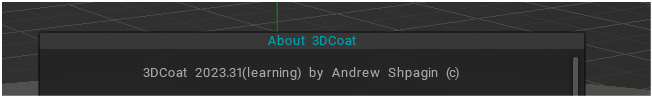
I updated it just you published the update
-
Did I miss some detail? I was using and checking all the Tool options but...
-
Hi, wen I us CTRL+Z command this no works, only if I go to the Edit menu in the menus bar. Window 10, the language is just in English
-
No solution?
Hi, sometimes the picture appears, sometimes not like now, I tried with a new layer but nothing, before with Undo I went back and tried again, the image appeared but with a color that I had managed to solve by changing it to white. Now I return only with scape but it is still not working. I had tried it on another document with a ball of material and it had worked. With the original document, if I redo the mapping, sometimes it works and sometimes it doesn't. Thanks
-
Windows 10
Hi, sometimes the picture appears, sometimes not like now, I tried with a new layer but nothing, before with Undo I went back and tried again, the image appeared but with a color that I had managed to solve by changing it to white. Now I return only with scape but it is still not working. I had tried it on another document with a ball of material and it had worked. With the original document, if I redo the mapping, sometimes it works and sometimes it doesn't. Thanks
-
I'll try it, are other official video.
-
No brother, I'm referring about the projections, See de images up
-
Thanks, can you tell me how did you learn use 3D Coat, especially modeling tools? (not from webpage learning)
-
What do you mean?
-
Hi, I'm trying to follow up the steps on the youtube official video but sometimes works, sometimes no, I made all steps you suggested me in the YT replies but works in one new file but in this every time make something rare or no works. I put the line but the handles disappeared, was working the undo command for start again but now works only pressing escape. when I press enter no results, no image.

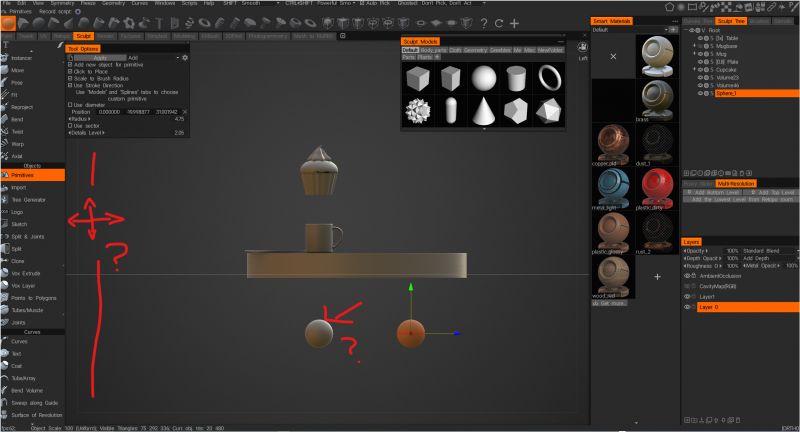

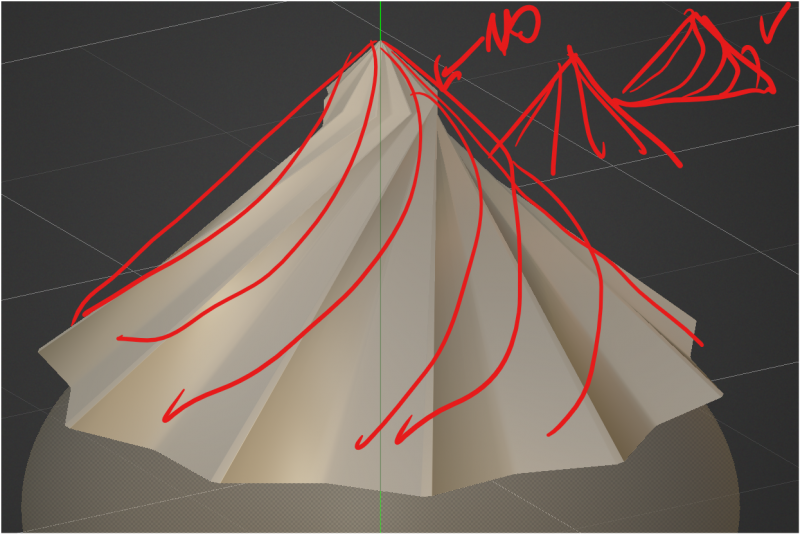
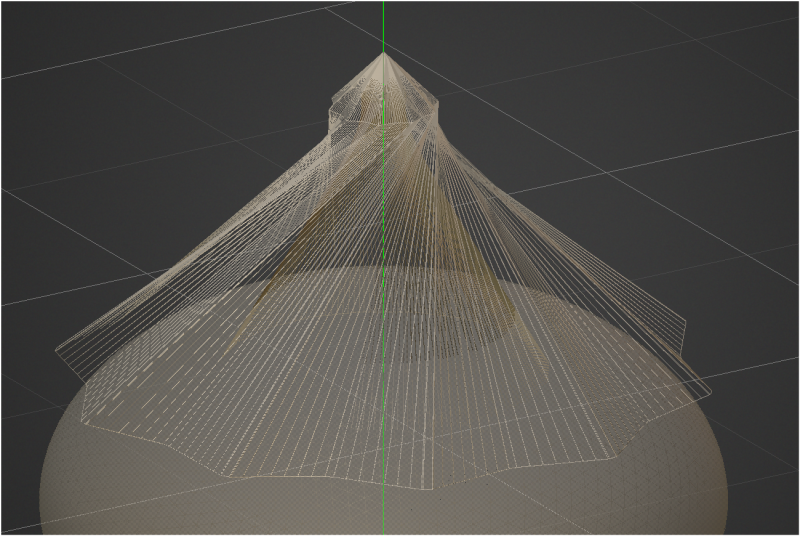
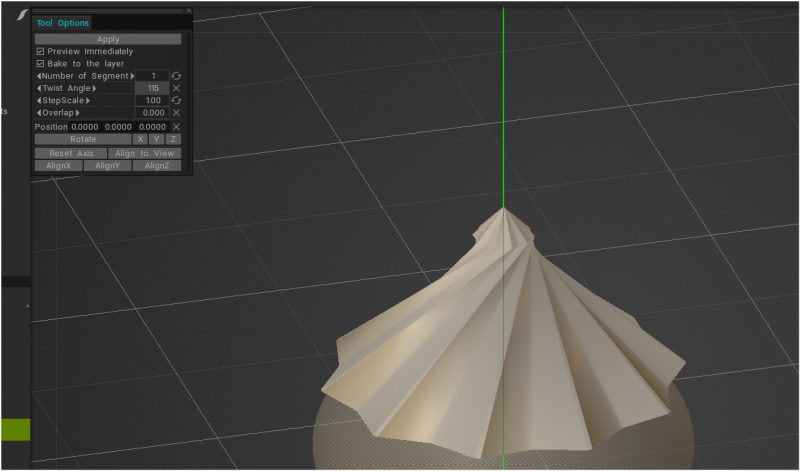
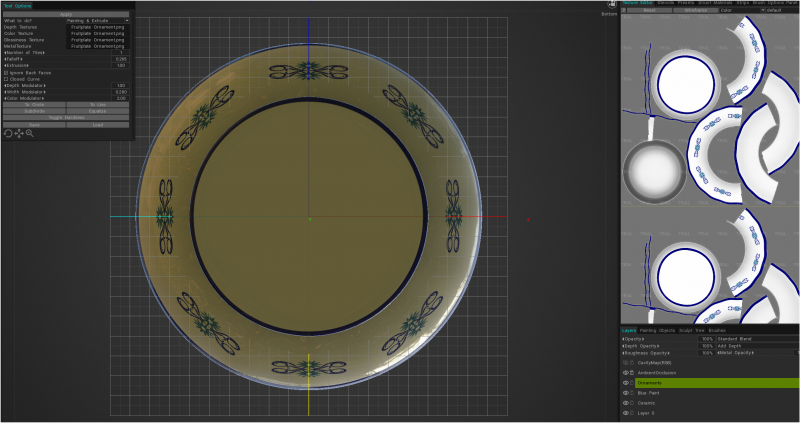
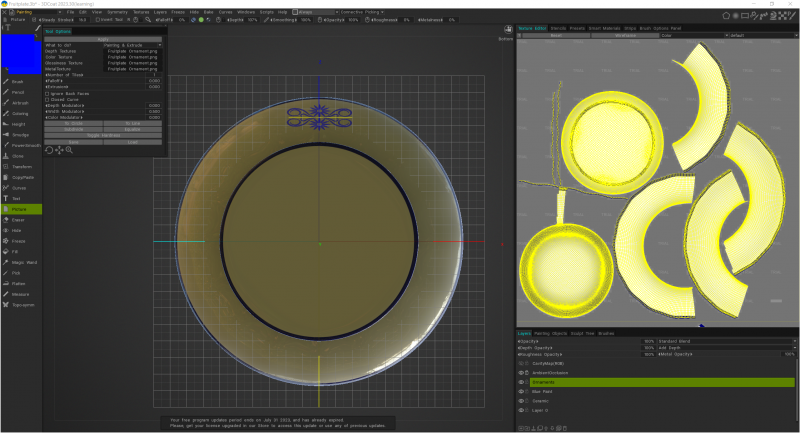
How to block a polygroup?
in Modeling
Posted
Is a way to thread a polygroup as a sculpt layer so I could work in a polygroup avoiding damage others? Thanks