
pieralessi
-
Posts
106 -
Joined
-
Last visited
Content Type
Forums
Calendar
Gallery
Posts posted by pieralessi
-
-
No solutions for this in new 3DC updating?
Thanks
-
-
-
-
Ok, thanks
-
Finally, I see that 3DC has more tricks and hiding places than Blender. Another question: What is the maximum and minimum resolution to work? Voxels are not print canvases (300dpi) or web displays (72dpi).
-
In the youtube video the scale modifier remains before hitting Apply.
Any way to avoid jagged texture while modeling with Clay Tool? -
This is correct?
-
It is supposed that before applying you have to be able to change the scale, when I use the Transform tool the object disappears, this did not happen before, you are demonstrating it yourself. With respect to the puncture and clay tools, it is assumed that by default this rough texture should not remain, to smooth it with shift and very low pressure it deforms it and it is not smooth.
-




Honestly, for more than a year I have tried to learn this program and every time I find myself more frustrated, every time I use a tool I find unsatisfactory results that I had not found before and that the manuals do not talk about. Another point is that to learn this program well I will have to invest much more time in discovering if I am using a tool correctly or if it is a bug product of its last update, this slows down a lot to be able to achieve a project because things that seem to be intuitive do not they are for nothing, a lot of time is lost finding out where the problems come from, the boxes and options are a puzzle and I can't waste time playing with them, asking in forums and in youtube comments means waiting a long time for a satisfactory answer and then finding out that what they advised you does not work, having to give an explanation for each problem is really a nightmare.
-
 1
1
-
-
Is too heavy, I compressed it but is to heavy yet. These are .TGA files, I used PNG but is the same, maybe making the objects and putting images over it but I'm looking for how do it correctly, I'm looking for make good rendering too.
-
Hello, despite the fact that I have been trying to learn how to use the program for a long time, it has been impossible for me to master it well, especially rendering, I have followed courses and tutorials but they do not address my needs. I try to make a mockup with imported images in .TGA, I also tried with .PNG but the rendering gives me strange results, the white of each element is supposed to be the same, I don't understand why they take different shades in the render. I use a PC AMD Ryzen 9500X / Nvidia GForce RTX 3070Ti / 32 GB RAM. Thanks PD. I text to support@pilgway.com 2 DAYS AGO but maybe the mail was misplaced in some depot

-
I did it but maybe the automatic mail put a incomplete mail, sometimes happen.
-
-
Hello, I imported these files in Targa (.TGA) separately and started manipulating them without much problem but when I tried to render it was very slow and swimming optimally, I reduced the size of the objects, first to 50%, then to %0% again and then at 1%, the objects were small but when I try to reduce the resolution the program crashes.
AMD Ryzen 9 5900X 12-Core Processor
32768MB RAM
NVIDIA GeForce RTX 3070 Ti
Windows 10 Pro 64-bit
-
-
How many polygons is low?
-
-
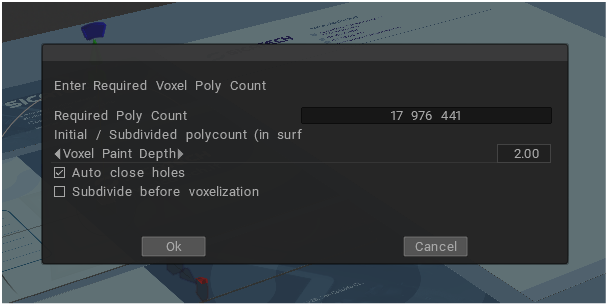 What am I supposed to put here?
What am I supposed to put here?
-
 I'll try it, Thank you
I'll try it, Thank you
-
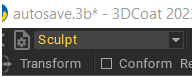 Both layers are in sculpt mode, Where are surface mode?
Both layers are in sculpt mode, Where are surface mode?
-
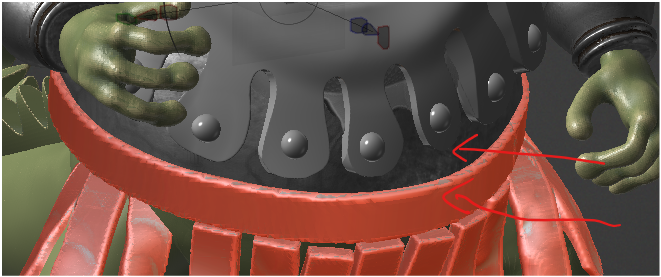
A curious situation, when I select the armor the Vox Hide tool is not in the settings but when I select for example the belt then I can locate it. On the course even with the armor selected if it appears.
-
If I am watching a course, the instructor is supposed to explain all the details, it has taken me a long time to learn the software because even when I have a problem, a lot of time is wasted waiting for explanations, I appreciate you taking your time to explain it but it should be the instructor of the course, unfortunately he decided not to answer my questions, he improvises too much and repeats the steps with mistakes a lot.
-
 k, I didn't hide that
k, I didn't hide that
Honestly, in Mac and Windows there is at least one problem with the commands or functions, it has been impossible for me to learn 3D Coat well, it is useless to use a program that although easy its tools do not work correctly or I have to discover some option that is not obvious or hidden, if I see that they work in a course and I follow the steps correctly, why doesn't it give me the same result?

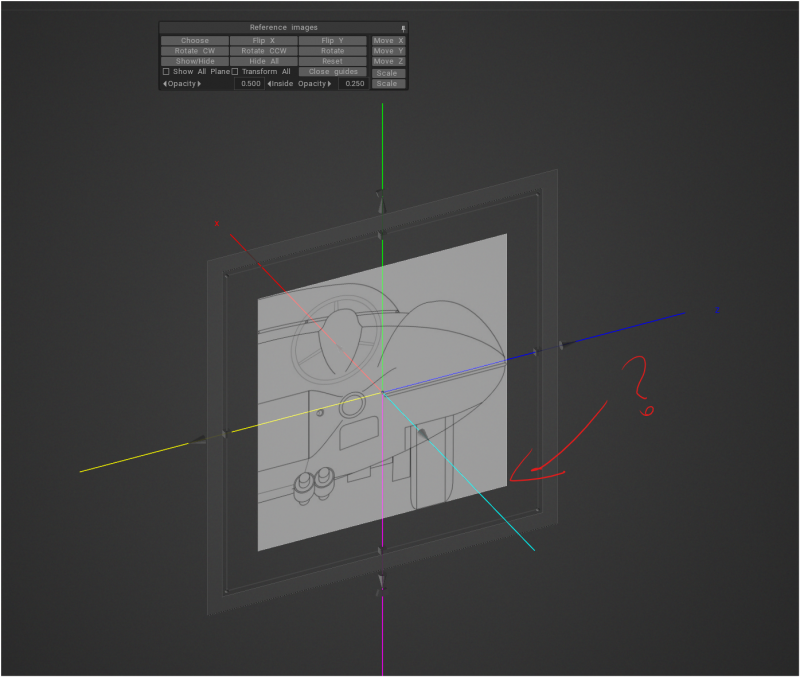
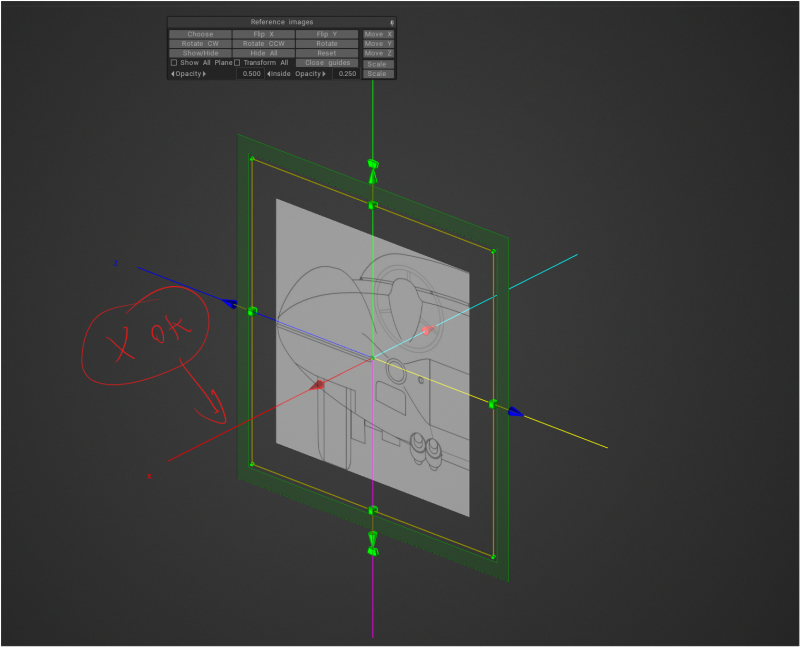
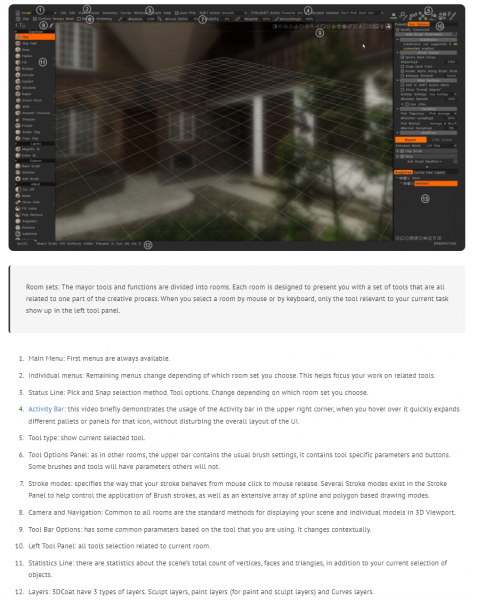




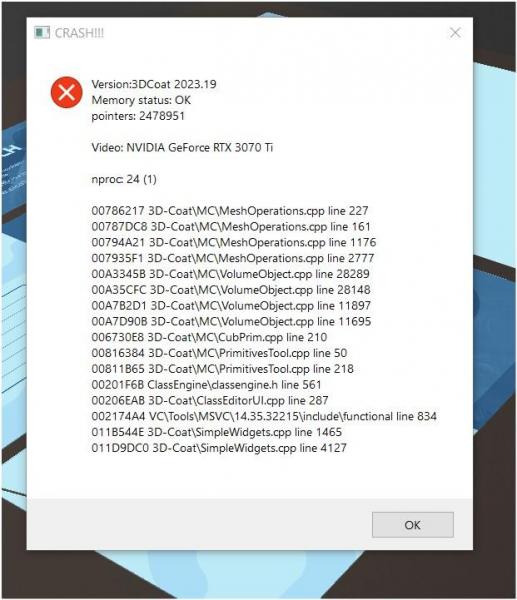
Free license expired?
in SOS! If you need urgent help for 3DCoat
Posted
Hi, Ive paid mi 2022 license a little more one year ago and is supposed to 2023 is updating automatically, I've license active. why this alert appear?
thanks