
MJonathan
-
Posts
34 -
Joined
-
Last visited
Content Type
Forums
Calendar
Gallery
Posts posted by MJonathan
-
-
I have the same issue! I'm going to explain why I need to work in this way! Firts I work in animation and vfx industry, the modeling department have already base meshes from other projects, sometimes we need to create the model from scratch! But most of the time we use existing models to start to work! These models have good topology for rigging and good UDIMs for texture department! Modeling department import the model to zbrush with uvs and correct topology, and start to create deformation for a new character, when the character shape is ready, it's time to create pores, likeness in the character! We need to create a 32 bits displacement map or a vector displacement map. When the model is finished! The rigging team update the rig with the new model mesh. Obviously there are more pipeline process, but this is one of them. Now I'm going to show the images!!
When I watched the new 3dcoat video about multi-res and conform retopo, I thought that it can be good for the necessaries! But it doesn't work I expected! Conform retopo is amazing to create blendShapes!! I tried with layers and it works very cool!
Image 1: When I started to move the nose with move brush! The topology in that part was broken! EDIT: It was my error, conform mesh works, but it merge vertex in some areas. The same as the Tieguali images.
Image 2: This is the base mesh imported in retopo room, all its good here!
Image 3: Model imported from retopo room to sculpt room. It looks smooth and the multires tool is off. All good, Technically the model doesn't need to be smooth because I don't have subdivitions enabled, but this is not a problem at this moment.
Image 4: When I enabled the Multi-Res subdivistion and started to increase the subdivisions, artifacts started to appear in the surface! that's wrong 'cause I'll need to add pores and start the likeness process. So I won't get a good displacement or normal map.
Image 5: I imported the same model in zbrush for illustration purposes. It looks like I expected, in the level 1, it looks as maya mesh, with no smoothed normals.
Image 6: I increased the subd levels to 4! The same level that 3dCoat. But the surface looks smooth and clean of artifacts! That's good 'cause I can modify the topology with Move brush or wherever brush! And I'll maintain the topology and the Uv's, and I'll create a good displacement map without artifacts in it!.
Thanks for read, I love 3dcoat voxel algorithm! I hope you can improve the algorithm for this part. Thanks developers.
-
 1
1
-
-
I have a question! Will there be live presentations on youtube showing the new things in the software? Like Zbrush, Mari presentations or other software packages presentations! Or how is the dynamic with 3dcoat to show us 2023 release? I'm anxious to see the new things!

-
I want to know the point 1, How can I to extrude/extract the masking section like zbrush? Is it possible? I hope developers or 3dcoat users can help with this question.
After an hour searching on YouTube, "3DCoat masking Extrude", I realize that 3dcoat needs a video or series of videos called "3DCoat for Zbrush Users", a lot of softwares have these videos to make a friendly transition to the users that coming from a similar software.
For response to the question, I founded that in 3dcoat exists a series of tools called "Vox Layer", "Vox Extrude", that they make the same as zbrush masking/extrude.
-
 1
1
-
-
Yes, I tried the same with Add/Split Tool RMB, with different radius, and sometimes it woks perfect at first, but other occasions I need to move the perspective camera to snap the vertex.
-
Daniel Aurbet is giving feedback to the 3dcoat software about sculpt for stylized characters, please developers, listen to his arguments to improve the sculpt room. I agree with him, and I'm sure that other 3dcoat users are thinking the same. The software is amazing! And you can better the sculpt room with these suggestions. The suggestions start in the minute 13 or 14.
-
 2
2
-
 1
1
-
-
Problem 1 (video): I'm testing the new subd levels method, but I founded the algorithm is weird, I tested the subdivision with a simple cube, here I'll show you the subdivision method in maya compared with 3dcoat method, the same result in maya is the same in zbrush, blender, 3dsmax.
Problem 2: I have assigned a matcap material, when I increase the subdivision, 3dcoat automatically changes the assigned material for a default material.
-
-
I can't see the discount for convert my 3dCoatTextura to 3dCoat. Can you help me with this doubt?
Link about politics for upgrade
https://pilgway.com/licensing/7
It says..
You can make a one-time-payment upgrade from 3DCoatTextura to 3DCoat at the price which is a difference between regular prices for 3DCoat and 3DCoatTextura for individuals.
but with the discount of black friday, I'm not sure how it works.

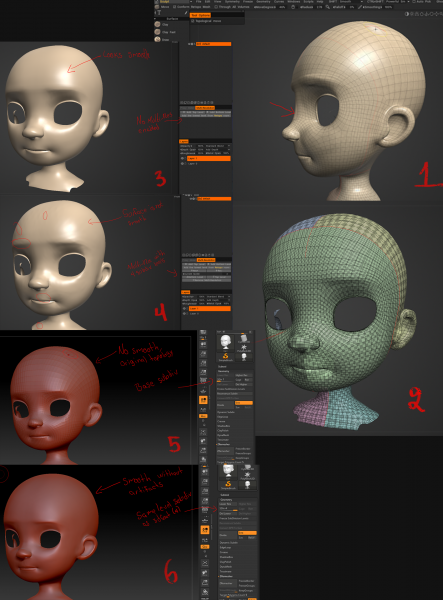
3DCoat 2024 development thread
in New Releases, Bugs Reports & Development Discussion
Posted · Edited by MJonathan
Yes, slide vertex in edges is important, It is very useful not only in blender; maya, modo and 3dsmax have slide vertex functionality. I use it too much. Here is an example, I used vertex slide and edge slide.