
Deano C
-
Posts
16 -
Joined
-
Last visited
Content Type
Forums
Calendar
Gallery
Posts posted by Deano C
-
-
Whilst its possible (likely) they are connected, it still shouldn't be corrupting them. There is no reason for hidden vertices to being thrown in to random positions. Any sensible geometry engine at this point, where some are clearly marked as 'not in play' should simple split them (disconnect) and leave them in the last known good position (with a nice warning to the user).
Things I know to do it:
Split ring as it seems it doesn't split into the hidden group and so freaks out.
Use of symetry command - I think because its hidden it doesn't test the limit surface so again just throws vertices anywhereSometimes Relax - again I think it can't relax probably in the hidden group but trys to. Not sure on this one.
Corruption like this is never acceptable. Its a bug
-
11 minutes ago, Oleg_Shapo said:
Its still doesn't explain why you have all the extra steps for vertex but not for edge and faces. Its called select tool, I select a vertex it doesn't select. Same tool in edge mode, selects an edge, same tool in face mode selects a face.
Its not a big thing, its just an example of the UI/UX issues in general.
-
Manually retopo'ed the head, add it to a poly group, hid it. Did some work woth on the body and legs, then unhid the head and its corrupted (polygons at the neck). This isn't the first time that hiding polygroups get corrupted, fix it up and a bit latter another group will get corrupted.
So that its basically not possible to segment up the retopo process, as you can almost guarantee that working on one group will be corrupting a different hidden one *sigh*.
-
On 1/14/2023 at 5:30 PM, Oleg_Shapo said:
But why doesn't it work on the normal select, that works for edges and faces? I literally click on it, you show the UI (yellow square) and then just don't bother to select it, its a perverse bit of UI. I don't need a separate mode, its literally how vertex select has worked since 8 bit 3d programs with these new fangled mouse things!
-
On 1/14/2023 at 5:31 PM, Oleg_Shapo said:
Please tell me what kind of error are you talking about?
Symmetry planes don't appear at various random times and have for a least a decade (its almost a meme for 3dcoat users from the past). You have to restart and then the symmetry plane becomes visible. Every few years I come back to 3dcoat and almost laugh that it still happens
 (it still happens)
(it still happens)
-
In the retopo room, using Select and Vertex mode fails to select a single vertex, it detects it (shows in the status bar) but on click it isn't selected (edge selection works exactly as suspected so its something to do with vertex mdoe). I suspect its the weird directional vertex selection thing as if I drag a direction it will select a bunch of vertices. Why its using that thing in vertex select thing at all, I don't know.
Not having a good day with 3dcoat, auto-topo doesn't handle this mesh so having to use manual retop which has crashed several time with only a few polygons in and now found vertex select is broken.
I'm still amused that the 10+ year bug relating to symmetry planes not always appearing until a restart still exists. That bug will legal to buy a beer soon!
-
I'll DM you a link once I've uploaded it.
-
 1
1
-
-
Not in a public place (it contains licensed material), if there is a private place I can upload it to?
-
By bringing this particular mesh over from blender via the auto-retopo option Applink, I managed to get it to crash, so at least you have a probably related stack trace. The stack trace suggests it is related to having open UV edges but that just might be a false lead.
-
Slightly different but similar.
Bring a paint mesh over from Blender, swap to Sculpt Room and bring paint mesh over to sculpt (it will come over as a surface object, all the methods to change it to voxel are also broken in various ways BTW).
Right click on the object and select Retopology via decimation.
Will hang and sometimes crash.
-
-
-
Hi,
I've yet to get an auto-retopo complete, it hangs every time in an infinite loop (CPU core are busy but even if left hours doesn't complete). It seems to handle to reduction prior to the auto-topo dialog and then regardless of settings (including using the defaults and no density or guides) it will hang in the post dialog reduction.
Tried with different meshes of different polygon scales etc. but it just never works. Tried characters, props and other types of things.
The only thing my meshes have that most of the examples I've seen don't, is that the meshes isn't continuous and hard some hard non closed edges.
-
Does anybody have keyboard setup config for 3dcoat that matches blender or vice-versa? Particular navigation is driving me nuts, I'm using UE, Blender and 3dcoat and each has its own similar but not the same navigation keys.
Also things like expand/contract selection or vertex/edge/polygon keys that I use all the time are different and end up pressing the wrong one in the wrong app and so causing random things to happen.
Thanks
-
Is there are way of mass downloading the smart materials? I can understand not being able to do that when it was a paid store but now just seems a really awkward way of getting the materials if you have paid for 3d coat and want to use it to its maximum extent.
Even a zip from the license screen would make life much easier.


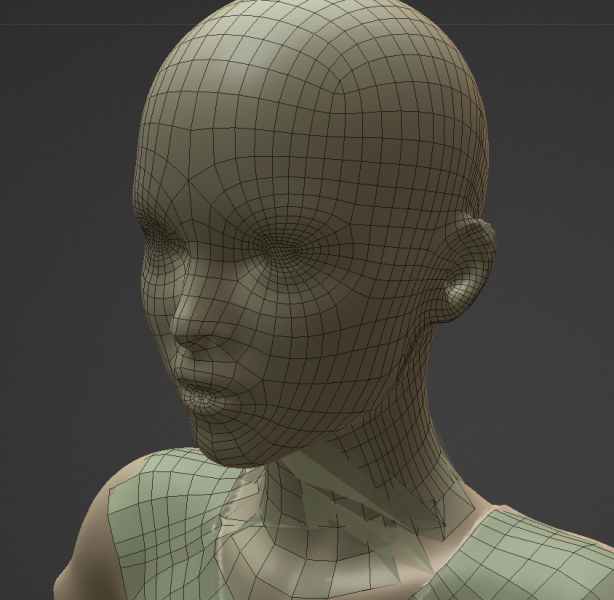
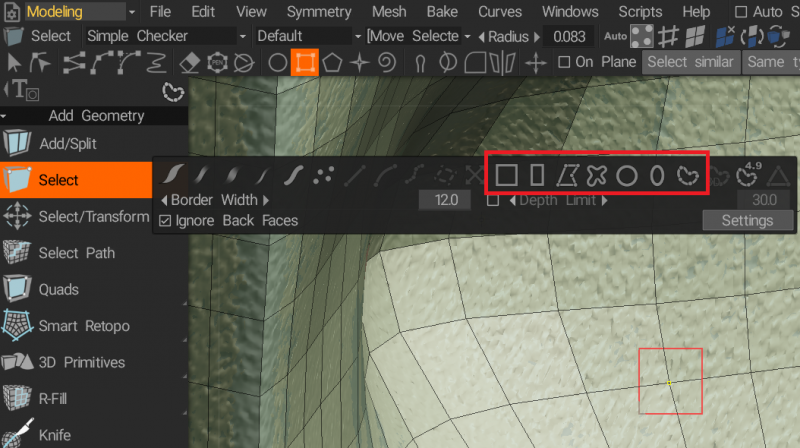
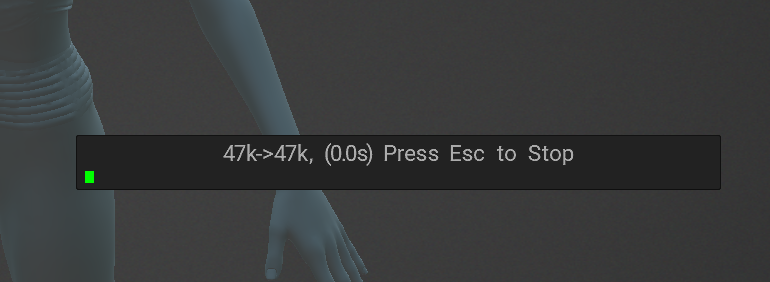
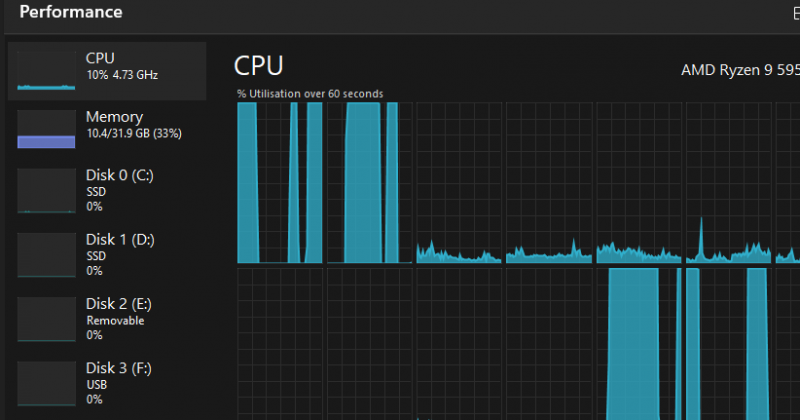
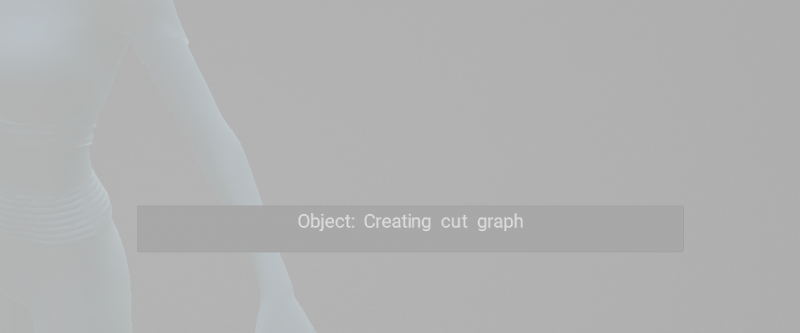
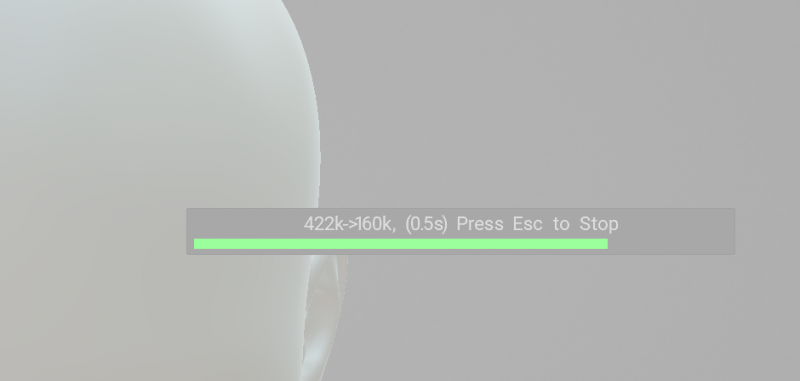
Retopo room poly groups are getting corrupting
in New Releases, Bugs Reports & Development Discussion
Posted
Repo steps
Topo a head (or something of reasonable complexity), give its own group and move those polygon to that group.
Create a new group and a few rings connecting this group to the head group.
Hide the head group.
Split ring
Unhide head
See the corruption, it should never corrupt the vertices, either the split ring should happen in the head (it shouldn't as it hidden but its more valid then corruption) or it should unlink the edge where the split has happened and pop up message saying hidden edge can't be split.