
pazduha
-
Posts
12 -
Joined
-
Last visited
Content Type
Forums
Calendar
Gallery
Posts posted by pazduha
-
-
I changed my low poly mesh a bit, then I baked with small ray distance 1.0 , and with high subdivision, no smoothing, best results so far. Then I exported the mesh with "keep original positions" that kept the mesh sharp. I used smooth on normal map for some imperfections. Looks about right.
-
Thanks a lot! I will post what works when I get some good results!
-
my system is:
- Intel i5 750
- 4GB RAM
- radeon 5770
- win7 64 bit
- 3d Coat 3.7.08B(DX64)
-------------------------------------
1. First I have a problem with my ram working with 9 mil. polygons in voxel mode. I got a lot of crashes lately after doing some retopology work, which is strange.
Here u see how my file size changed: litd36.3b - litd39.3b is all retopology work. Maybe a couple of files back also. Why would the file size change so dramaticly just because of retopo?
2. After I set a bigger virtual memory size, I avoided crashes but got this anoying wait times, when doing lets say per pixel painting calculations. My voxel sculpt is a bit to pointy for the simple low poly mesh:
But why do some corners work with no problems, while others fail. This strange problem on the wing bugs me the most (first post).
ty
-
I had this 9mil voxel sculpt, that made my computer out of memory after doing per pixel baking on some tries. The voxels are retopologized with 2000 faces. When baking this couses some artifacts on the normal map. I posted what happens with pictures. Is there a way around this? Settings for baking or maybe just something inside the paint room. I tried smooth, doesnt do much. ty
-
-
I have a problem of getting the bump numbers right. It doesn't look like it does in a paint room. Any tips?
-
Now I done my wrinkles and hair with using depth and brushes (on multiple layers). I have a problem with transfering this to 3ds max. How does one transfer the depth information. I cant get the bump or displacements (confused about what exacly they mean) to look nice as they do in 3d coat. How is this done?
-
I can't seem to get my retopo groups to show as multiple objects after Merge with NM. I only get one object but multiple layers in paint. I use one big texture for all groups. Any ideas. (its similar to Sequential Texture Baking tutorial).
edit: got it: material tab
-
I got it working. Answer to my question was:
Stay away from UV tab, do everything in retopo tab.
-
Thanks for your answer.
What is not so very clear to me is how you move manualy from tab to tab. From retopo room to UV room option unwrap did not produce anything I could see in UV room. I used Merge with NM (per pixle) that produced UV tab mesh with Paint room layers (normal map and so on). Now i changed UV layout to what i want in UVtab and want the result to show in paint room. Option apply UV-set changes the UVs in the paint room, but i still need maps redone. How?
-
Hi my name is Miha, i am new to 3d Coat. I done some sculpting inside 3d coat and i like it very much, more than other similar programs.
I got some questions regarding the workflow from retopo tab to UV tab to Paint tab, because i seen some very good tutorials for them seperatly but not connected:
1. How do I get my retopo mesh inside UV tab? Is merge with NM (per-pixle) alright?
2. Inside UV tab how can i get new mesh if i change something in retopo?
3. How can i get UV from UV tab to paint tab when i finish aranging UVs (with all the normal and spacular maps redone)?
Sorry for my bad english (I am not a native speaker).
Thanks for your help,
Miha



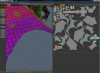
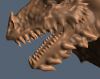
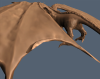



Unity AppLink
in 3DCoat AppLinks
Posted
I get a unity error when importing to unity:
Any ideas what I am doing wrong?