
splodge
-
Posts
489 -
Joined
-
Last visited
Content Type
Forums
Calendar
Gallery
Posts posted by splodge
-
-
.
This is not entirely correct.
Zbrush is actually Subdivision Modeler with a Voxel Engine under the Hood.
One can simply append a Zsphere to any input-model and start changing the existing Shape very dramatically.
To make the existing and the new parts one combined mesh however a (very fast) quad-remeshing has to get performed first.
ZBrush is actually a subdivision modeler with a marching cubes algorithm under the hood. But I suppose the "cubes" generated by the marching cubes algorithm could be seen as being voxels. But at no stage can you edit those voxels.
and yes, ZBrush enables the user to regenerate meshes (unified skin), but it's hardly as free form as voxels. But lets agree to disagree on that.

-
The focal point needs to be fixed at position 0,0,0 for when working with background reference images. At the moment if I pan the camera and then zoom into the face of my model then the perspective no longer matches the perspective of the reference image.
-
ZBrush is a subdivision based modeler and this means it can temporarily drop to lower subdivision levels when necessary, this is what helps to keep performance good. But with ZBrush's subdivision surfaces you don't get the freedom of voxels.
Ultimately it's probably asking too much to want 3D Coat's performance to be the same as ZBrush's. Just as it would be asking too much to want the freedom of voxels when working with ZBrush's subdivision surfaces.
A sprinter can run faster than a long distance runner, yet the long distance runner can run further than the sprinter. So who is better at running?
Sculptris doesn't bother running, it gets the bus instead.
-
Okay, thanks Taros. That makes sense..
-
-
FYI, Andrew followed the Ptex spec from Disney, so it's unlikely any changes he made would be useful. The whole point of Ptex is for the .ptx files to be loaded into a PTex compatible renderer, like Renderman and (soon) others.
Not that these are bad ideas! Just that Ptex is a specification, not something Andrew made up and controls

Cheers,
Peter B
Hi, Phowmar.
The great thing about my suggestion is that it doesn't really change anything about the ptex file format. The only difference is polygons with blank or blurry texture data are optimized/compressed to use minimum texture space.
And I suppose if somebody wanted to get involved with specifying the texture resolution for every single polygon then they could still use the ptex tools present in 3D Coat.
-
Oooh that looks bad!
Check to make sure 'Low poly' isn't enabled in the View menu.
-
I gotta agree. Moving and posing very high poly meshes is really painful at the moment. The new multires feature does help, but it's still very slow and cumbersome.
I'm not sure, but I think Andrew may have hinted at the possibility of Sculptris like tesselation in the future. Check the post below:
http://www.3d-coat.com/forum/index.php?showtopic=5789&view=findpost&p=44126

But for now I suppose we could just use Sculptris and retopo and paint the models in 3D Coat?.
-
Hope Andrew can understand you!
haha even I struggled to understand it when I read it back to myself!. It's a rather difficult suggestion to describe.

-
Ptex support is nice but I think it could be even better. At the moment it's a little technical and quite wasteful, yet it doesn't really need to be.
So my suggestion is that when starting up ptex mode it could be possible to have 3D Coat set each polygon's UV space to the maximum amount and then let the user paint with maximum detail without having to worry about the technicalities of resolution etc. Then when the user finally exports their model 3D Coat could optimize the UV space and compress the texture data so that each polygon only takes up as much texture space as necessary. So in theory a polygon that has blank texture data should only need a single pixel of texture space, yet a polygon with lots of detail (detail=sharpness) would be given minimum compression. While a polygon with medium detail (blurred pixels) would be given a medium compression. Note that compression in this scenario really means texture space size reduction.
ZBrush has something similar to PTex called 'UV Tiles'. In ZBrush the user just specifies their target texture size and then ZBrush automatically generates the tiles and uses up the entire texture space. But at the moment ZBrush doesn't do any form of compression. Instead large polygons are assigned a larger texture space than the smaller polygons regardless of whather there's any texture details present within any given polygon.
So adding compression would mean that in theory the entire texture could be as small as 32x32. Whereas at the moment with the current ptex implementation a texture is always going to be a minimum of 2048x2048 regardless of how much detail is present!.

By the way:
I once programmed my own texture compression routine that would reduce a textures size depending on the contrast of neighboring pixels and so I'd be happy to offer some tips. It's really simple, it just means scanning through all the pixels and comparing neighboring pixel pairs and measuring the color difference between them. The greatest difference is what ultimately determines the sharpness rating of the overall texture/image and the texture's size is then reduced accordingly. So a large gradient filled texture could be reduced to just 64x64 pixels. While a texture with just a couple of contrasting neighboring pixels wouldn't be reduced at all. This type of compression would be ideal for Ptex.
-
-
You may be in for a frustrating time trying to get CAD quality precision but you can constrain rotations to specific degress by holding down keys shift, ctrl or shift+ctrl whilst rotating an object with the transform gizmo. So in your case you would hold down just the shift key while rotating an object and it'll rotate in increments of 45 degrees.
Have an experiment with the other key combinations to get smaller rotational increments.
ps - Always look across the bottom of the screen for tips on the active tool
-
Yeah, I agree, it can be a pain. Instead they need to automatically reset their size when released, like how the transform tool works when transforming a voxels layer.
I would say this could be a bug and so it may get more attention in the bugs section.
-
Hi,
I'm a little puzzled as to why you're struggling with placing objects. Can you give us an example of a tricky situation that's coming up. I personally have never had any issues with placing objects. I just drag them to where I want them to be. When adding primitives or transforming layers there are coordinates being displayed which can be edited by the user, but I've never needed to edit the values though, like I say I just drag things to where I want them to be.
And as you've probably noticed, voxels tend to biased towards organic sculpting rather than CAD and high precision. Unlike in engineering nobody is gonna die if a monster's left thumb is 0.01mm shorter than his right thumb.
-
Please could you tell me how to do this?
If you set the Detail slider to zero then Sculptris won't tesselate the mesh when applying a brush stroke, instead the brush just acts on what's already present.
-
Hi, I want to ask why 3DC use 8 x Bytes = 1 x Pixel ?
a 8bit RGBA image just use 4 bytes/pixel,
Is 3DC use 16bit texture in paint room ?
They're probably including the depth (normal map) and specular when summing up the bytes per pixel.
color - 3 bytes
alpha - 1 byte
normal map - 3 bytes
specular - 1 byte
-
Can you show us a video where you are LOSING your changes when you uncache your model? Again, in order to give us the feature we asked for, it merely requires that the layer switch into Surface Mode to do it (most efficiently). Is it really a show stopping issue to click the little squiggly line and switch it back to volume (if that is what you want)?
It's neither complicated, nor confusing. Multi-Res and caching needs to switch to Surface mode to do it's thang'...I'll take it, and with a side order of fries, to go.
Hey! I wasn't complaining about it being confusing to hit a squiggle. I was talking about 3D Coat being as confused as its users about its handling of the proxy.
Steps to reproduce:
1. Cache a voxel object and it'll switch into Surface mode.
2. Switch the object back to voxel mode and make some changes to the voxel object while it's still in its proxy state.
3. Uncache the object and you should see that all the changes are lost.

After thinking about it a little more - I reckon Andrew just needs to make it so that 3D Coat can project any voxel changes back onto the cached object. Which just means 3D Coat switching into Surface mode and projecting the proxy's changes back onto the cached object.
-
I think the most confusing part is that you can have a proxy object that is in voxel mode and yet any changes you make to it while in proxy mode will be lost the moment you switch it back to high res. So it seems that a proxy is really a surface model only. If this is the case then if the user switches the model into voxel mode then 3D Coat needs to restore the models high res voxel state. Because having a proxy in voxel mode is misleading and will frustrate a user when their changes are lost.
-
Hmm.. it works fine here. When caching it automatically switches to Surface mode, The Surface tools seem to work fine, then when Uncaching it switches back to voxels.
Well in my version of 3D Coat I get naked chicks dancing across the screen with pompoms.

But despite that, I still have to manually switch back to voxel mode, unlike in your magical version.
-
I don't use Max or Maya. But I'm sure there's tons of tools that can do it. Wings 3D and Blender can do it. It's a fundamental mapping method that you'll see in any application that allows the user to edit UV's.
-
Can we cylindrical UV mapping please, it's great for doing tiled textures.
At the moment all the mapping options do some sort of weighting which of course means distorted textures when applying a square texture (in a 3D engine like Unity) to a ABF/LCSM mapped object. So it means manually having to go through rearranging the island into a nice flat square.
I've added some piccies to demonstrate:
-
-
The Retopo tools are busted for me (Win 7 3.3.03 CUDA64). They take forever...strokes takes a bout a minute+ in between strokes, points and faces just flat out don't work. The Quads tool takes a about a 1min+ per poly.
I tried absolutely everything (clearing layer and starting fresh, clearing every other retopo layer as well, exporting what I had and re-importing, etc) wasting hours trouble-shooting...and all I'm trying to do right now is just get everything out of 3DC until some of these bugs get squashed.
Ah yeah! I had this happen to me today when doing Strokes in retopo, my computer froze. Maybe strokes have always been slow on high res models. I dunno, I've not done much retopo before.
You could try doing a retopo on a proxy model and then switching to high res voxels when all your retopo is finally laid out.
Edit:
Update - Just tried retopo strokes on a high res model in a pre proxy version of 3D Coat and my computer froze.
hmmm...
-
The best way to test multires is to do some big changes on the proxy for a 4 million poly model. Use the Move brush. And don't forget to include switching back to voxel mode when adding up the time taken.
The whole point of multires and switching to a lower subdivision is so that the user can quickly make large changes to their model.


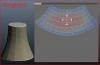


3D-Coat 3.3 updates thread
in New Releases, Bugs Reports & Development Discussion
Posted
Yeah, still broke..
I'm beginning to wonder if this problem is specific to mine and 3DArtist's machines. I remember having a camere issue in 3D Coat where the camera would be locked at the default position. Whenever I tried to move the camera it would move, but the moment I released my mouse button then the camera would flick back to default position. It was really odd because the way I fixed it was to disable my screen saver in Vista. I know, sounds crazy!
Perhaps other people can confirm the camera shortcuts bug? This way Andrew knows it's a problem for everybody and not just me and 3DArtist.
Bug description:
At the moment the camera shortcut is managing to recall the recorded camera angle, but it's not recalling the recorded camera position. Or rather, it recalls both the angle and position but then quickly replaces the recorded position with some other position.