-
Posts
777 -
Joined
-
Last visited
Content Type
Forums
Calendar
Gallery
Posts posted by stusutcliffe
-
-
I cant pick colours in the colour pallette or swatches with mouse/pen , I have to hover over it and press V. beta 5, beta 3 is Ok .
Anyone else.
-
Try hiding everything in the vox tree you dont want to include.
-
Hi there racerx,
Yes I did buy the GTX 1050ti. Yup, basically the best upgrade I ever bought in 20 years of PC ownership.
I have never had to push it concerning polycounts though. 25 million has been my max,( surface mode) but that has been painted on the vertex s ( vertices?) also. A tiny bit of slowdown when painting...but then I can just hide the parts I am not painting and its fine again.
In the picture I just duplicated the "man" loads of times. I got up to 69 million just fine..went down to 12 FPS which was still usable for me, but did not try sculpting or painting.
I tend to use surface mode mostly, so I suspect I could go even higher in that mode !
So basically yes I would recomend this card if you are on a budget...
Funny thing is I actually got some payed work so its already payed for itself ten times over.
( 5 year old HP z400 zeon,16 mb ram Win 7 pro)
-
 2
2
-
-
2 hours ago, Andrew Shpagin said:
Are you sure you downloaded latest build? Downloaded exe should be
I downloaded, installed, checked with all known antiviruses, this is report:
Thank you Andrew ...All seems good for me now.
-
 1
1
-
-
Yes, Im still getting this also.(win 7)
-
Thanks fingers,yes I get that box also. My AVG was quarantine ING the application icon for the gl version then I deleted it by accident from the quarantine area... Pretty sure i pressed the make exception button. Oh well I will try again in a bit.
-
 1
1
-
-
I found it there ,but deleted it I think.... I thought I was maybe restoring it but I just deleted it...doh. So Its basically gone I think. I reinstalled everything but its still gone. Maybe I have to start from scratch, How would I do that ,Do I have to delete the users folders. This is all a bit beyond me. The Dx Version seems to work just fine, just dont like the thought that there is something missing that I broke.
edit , It just crashed moving the color palette...sod it I will go back to previous version...this really need to work at moment.
thanks for helping
-
Thanks ,that sort of worked ...but during the process my GL icon shortcut got put in quarantine,now it is completey gone and I can only use the DX version...
question .How can I get my application icon back...its nowhere to be seen,
Ive been using GL for everything for ages .Will using DX affect anything? ( I am using a GTX 1050 gfx card.)
thanks
-
I have just tried to install 4.8, but my AVG flagged it as having a virus? I assumed It was possibly just part of it so made it an exception. When I tried to run it , it would not run and a box popped up saying It would not run because of virus. I uninstalled.
Any ideas?
-
Have you tried surface mode, voxel primitives can be blobby.Or maybe increase resolution. Its a bit of a trade off if you are making splines ...you have too many polys , it bogs down the computer,too few and your edges get a bit soft.
What I would do for a belt is make a cube with a decent resolution, then use the cut off tool to pare it to your belt profile.
-
Try this thread...
-
 1
1
-
-
+1 for that.
I dont find the current Alpha channel to be great.When I have used it I have had to render my image really large then reduce it later it eliminate unclean edge ,even with antialiasing off.
-
Great ..thanks for effort!. Its appreciated.
I dont need 360 just 12 stills.
I guess the option to render a sequence of PNG images does not exist , for whatever reason, must be a techie thing . Targas only seem to render with alpha channel, if you switch off Alpha it renders BMP. I find an alpha channel render has fuzzy edges. If It can render single PNG why not a sequence ?
I could do with it rendering to a playable movie also ( without going thru other software.), but those tabs in the help only let you upload stuff to youtube and the like.
I think I am just expecting it to do suff I want, but just is not there. Its fine though, I can work around.
Thanks for looking!

-
Thanks ,Yeah I think i wrote jpg in my first post, when I meant TGA, Doh. ( formats swimming around in my head...)
As I said in the second picture ,like what you just said ,I can get a jpg but my render was awful ,full of artifacts...so I turned on save lossless and it renders Bmp, which are great, but the files are quite a big size. I usually use png, they seem to be a bit more manageable sizewise . ( 3 mb as compared to 500kb )
When I scroll thru a turntable in Windows picture viewer, it takes a while to load up each picture.( if my client as a steam powered pc, its not gonna look good waiting for stuff to load. ....)
All I want to do is render png images in turntable mode. But its not the end of the world If i cant.
In the Render Turntable tab, if you click on render alpha channel, it says it will render TGA automatically, but it does not, it renders BMP, AND no Alpha Channel. Must be a bug.
The crux of the problem seems to be that In Render Turntable mode you get a choice of 2 formats whilst in normal render you have a choice of 4 formats .
-
Thanks Carlosan, Just tried 36, seems to be ok now! I tried a single frame and a turntable and it exited fine.......now thats sorted I bet I wont use it for 6 months....
-
 1
1
-
-
-
No, vers 35, In all the previous versions Ive used I think it has only ever worked a handful of times ! I get a big surprise when it works.
As it been addressed in 36? Does this happen to anyone else? I will give 36 a go.
-
I have been rendering out turntables,they render out BMP format, is there a way to JPG or PNG them from the get go without having to convert them later. I cant find a setting checkbox/list.
-
When I am rendering this never seems to work.
The usual thing I do is to set a turntable rendering then realize I forgot to do something,so need to cancel ,but it never cancels using the Esc key or space...? So I have to wait 15 mins frustrated. Anyone else?
-
I think I can see your problem there Luca, The "modelling" layer you have selected is actually an empty layer, I can just about read the very bottom line of dialog in your layout screen grab, it says current obj zero tris ( no triangles)
So you could drop down a layer and export your " screw_cone" and see how that go s.
To export the whole thing hit "export scene" that should send everything. But the imported model in your other software will probably just be one combined model. ( this is the case with Carrara software. I dont know if this is true of other sofware.)
-
 1
1
-
-
Thats a really good video from Andrew, he is good at what he does. Worth watching even if you do not use Blender. (I dont.) I have just started rendering with Daz Studio because of Iray . I assume the Iray "Uber shader" is a similar animal to this "Principled" shader.
-
If you are going to render in 3dcoat with an alpha channel I would recommend doing it a lot larger than you require as personally I have found the alpha to not be great for me. It leaves a "fuzz" around the edge whether you anti alias or not. So you can limit the badness by increasing the render size and reducing later.
-
Thanks Kenmo,
Yeah, I just hobby also....all the techie stuff leaves me cold,I just learn the bare minimum to get a picture done. Excited at the moment because I think I found my perfect workflow...for now anyway
Sculpt,paint in 3dcoat using retopo via decimation.
Import into Daz Studio and render with Iray ( only got Daz Studio last weekend,learned the basics in about two days!)
Tart up the image in Photoshop and Artrage... .done!.. I can make and render a monster in 2 days....no time to get bored with stuff.
I reckon this workflow would do your hotrods or whatever just fine.
Sorry gswartz for interloping your thread!
Over and out.....
-
 2
2
-
-
I dont know how neat you guys need your retopos , but I am loving "retopo via decimation" ( right mouse button whilst over the model about half way down) It all ends up triangulated to heck. But once the normals are baked it looks perfect....
Obviously no good for games characters,because of messy edge flow. And maybe not good for vehicular stuff.
( the last couple of "Ladies" on my Artstation page were done this way.)
-
 1
1
-



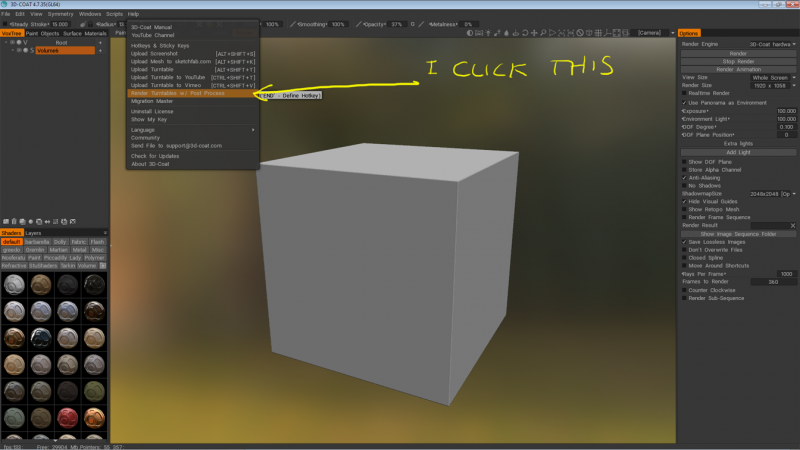
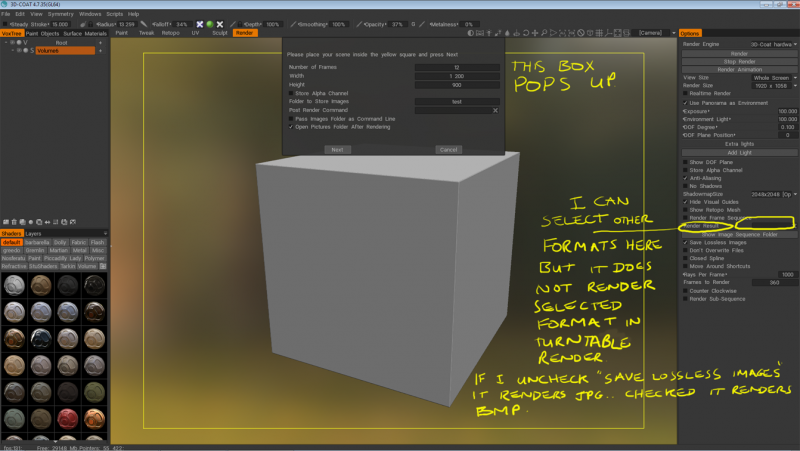
3DCoat 4.8 BETA testing thread
in New Releases, Bugs Reports & Development Discussion
Posted
Thanks, I reinstalled and got a slight improvement, I can pick from the colour picker and palettes when they a docked to the right hand side but not if I undock them and put them in the main window The numerical sliders dont work either.
I always read about XML files ,should I delete one of these perhaps...any way its just a minor inconveniencs at the moment.