-
Posts
777 -
Joined
-
Last visited
Content Type
Forums
Calendar
Gallery
Posts posted by stusutcliffe
-
-
Maybe on the AO paint layer use the erase tool on the parts that are completely black.
-
On 5/12/2017 at 4:23 PM, digman said:
Decimate for retopo and then use relax a couple of time to ease the tension out of the triangles...
Darn it, wished I would have thought about relaxing my last model, I ended up with a jaggedy hair doo that I had to sort of fix in Photoshop.( I will revisit the model and check out to see if it would have made a difference!)
But anyway Decimate -retopo worked a treat for me. Really pleased with the way this turned out. I had to render in Carrara as the 3dcoat renderer seems to have gone a bit flaky on me and that Renderman thing isnt doin' for me....
Edit, Just had a look at my model, I relaxed it but it started to soften any sharp points I had , so before I relaxed I subdivided, which actually turned all my polys 4 sided , then I relaxed and they fit a lot better . Lesson learned for next time....
-
Great! But now the input sliders in the render room are broke , so got to juggle two versions!
 ( I think its a confirmed bug,so no doubt it will sorted.)
( I think its a confirmed bug,so no doubt it will sorted.)
-
1 hour ago, Carlosan said:
Blimey! When did this appear? Just tried it on the Mannequin ,it works great for the sort of stuff I do. Its obviously a bit messy if you need a neat quad based mesh though.But I can see myself using this a lot.
-
Thanks, I will check out .exr thingy. I did try a few color profiles, but must have missed that one as there seems to be so many to choose from.
I'm gonna leave rendering alone for a few days I think, and get on with a bit of sculpting. I will keep an eye on the forum for tips though.
-
7 minutes ago, Speike-Styles said:
OK thanks thats good to know. Not on my main PC atm, but exporting large and resizing will do the job I guess. Is a PSD export a option here?
No psd, Only PNG, TGA ,BMP and jpeg.
-
 1
1
-
-
17 minutes ago, Speike-Styles said:
Hey about the Render room in 3DC is there a way to make the background Transparent? / like after a Export? Would be really nice to see this integrated as soon as Possible. Unless I somehow missed this option all along.
There is a check box "store alpha channel" for transparent background. But I have found you always get a bit of "fuzz" around stuff whether you anti alias or not .So what I do is render a MASSIVE image then reduce the size later to try and eliminate it.
2 hours ago, Mr.Panka said:I have the same problem. the image is clean if I use "render preview" but is blurry if I use "render". I try to lower the denoiser but it's still happening.
Have you exported from the render preview? When I tried it the image looked a lot darker than in the preview window.
There is another thread started for Renderman. It might be a good idea to start posting questions and tips there.
Ha Ha Ha I,m telling Mr Panka about his own thread........ doh!
-
That is not a problem here. Have you unticked "show render result" before switching back to 3dcoat render.( 28 beta)
I have been plugging away with this since we got it ,and I have not really got any decent results yet. Image is always blurry. ( yes ,i have made DOF zero.) I think denoising just interpolates the image and makes it worse.
Anyone got a result yet?
Any chance of making those refraction glasshaders work with the 3dcoat render. Or is that wishful thinking.....
-
 1
1
-
-
I dont think raziel is takling about the GUI . I think he/she means the polygon construction is causing waves...I think the mesh just needs to be "relaxed"
Go to the top line where it says "Extra Det" ( detail) and change it to "relax" then use ctrl+ shift to relax the polys. ( i think its control shift)
-
 2
2
-
-
Quote
possibility to render scene directly in Renderman
!!!! This seems to have just been mentioned as an afterthought?
Is not this big news...
How does one go about this? I have looked in the render room and there is a nice little option for Renderman ,but as I dont have it ,nothing happens obviously. It is available free on the Renderman site so that bit is easy enough.
If I download it will it just work and be amazing or is that wishfull thinking. Will we have to do lots of node shannanigans to get it to work.
I'm tempted to just dive in and have a look,but just wondering why the announcement was literally just one line in the update list when it seems like quite a big thing.
-
Thanks for the links, but i dont do ebay , anyway those links not in uk, still too expensive. Though I will keep an eye on the bidding just out of curiosity. ( computer stuff seems to be $1=£1 ...what a rip off! So in UK we pay 30% more or whatever the exchange rate is)
The thread has gone off at a tangent ( that usually happens doesnt it!)
Basically I might as well be saying I want a new engine for my Nissan Micra and you guys saying "I know where you can a BMW engine cheap"
Sorry, I am not trying to be rude about being helped, the answers were drifting away from my original question.
My computer is a cheap second hand workstation just to tide me over until I decide whether to call it a day with all this cg stuff, if i am still enthusiastic in when I hit 60 I will invest in a super-duper computer to see me out!.....so I just need the bare minimum to keep me going until then. So mainly getting this card to update Direct x to try some new stuff that wont run at the moment. My usual technology timeline is generally 4 years behind . I used a Geforce 9800 for 8 years!!!
I will get the 1070 in a couple of years when they are £100....you lot will be using quantum computers by then.... hee hee....
-
 1
1
-
-
Thanks for the info guys.Its always appreciated when i get a reply to my rambling!
My workflow at the moment seems to be mainly vertex painting my sculpts, mainly for simplicity. Does this count as "textures" as they are not technically image maps I suppose, as the color info is part of the object.... I think I am heading for the 4 gb card just because bigger is usually better ! ( well thats what she said..) Im doing all this on the cheap at the moment cos its only hobby stuff and cant justify £350 for inbuilt obsolescence.
I think Marmaset will import vertex colors, because an older version I tried did. I dont know if Instant Light or Unreal can use Vertex colors. My IL demo ran out months ago, but it didnt really work very well on my system,probably my gpu not good enough.
( the top row on my Artstation page is all vertex paint rendered in 3dcoat, anything below that is mostly image mapped and rendered in Carrara. Not a great deal of difference ,but so much easier when you dont have to faff around remeshing and baking and exporting and lighting... Sculpt ,Paint, Render...next..
-
Thanks,
Yup ,1070 would be lovely! ( not very affordable by the way! they actually cost more than i paid for my computer!)
Going for the 1050..affordable and everyone seems to love it. No extra power required and supposedly v quiet. In comparison tests it beats the heck out of my current card (quadro fx 1800..750 mb!) which i find adequate for most of the stuff I do.( I need direct x 12 so I can check out Marmaset and unreal engine.
But the main question ....what are the GB s used for?
-
I am just about ready to get a new graphic card. ( partly to go from Direct x 9 up to 12) The one I have selected is 2 gb or 4 gb. Any body care to enlighten me on how the extra 2gb( +£30) will benefit me in 3dcoat ? And also I would be interested in knowing how 3dcoat utilizes the main processor and the gpu. ( I think I read some where that zbrush only uses the main processor but 3dcoat uses the gpu a bit like a video game?)
thank you
-
I've been looking at UE since it was mentioned in that rendering "argument" thread recently.... I've been looking at a few tutorials and I think I would like a go, but my gpu i believe is not up to it. So I would need to upgrade that first.
But one quick question. Can I export a vertex painted obj of say around 10 mil polys into UE, or is it specifically for lowish poly models that have image maps. I think Marmaset can do it, but i have not demo d vers 3 yet cos lack of the correct graphic card specs and also it is lots of ££££s
edit . not looking to animate massive amount of polys , just do stills .
-
I miss out on all those great features in other apps...cos I can't afford them.
-
-
Hi Speike-styles, I dont understand what you are saying , what program are you talking about here?
Quote"Then the Second one I use more then anything and anyone who knows it understands just as well how almost Perfect this Program is from Epic Games and it is not just a fun toy to play around with. This thing can really give you by Far the best results. "
-
I disagree . Each to his own I suppose, at the moment I an trying to solely work in 3dcoat and keep my workflow really simple . I've been through the rigmarole of remeshing ,unwrapping ,blah blah blah what a waste of my time that is.( yes I know people have to do all this stuff for games and what not... but that doesnt mean everybody wants that.) The rendering room is almost there for me and my simple needs ,a few improvements would help. For me at the moment Bounced colours and nameable lights would be a start...
It is a shame that survey was not a bit more in depth, there wern't many options, but I suppose they just wanted a general feel of what folks want.
-
 1
1
-
-
Near the bottom of this thread is a small tut I did for making a strap, substitute the object I used for your own profile and take it from there , see how you get on.
-
 1
1
-
-
Yup , I get this also. Cant quite remember when and how . ( Not used coat for a couple of weeks.) But I am using the latest beta.
I think if you cant reproduce it , you just got lucky!

-
Something thats been annoying me today, In the shader palette , I would like to copy a shader into a different folder . So I right click the shader and I get to "copy" the shader to one on the list, witch it does fine . But the shader is now gone from the original folder. So technically the shader has been "moved" not "copied" It would be nice to have an option to "move" and "copy"
-
Make your body into voxels then use the vox extrude tool....for some reason this then turns your model into surface mode so you may need to convert back to voxels to smooth out a few overlapping creases. Anyway have a play with it and see. If you use the vox layer tool you can get an actual shell, sometimes usefull if you want to see up sleeves 'n' stuff....
-
MTE-450 is the one I have been using for the last 5 or 6 years, perfectly fine for 3dcoat, my current one is a MTE-450A ...I guess that is a later model. The only problems I have had is the driver was a bit flaky, but maybe that was to do with Vista.
Ya never gonna get anywhere with sculptin' software with just a mouse.


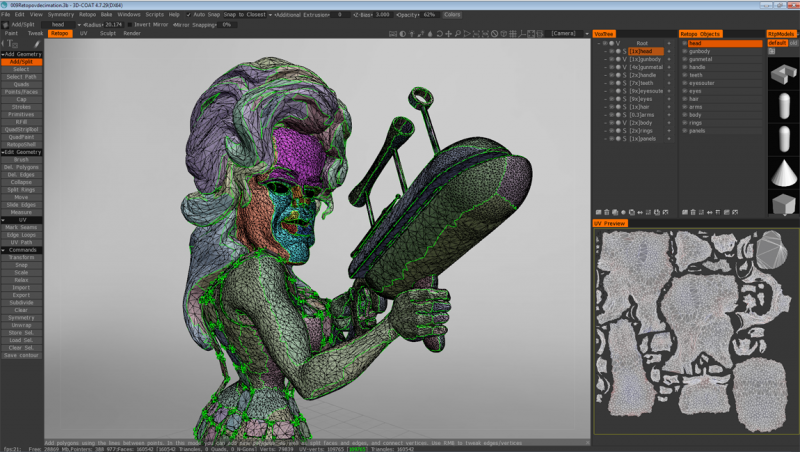

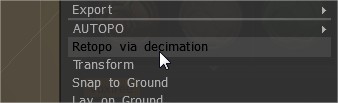
How to paint a transformer like object?
in General 3DCoat
Posted
Just popped by to suggest that very thing!!
I am not sure if the option is available when you do your initial bake textures. But if you bake occlusion afterwards it is and it works fine.