-
Posts
473 -
Joined
-
Last visited
Content Type
Forums
Calendar
Gallery
Posts posted by chingchong
-
-
I would most certainly have to agree with what he has said. Patents, particularly coming from huge US company's, are getting out of hand. There is a small medical research company here in Australia that are developing a cure's / treatments for some cancers, yet their efforts looked like they will be stymied by patents on human genes by companies that discovered the genes. Here's a link on whats happening; http://www.abc.net.a...verhaul/4010612 Surely, at some point, common sense will prevail and laws will uphold what is the right thing to do, not what is most profitable. I really hope so, though I'm not getting my hopes up just yet.I've always found it bizarre that genetic patterns can be patented. Plants and animals of all sorts patented. I cannot believe it's true, to be frank. It's a hugely busted system when you can patent something that occurs naturally. Now if someone came up with something completely unique, maybe, and only then (still a big maybe) do I feel like it could be patented. Anyway, it's a huge discussion. I hope in Oz things change there, as it should globally.
i dont think, that natural genetic code can be patented,
because you can access all the (at least human) code for free.
There are only code sequences patented, which are more or less artificial,
because they are maybe rearranged from
different species'code, to a get a new functional genetic code.
edit: ok, i actually have read the link just after.
Thats truly no innvovation, when patents are allowed to be granted for a discovery of existing items.
So if youre honest, there are alot patents out there (which also use basic code)
that are rearranged to have a new function, but which existed in seperate parts free before.
But the new constructed/rearranged complex or system (idea) is patented.
if you say the implemented parts are free by nature, so make the whole idea free.
Then all software should be free. And all constructed genetic code should then be free.
But I agree, that not all patents are that innovative that they need to be restricted, but thats
not the problem of the companies. It is the problem of not having experts in the dicision-making process
when granting a patent.
-
thanks digman, thats maybe more streamline workflow, than i had with my workaround. But i think that i can use the applink-procedure (because ive modeled originally in blender) to the point, where i have to set up the image-texture node manually , and then export the maps from 3DC via paint-room-export like you suggested and apply them in cycles node (wasnt aware of the exporting function for maps only, did obj export because of the linked maps
 ). thanks again
). thanks again actually it only works randomly with applink procedure. Maybe sometimes the unwrapped UVs are not applied or saved?
But your way with exporting model and load it in manually does work every time, but i would use the export to Blender (obj) format instead, and not the seperate texture export, because with that blender export function you can always overwrite all maps, like specuar, diffuse etc. at one time. (didnt find such function on the seperate texture export function)
-
Yes, the applink works with the blender internal renderer but not cycles. Really it is just a couple of extra steps. Export your texture under the texture menu in the paintroom. Now as you update your painted texture or displacement map in 3DCoat's paint room export the maps not through the file/ export but through the texture menu and just reload them in the image texture node. Now your cycles texture maps will be updated. I very seldon use the file/ export to export my textures, choosing rather to export them through the Texture menu... I get to name the texture maps myself this way and associate them to the model in the rendering application of my choice. I only export my obj file using the file/export option but no maps... Maybe one day the applink will support cycles though I not sure what you what coding you would have to do. Also no normal maps for cycles yet... bump and displacement yes. True displacement takes a couple of modifiers to set up for it to work in cycles though... 1. Export your model from the paint room, no maps 2. load the model into Blender. 3. Export your maps through the texture menu in the paintroom 4. set up your image texture nodes for cycles choosing said texture files. 5. do more work on your textures in 3DCoat. 6. Export them out again using the textures menu.(overwriting them) 7. reload the textures using the image texture node. 5 through 7 are the only extra steps you have to take once it is all set-up... The above is the way I do it for Blender Cycles so I can have 3DCoat open plus Blender and work on my textures for cycles at the same time. Michalis knows a number of ways when working with Cycles as his work shows it very well... good to listen to him...
thanks digman,
thats maybe more streamline workflow, than i had with my workaround.
But i think that i can use the applink-procedure (because ive modeled originally in blender) to the point, where i have to set up the image-texture node manually , and then export the maps from 3DC via paint-room-export like you suggested and apply them in cycles node (wasnt aware of the exporting function for maps only, did obj export because of the linked maps
 ).
).thanks again
-
looks like an aztecian cyclops to me

-
I have a question regarding cycles support:
I experienced some difficulties with using UV-textures generated in 3DCoat, when i'm using Cycles to render.
What i did:
Mesh in Blender --> transfer to 3DC PPP Mode--> painted mesh in 3DC--> opened in original App--> clicked update
So with Blender Internal its all ok, UV are unwrapped and texture is applied.
But with Cycles it doesn't work this way, Texture isnt applied automatically.
You can even see this in nodes-editor, there are no nodes created automatically for UV-Image Textures, even not for materials. So what i did as workaround.
After procedure above, I created a blank material for Mesh (only in this case a node would be created, too), then i had to apply manually the texture maps which i created with 3DC (managed this trough exporting as obj additionally).
Shouldnt it be applied all automatically, like with Blender Internal?
PS: and how can i export the material/shaders from blender to 3DC? I thought maybe trough Microvertex painting, but that was wrong. Do i have to bake them first into UV-textures in blender?
-
youre welcome, yeah that french atlas is really kickass
-
Wow I just came across an AMAZING find. Finding good anatomical references on the internet has been a real chore, particularly for animals, but this morning I found this really nice website by this Rodand Denise;
http://www.rodnikkel...k/the-rib-cage/
And it led me to this amazing open source work at Archive.org; The Anatomy Of Domestic Animals by Septimus Sisson.
http://archive.org/d...ofdomesti00siss
I grabbed it down as a PDF. It's incredible. Now I can take on horse anatomy too. and other domesticated animals; horses, dogs, sheep, oxen and pigs. It's not just osteology but cardiology and circulatory, digestive organs and myology too..
maybe this link will help you also on your journey
http://www.nlm.nih.g...ies/browse.html
and this french atlas
http://digi.ub.uni-h...84#current_page
http://digi.ub.uni-h...84#current_page
http://digi.ub.uni-h...84#current_page
and if you understand little bit german, collection of anatomy literature (edit: ps there is an english version)
http://www.ub.uni-heidelberg.de/Englisch/helios/digi/anatomie/Welcome.html
-
actually i enjoy your sculpts, because they are not monster-creatures for the umptheenth time you can find everywhere
 .
. -
my specs are:
AMD AThlon II X4 640 3GHz
4GB RAM
64bit Win7 Prof Service Pack 1
Geforce GTX 460 (Driver 8.17.12.9573 from 09.02.2012)
version of 3DC 3.7.16A, CUDA, 64 bit, DX, GL
-
unique, i like the expressions. makes me wonder at what they are staring.
-
actually it is more like a (loading) freeze, because sometimes, when im patient it will work again till it freeze another time , its like a big lag. happens randomly with both versions ( cuda)
do you mean the system specs, with config, artman?
btw i have to test latest version, if problem persists
-
i get a lot of crashes when using your presets.
e.g. if i switch between the tools (move and clay)
-
Speaking of "clever"....and sorry for going off-topic for a moment...but how is Cycles so clever and so modern (you mention it and Blender as a whole, often, here) if they don't even offer Normal Map support? This is like a Grocery store selling cereal, but having no milk...and just saying "we'll get around to it someday." That's not real clever, if you ask me.
its on their to do list i think, you must consider, that that grocery store has all for free

so its somehow clever
-
you can put in the mannequin of 3dc for reference of scaling
-
Hi, are you aiming a cartoon -style or more realistic.
If second, then from my point of view, the hands and the head are too big in relation to the body.
and i think, that something is wromg with the scale of the hip region
-
nice portfolio

-
Really useful your post !
Don't let him bug you,
i think fleeting time is the same person like angelia, they post only for one reason, their signature.
same writing style, same advertising signature.
-
Well the good news is that Raul is going to be in Kiev soon.
Is this official? Cause that sounds like a running gag to me.

-
-
isnt it that by default? try orthographic view/ mode
-
Just read
"Retopo room will grow gradually to fully featured low poly modeler."
Thanks for that
 :)
:) 
"@BeatKitano Ater weeks of stabilizing I need sometimes to do something new to feel better"
Just want to back you up, Andrew.There are alot people out here, who understand this very well. I also often get in a phase, where doing something new is just as relaxing.
And its awesome, that recharging your batteries gives us some new tools along th way. For me nothing to complain.

-
i like the colors, except the bottom color of the turtle.
The bottom of turtles is mostly the brightest part of their bodies,
and maybe the carapace is to monotonous with that one green color
:-)
-
And +1 for spec roughness and CUDA update.
i dont think that andrew reads all the threads

-
Hello Carlosa, I'm sorry but i find the ZBrush UI weird, this is mainly why i try to avoid it as much a possible,i would love 3DCoat to keep a good distance from it. Mudbox have a nice UI, i love the 3D coat UI too. The 3DCoat sliders are handy since it save a lot of space. This is just my taste.
i think the problem with the sliders in 3dcoat is, that you dont see the lower end and the upper end. So you cannot see your relative setup point. Here is Mudbox better IMO. But the orientation of the Text is better in 3DC (3dc <-> Mudbox). 3dc text-layout seems to be more sober, not so flattered or turbulent, when comparing the two pics.
Although a little more graphics do not disturb.
BUT NOT AS zBRUSH! It is too stressy, no relaxing for the eyes



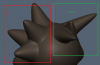
Twitter discussion: What Andrew is currently doing.
in New Releases, Bugs Reports & Development Discussion
Posted
on the other hand there are some public genetic sources with are not allowed for commercial use.
there are extremes in both directions.
I work in a biotech company. We produce diagnostics for tumors and sell it to laboratories.
And we would really be happy to pay for using that public source (Cosmid- Clones), but its not possible, they would not sell it to us.
So in the end, these sources are only for public research institutes, which are not able to produce so high amounts of diagnostics the labs demanded.
In this case the "commercial" diagnostics producer is kinda marked infamous.
Their opinion is like, better to have no diagnostics than make money with the genetic source?
ehhh?