-
Posts
473 -
Joined
-
Last visited
Content Type
Forums
Calendar
Gallery
Posts posted by chingchong
-
-
-
here is one game character tutorial series
of course only one
 , but also informative other vids
, but also informative other vids -
alternativ beta tools ausschalten, oder?
-
An interesting take on the Sistine version. Presumably, the man would think twice if he could see the horns.
thx, I wonder if I should put a pretty woman on the display or Mark Zuckerberg.

-
nice reminds me a little bit of the creepy creatures from "i am legend"
-
-
-
Thank you !
I know this already , nevertheless it is not the same layout as before.
was genau ist anders? also ich finde die nur-text einstellung ist doch wie gehabt?
-
i have a problem, when i try to up res a model in surface mode (20k tris), the model would disappear
it happens when i import an object directly to surface mode, even from the models pallete. ( no voxel-step)
(with voxel as first step it works, but i want to keep all details in the very lowres stage, which i cannot achive with voxels in this early stage)
-
if you run out of memory, then i suppose that your workflow within 3d Coat is not very economic.
(du musst mit einer kleinen Auflösung anfangen, grob die form bestimmen und dann kann man eigentlich schon von voxel zu surface mode wechseln.
Danach soweit ausarbeiten bis es mit dieser auflösung nicht mehr geht und die auflösung dann erhöhen, dann wieder bis es nicht mehr geht. Vorzugsweise macht man die Ausreizung der Auflösung mit LC-tools, da die dynamic tesselation haben.
verwende für die verschiedenen Teile auch verschiedene Ebenen, sodass nicht gleich alle Volumen "aktiv" sind. Die fertigen teile kannste auch in proxy-mode schicken, spart auch ressourcen.)
look at my last wip (human head), it was all in surface mode and the visible triangles are now at "only" 600k.
Even for Hardsurface i think that cutoff-tool in surfacemode is far sharper then in same resolution for voxels
-
its not all about RAM, i have only 4gb and i can live with that.
Try to master the program with "less" RAM, if you use 3dcoat in a efficient way than 16gb is more than enough.
High detail is possible outside high voxel res. look at marapuras sketchbook for example.
The RAM would not improve your skill, only training
-
It should work with uv or without. Can you send the blend file again so I can take a look...it works in my tests...
nevermind, in two tests this early morning it worked all perfectly.... all maps are displayed now in the texture tool bar, too
Dont know whats the difference to tomorrow...
 or maybe im somehow dumb
or maybe im somehow dumb 
-
me again,
( i watched your manual-vid to confirm that i do the right steps.
but i cannot see the textured model in Blender?
What i did e.g.:
cube in blender --> transfer for per pixel painting to 3d coat --> paint some simple patterns--> open in original app --> switch to Blender an clicked update
but there isnt any texture that i can see, even within the texture bar is nothing
plus when clicking twice on update there is an error-message
(texture view is enabled)
tried this with 2.62 and 2.63 )
EDIT: do i have do create an UV before a transfer to 3dCoat? Because with that UV-Sphere it works.
-
-
update. ah i copied manually your file into the addon folder and now it worked, though the Version number of the script didnt change
-
thanks Haikalle i will test it,
i tried to install the script you have put in the archive, but i have same issue.
In fact i dont really know if it is the new version --> 3.5.20 ?
Is your applink also for 64bit?, because thats what i'm using
-
the planets are popping out, looks a bit unreal
or was that your intention?
but i like the background too
-
had also an issue when painting on that streched book and trying to reimport in Blender. I clicked on update in Blender, but there only apeared an additional sphere out of nowhere
 , but i will test it again when im back home.
, but i will test it again when im back home. (Am i supposed to click on 'export to blender' first for reimporting? I thought the update button should be the way, when you coming from blender.
Additional info: As i said, i tried this with same issue in V2.62, but the book was modeled in V2.63)
-
sure, here it is
-
-
do you have mac os? because there are some issues with macs. but you should be able to browse manually your CD
edit: oops didnt read your edit-comment
-
thanks , its Ancient Persian god of immortal benefactions
to me it sounds little bit japanese Ahura Mazda
 , but i knew him because of Zarathustra
, but i knew him because of Zarathustra-
 1
1
-
-
yes indeed, that looks better than before

did you up-res for that ?
-
beautiful... :-)
have you painted with 3dcoat or was it postwork with PS?
-
habe gerade etwas rumgespielt. Die Transparenz des Referenzmeshs (und damit die Sichtbarkeit der retopo-quads auf der rückseite) habe ich nur wenn ich den z-bias ziemlich hoch eingestellt habe.
Ist der Z-Bias niedrig (oder 0) sehe die quads hintendran nicht, dann allerdings auch die vorne nicht so gut, hehe.



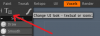







Artworks
in Finished Projects
Posted
he obviously has no intestines, so he has to cultivate the digesting bacteria in his mouth :-D