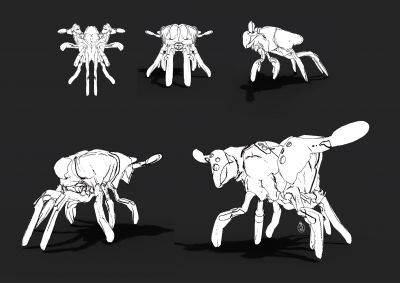Search the Community
Showing results for tags 'Sketch'.
-
Hello, I have a question regarding the Sketch tool. Why I can't draw on a larger area other than the cube? (see screenshot). I see the grey color but isn't solid, it's just on the plane. Screenshot here to better understand: https://www.dropbox.com/scl/fi/okzftwl4weekubtt29ax4/Screenshot-2...
-
!!! Welcome !!!
-
Hi guys! It's been few months since I bought my license of 3D Coat on steam, and I spent these just messing around, reading articles and watching some videos. But now I started to do some tests myself and I'll be posting here. I'm currently studying at CGMA Character Arts Program (I dream...
- 57 replies
-
- 3
-

-
- sketch
- sketchbook
-
(and 3 more)
Tagged with:
-
From the album: ANTAR
Trying to upgrade muy 3dcoat sketching technics! If you have some cool technics to share please do it :) -
Hi all, I really like Sketch Tool in 3D Coat. In fact, I made a fairly popular tutorial about it on youtube. But it is really buggy I've tested it numerous times with different voxel density and scale but it's always unpredictable. So when I hit "apply" sometimes I get the full sketch but...
-

Sketch tool not doing what I expect
Chilton Webb posted a topic in New Releases, Bugs Reports & Development Discussion
Hi, I've tried this in the latest beta (4.7.24). When I use the Sketch tool and add a mask of a structure I want to build (see enclosed), I get edges around the masked bits, but they aren't filled. How do I fill those? If I make the white areas smaller, it fills them, or if I make them co... -
i did several of these robot heads, but this was the only one i rendered out. I got tired of working on heads though so I took the the whole human and started making a robot out of it. Thought i would do a quick render. It contains 21 million triangles. Just a guess but probably be pushing...
-
Greetings,Darkzeroprojects here to make somewhat postings of my slowly develouping sculpting workflow. Now I admit Im currently got a lot to learn,but I have been for months learning and working on sculpts for my asset creation. heres a example of my wip of a stylized body of a character.
-
From the album: Macalabs Sketch Dump
- 1 comment
-
- industrialdesign
- macalabs
-
(and 6 more)
Tagged with:
-
From the album: Macalabs Sketch Dump
-
- blockout
- conceptart
-
(and 4 more)
Tagged with:
-
From the album: Macalabs Sketch Dump
-
From the album: Macalabs Sketch Dump
A quick 3d sketch i did for the instagram marathon: marchofrobots. 1 hour post-dinner sketch. Quick and dirty-
- industrialdesign
- conceptart
-
(and 4 more)
Tagged with:
-
Here is my first WIP and my first purely creative sculpt from just a sphere. I plan on experimenting with curves and many other tools as I can with this sculpt and will hopefully go all the way with it, from sculpt to retopo to animation for the game that I am working on. If anyone has any suggestio...
-
Hi all, not sure if any of you are interested but I have uploaded a 60 minute speed-sketch to Vimeo and it'll be the first of many. There's some basic two-point perspective going on and I plan to cover other processes and techniques over the coming months. Anyhow, here's the link: Ruins For...
-
I've finally taken an opportunity to try out the sketch tool. It's OK, but what I found is that it treats darker areas as negative space and lighter as positive. The problem with that is that most images you have are the opposite. Sure, you can invert those images, but then if you have an image o...