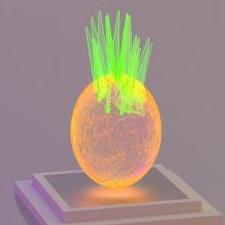Search the Community
Showing results for tags 'applink'.
-
Hello I updated to 3Dcoat 2025.0 through the Updates Manager window inside of 3dCoat I also installed blender 4.4 but the applink to 3Dcoat stopped working, I know that usually each new update the applink to blender gets updated but when I clic the Updates Manager button inside 3Dcoat it just c...
-
Hi. This is a short summary to get Applink working for Blender. If you have a brand new 3dCoat version, (compare the date and) copy COATs Applink from: ------------------------------------------------------------------------------------------------------------ C:\Program Files...
- 15 replies
-
- 9
-

-

-
- export
- 3dcoatapplink
-
(and 3 more)
Tagged with:
-
Hi all! I created repository on GitHub https://github.com/sshumihin/3DCoat_Applinks/tree/master/Applink_Cinema4D. There are plugins and source code for Win and Mac by Cinema version. Usage: Unzip zip, install, enjoy. Video tutorial on Vimeo http://www.vimeo.com/19510449....
-

Blender Applink "Simple3DCoat" (Fork of the official) by mifth
mifth posted a topic in 3DCoat AppLinks
Hi all, Simple3DCoat addon is for Blender+3DCoat production. This is a fork of the official one made by Haikaikalle . Blender 2.93+ 3DCoat4+ Features: Set the Exchange Folder of 3DCoat manually. Custom Textures Path for export/import. Export/Import throug...- 153 replies
-
- 3
-

-

-
- export
- 3dcoatapplink
-
(and 3 more)
Tagged with:
-
I'm using Maya 2022, but I'm having trouble loading the 3dcoat applink plugin. Is anyone aware of what the latest working version of the applink I should be using. I'm using 3dcoat applink for maya version 2.2.2. Is there a newer or more recent one? Thanks!
-
Hello there, I was wondering if the new Textura program supports the Blender Applink plugin. I have tried but failed to make it work.
-

[Solved] Any model imported via per-pixel painting isn't visible in the sculpt window.
Callak posted a topic in 3DCoat AppLinks
At first I tried this with my complex model I've been trying to work with, and it would show up in every window but the sculpt window. I also tried it with a basic starter block to see if it was a problem with my model, the same thing happened, the model showed up in every window accept the sculpt w... -

applink [Solved] Blender to 3DCoat applink does not pull up the import dialog in 3DCoat.
Callak posted a topic in 3DCoat AppLinks
Hi, I'm new to 3DCoat, and just discovered the applink functionality. I set up the built in plugin in blender as instructed, however it doesn't seem to interact with 3Dcoat and give me an import dialog like the videos. I'm using 3DCoat version 4.9.60 (consumer) downloaded from steam, and Blender... -
Hey I am using 3D coat version 4.9. I sculpted this desk in 3d Coat then took it into blender. In blender I used the applink to send it to 3d coat for Painting it, as shown in the top image, I send the desk back to blender, but the object seems to have no texture on it in the view port. The UVs all...
-
OD_Copy paste allows you to copy and paste geometry between applications. Please somebody do 3dcoat version https://heimlich1024.github.io/OD_CopyPasteExternal/ The following applications are supported: Modo : Vertices / Polygons (incl. Subpatch and SubD)/ WeightMaps /...
-
 Several objects are merged into one when I export them to 3dCoat via AppLink. How can I export several objects SIMULTANEOUSLY, and that they do not merge together during the export ? I just want to get separate objects in 3D-Coat - which will be the same as in the my 3ds Max scene
Several objects are merged into one when I export them to 3dCoat via AppLink. How can I export several objects SIMULTANEOUSLY, and that they do not merge together during the export ? I just want to get separate objects in 3D-Coat - which will be the same as in the my 3ds Max scene -

ZBrush 4R8 is out - No more 32 Bit. We need a 64 Bit AppLink
JackMcRip posted a topic in 3DCoat AppLinks
Free Upgrade to ZBrush 4R8 is out now. There is no more version of 32 Bit. http://www.zbrushcentral.com/showthread.php?207225-ZBrush-4R8-Available-Now!&p=1210646&posted=1#post1210646 Please help with a ZBrush 4R8 AppLink - Many Thanks -

[Solved] [Paint Room] layer groups problem 3D Coat <-> Photoshop
dreatern posted a topic in General 3DCoat
I'm painting in 3D Coat and i have everything organized inside groups, whenever I send to photoshop and saved there, the groups get messed up. Already tried everything, I have removed all the groups and created new ones, already changed the name of each layer (with and without "_" ) and each group... -
Can some one tell my what I am doing wrong? I'm using blender 2.76 and 3dcoat 4.5.16 and trying to get the applink to work. I have followed all the tutorials I can find and still nothing. can someone walk me thru the work flow Please.
-
Hi All I've been trying to come up with a solution for this for a while - I think I've found one - but figured I'd post about it in case there was a possible solution I've missed. My issue is that I work in iclone - we don't have a rigging set up, but what we do have are characters we...
-
Hello there! Recently I bought 3D-Coat so I am quite new to this program. There is already one question I would like to ask: How do I export Textures from 3D-Coat properly so I can use them in Blender? I have already found this video: http://vimeo.com/10890641 But when I export the diffuse map...
-
Hi! I have a problem when exporting a mesh for any option in 3d-coat (PPP, Autopo, Ptex, etc) from maya with Applink. I can't seem to find the reason, but no matter how much I "clean" the object (by erasing history, parents, inputs, etc), I get this error in the command line " Some objects have wron...