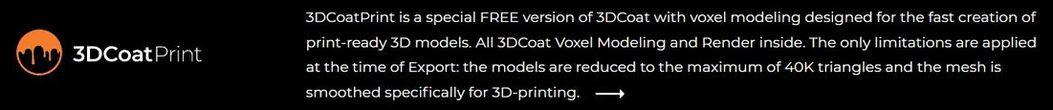Hello to everyone. Thank you for your help...
The following video tutorial by Phil Nolan is excellent for photo to 3d model> (https://www.youtube.com/watch?v=D6eqW6yk50k&t=30s).
I created a 3D model with Phil's shared rock photos (https://www.dropbox.com/s/g9rxzs59lt59pq3/rock_video_images.zip?dl=0).
I want to clear the mesh surplus with 3DCoat software;
1) File> New> Voxel Sculpting> Open> Rock.obj (https://www.dropbox.com/s/uf8jq27dyl5bh3b/Rock 3DCoat Import.rar?dl=0)
2) I clean it with the help of "cut off" tool (https://www.dropbox.com/s/m02dzml45j6s62p/Rock 3DCoat Cleared.rar?dl=0)
3) I'm going to the "paint" tab.
4) "Export Objects & Textures" (It does not create the "texture" file!)
5) Textures> Export> Color / Albedo Map (Black "texture" file!)
I want to create OBJ and Texture map files. I'm cleaning up, doing OBJ, creating texture map. But it is black! Can you help me with this? Do you know a training video to help me? I'm doing the wrong thing.
l want to 3D scanned (Photo to 3D mesh) model and texture map (original scanned point texture map) from 3DCoat software (It's not an FBX file!).
Subject;
1) Rock Cleared.obj (Close or open mesh!) (https://www.dropbox.com/s/8syibbsevab9h4h/Rock Cleared.rar?dl=0)
2) Rock Cleared.jpg (Color map!) (https://www.dropbox.com/s/8syibbsevab9h4h/Rock Cleared.rar?dl=0)
I want to scan different models. I am waiting for help and an answer. Thank you...