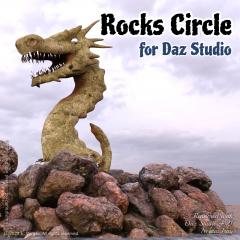Search the Community
Showing results for tags 'daz studio'.
-
-
-
Hi Artists, i use DAZ Studio 4.6 to create 3D-Art. To improve the given 3D characters I would like to use 3D coat. I never used a sculpting app before, so please forgive me stupid questions. :-) My workflow: 1. I took an character in DAZ Studio and gave him a pose/expression. (Picture A) 2. I exported the character as an obj-File 3. I imported the obj-File into 3D-coat as for "pixel painting" and went straight into the tweak-room. 4. I made some tweaks (Picture B ) But what would be the next step to get the tweaks back to DAZ Studio? It is possible to export the entire work as obj and import that in DAZ Studio. But that is not what I want since I would lose the ability to change poses on my character. I tried to export a displacement map via Texture/Export and/or File/Export. The displacement map export itself seems to work (I get an tiff file) but only for a part from the eyes. But I would like to have an displacement map for the entire head. Kind Regards