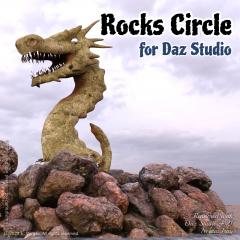-
Posts
56 -
Joined
-
Last visited
Contact Methods
-
Website URL
http://www.evargas.art
- YouTube
Profile Information
-
Gender
Male
-
Location
Brazil
Recent Profile Visitors
The recent visitors block is disabled and is not being shown to other users.
E.V.'s Achievements
-
Hi guys, I'm using pen pressure to control the opacity along the stroke, but I haven't found a way to use a dynamic spacing. I mean, something like controlled by velocity, in the example I circle in yellow where I would like to gradually have more space between each hit of the brush, as we end the movement of the pen. Is it even possible in the current version? If not could you add as a feature request? I'm using 3DCoat Textura 2023.40
-

[Feature] Default texture resolution
E.V. replied to E.V.'s topic in New Releases, Bugs Reports & Development Discussion
@Carlosanthat would help me a lot, it solves my initial request, unfortunately it does not work for me for some reason (?!). See below drag/drop an OBJ, per pixel painting, then menu to edit, but holding CTRL+LMB to change the UDIM 1001 does not change the others, see image. What might I be doing wrong? I want this working 3DCoat Textura 2023.29 -

[Feature] Default texture resolution
E.V. replied to E.V.'s topic in New Releases, Bugs Reports & Development Discussion
Well, not that I recall, last time I used it was the same. Or maybe just missed the news, it would be good to know. I'm sure Carlosan or someone will comment further. -
-
-
-
-

Beginner questions. Airbrush throwing up weird patterns
E.V. replied to BradG's topic in General 3DCoat
When I see strange patterns while painting, first thing I check is the strips tab (next to the brushes tab). Make sure none is active (default / X). -
-
Oh no! I thought the problem was that I was doing something wrong. Ok I'll share this with him, thanks!
-
Is it possible to paint with the "curve stroke" in the 2D texture editor? I'm able to paint with the "vertex stroke" ok, but with the curve stroke I can only draw the curve, cannot apply the paint, applying in the context button or hitting ENTER does nothing. Any "curve strokes" started in the texture editor appear "floating in the air" in the 3D view, maybe that's the reason it's not applying.
-
Ok, I'm happy with the results anyway, thank you for clarifying!
-
Hmm, interesting, is this menu from the full 3DCoat? I'm using Textura I don't see this (?). See my images I usually go to "file/export", then export all textures for all UV sets at once. There is another menu "textures/export/ color, roughness...", which gives us the option to choose the UV set upon export, but I'm not sure if I would have the same result, also it would require multiple clicks.
-
Hi friends, I have multiple UV sets for which the textures I already exported. Now I did some changes in one of them, and I'm not finding a way to export only this one (uv set) that was changed. Do I have to always export ALL the UV sets?
-
-
- 3dcoat textura
- flamethrower
-
(and 2 more)
Tagged with: