-
Posts
25,953 -
Joined
-
Last visited
Content Type
Forums
Calendar
Gallery
Posts posted by Carlosan
-
-
Hi
You can bend to curve following this steps
Open curve editor
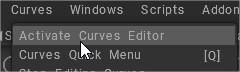
Draw a curve
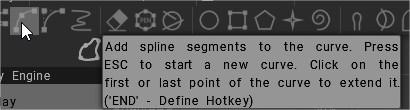
Pressing RMB over the curve select Bend Volume
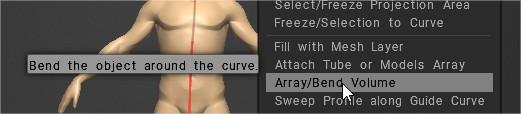
Select and manipulate curve points
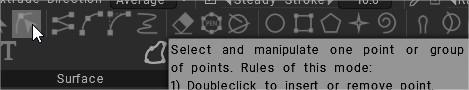

Bend tips
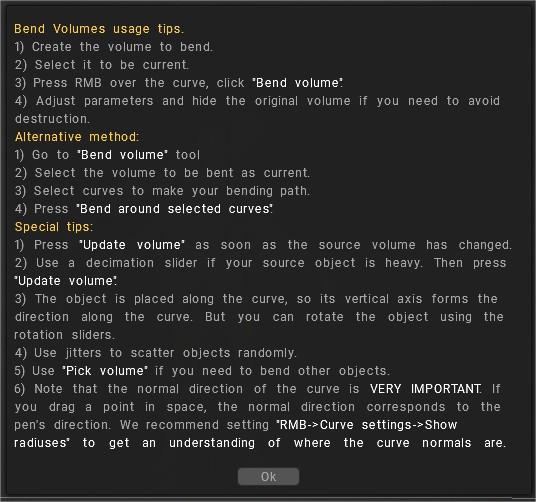
-
-
Please drop a mail at support@3dcoat.com asking for this feature.
Thanks
-
OVERLAPPED RENDERING
The first problem is straight forward: if a pixel of a texture is used twice by a polygon’s UV coordinates, your baking process will write to that pixel twice, overwriting previous information. This isn’t always a problem, but can result in weird facetted bakes that are completely unuseable. Since you should always strive to make the most out of your UV space, uniquely unwrapping the otherwise overlapping parts is not a solution for this.The baking process is clearly the only problem here.
The solution is to offset your overlapping parts. You move one or more of the overlapping parts (so there’s only one polygon occupying the UV space) exactly 1 UV unit aside. This makes sure there is no more overwriting. Out of bounds texture coordinates are wrapped back during texture lookups, but not during rendering to texture, fixing our problem.
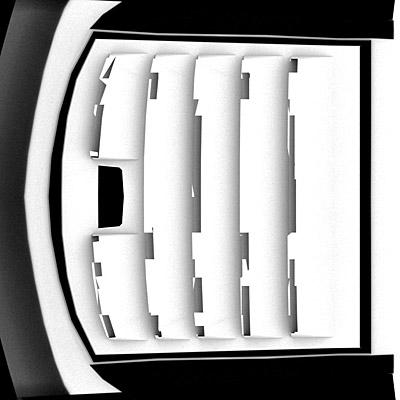
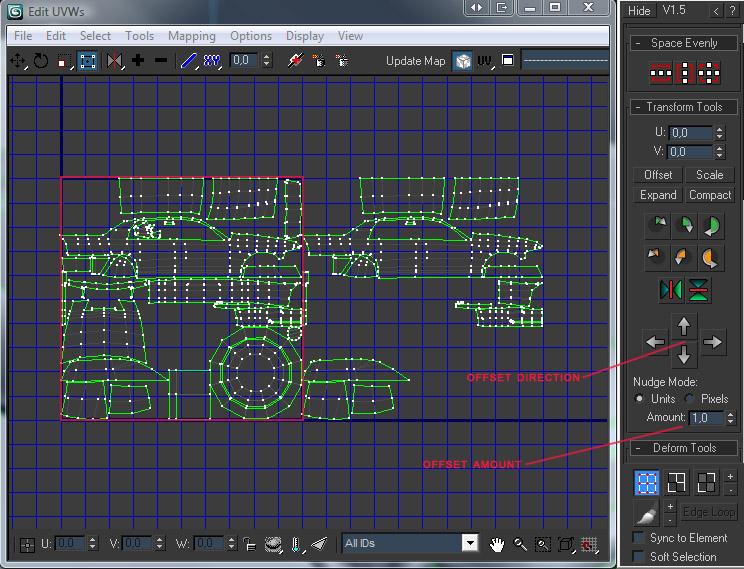
NON-SYMMETRICAL AO SHARING
Symmetrical objects can easily share AO texturespace, al you have to do is mirror their UV coordinates. Problems arise when the AO baked onto the texture, is not correct for each side. Imagine a car bumper, where each half shares the same texturespace. Now if there is some sort of detail in front of only one half of the bumper, you might end up with a black spot on the other half of your texture, even though there is no occluding geometry there.In such a simple case, it’s enough to only bake the half without occluding geometry and trade off some accuracy in your AO maps. More complex problems arise when you have object that are really different in terms of occlusion, use the same space. Depending on how wrong the bake is, you might even have to completely overpaint small parts of you baked AO. Just try to keep it really generic in terms of occlusion, just some simple shading that works for all geometry using the texturespace.
-
Simplified Export it is not helpful ?
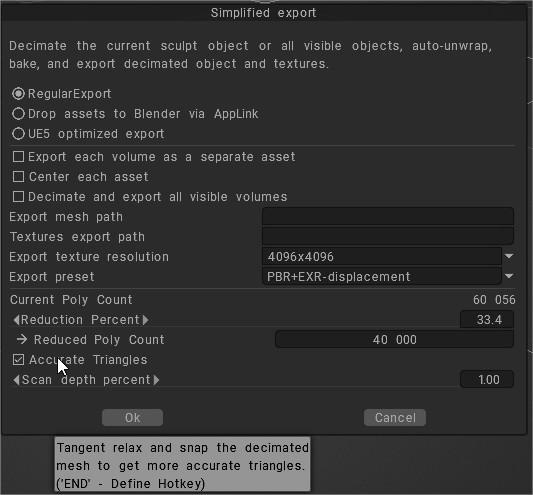
-
This is not the correct steps to transfer to Paint Room
The steps are Sculpt room > Retopo room > bake > Paint room.
Paint tweak and uv works over the same mesh type.
Retopo and modeling room works over the same mesh type.
Sculpt works over surface and voxel meshes.
At this stage the best way for you is to export the model from uv room as obj or fbx, import into Retopo and the from there Bake for PPP to transfer the mesh with UVs to Paint room to texture it.
Take a look to understand the process:
-
Sorry, this step is valid for version 2024+
Follow this walkthrough. Hope this help.
-
“3DCoat” is trying to create a user data folder (which contains user settings and assets) inside “C:\Users\USER_NAME\OneDrive\???????\3DCoat”.
That is incorrect. It should create it inside “C:\Users\USER_NAME\Documents\3DCoat”.To workaround this problem:
Start > start typing “Edit the system environment variables” > Environment Variables… > System variables > New… >
Variable name: COAT_USER_PATH
Variable value: C:\Users\USER_NAME\Documents\My3DCoatData (specify your user name inside) -
try latest version please
-
-
-
No video attached
-
With Sticky Keys, if you activate tool via hotkey and press the assigned key again, it will re-activate the previously used tool. Sticky keys does not work with Stacked Keys
-
 1
1
-
 1
1
-
-
Looks as world space normal map
-
-
Please show a vid with your steps.
-
The render room needs some love for sure, but it's not that bad.
It would help a lot to be able to add REAL cameras and lights and avoid, as now, mimic the style of BPR render like ZBrush.
and import/export cameras as .fbx
-
Currently it is not possible.
-
Export UVset to separate folders it is not enough ?
-
I am afraid it is the only way.
-
Sure sorry.
If anyone like to share own opinions please open a new thread.
Closed.
-
-
Yes, also MOI have that option.
I asked Andrew recently to add that feature.
If you are interested, it would be good to send him a feature request.
-
 1
1
-
-



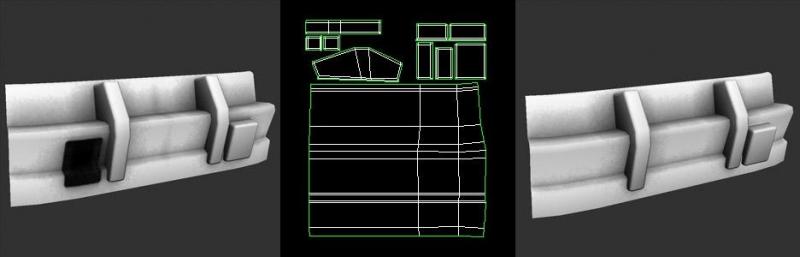
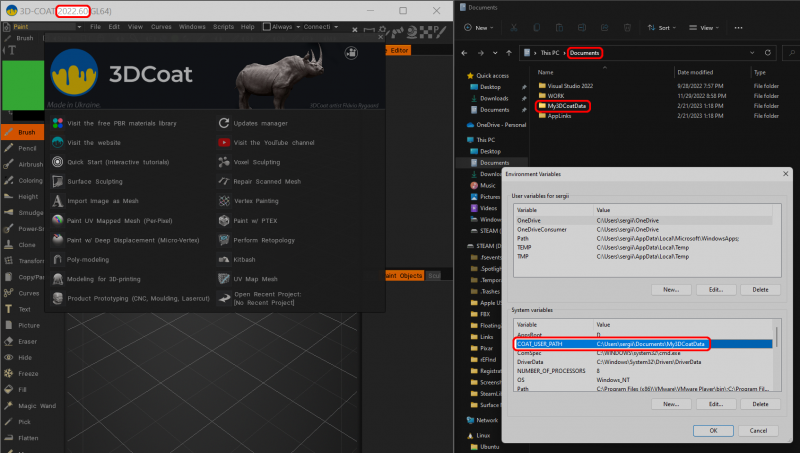
How to freeze parts very close to other parts...like in blender?
in General 3DCoat
Posted
3DC can storage freeze zones using layers
Recently was added the ability to save a Freeze Mask to a Paint Layer (the same way you can store a POSE selection to a Paint Layer).
When the FREEZE tool is active, you will see the Options to “FREEZE to LAYER,” “CLICK & PICK to FREEZE” and “CURRENT LAYER to FREEZE”.