-
Posts
26,409 -
Joined
-
Last visited
Content Type
Forums
Calendar
Gallery
Posts posted by Carlosan
-
-
Unreal Engine now free!
Free as in no longer a monthly subscription. The 5% royalty probably not applicable to a lot of 3D related work.
USE FOR FREE
We give you everything so you can build anything. You get all tools, all features, all platforms, all source code, complete projects, sample content, regular updates and bug fixes.
5% WHEN YOU SHIP
The 5% royalty starts after the first $3,000 of revenue per product per quarter. Pay no royalty for film projects, contracting and consulting projects such as architecture, simulation and visualization.
https://www.unrealengine.com/what-is-unreal-engine-4
-
 3
3
-
-
If the exported model is an *.obj... try deleting the associated *.mtl before to import the model on 3DC
-
is a win10 feature ready for any installed app ? or developers need to code new games using the new DX12 API ?

-
The following post are quotes for version 4.5 PBR workflow
It is already possible to render out lighting almost identical to what is displayed in the viewport. Sort of. Although it requires a little bit of tweaking and it doesn't allow for using additional lights.
The workaround I'm using:- Set primary light intensity to 100.
- Set ambient light to 0.
- Lightness to 500*.
- AO percentage to 25*.
- Delete all custom lights.
- Black out the remaining light by setting its colour to (0,0,0) and intensity to 0.
* - The relation of AO percentage and lightness seems to be an exponential function. I only looked up some samples that work good.
lightness ao_percentage
Few pairs that return almost identical results on the rendered images:
1355 10
500 25
262 50
174 75
130 100I mostly use pair 262/50.
The pairs return subtly brighter lighting than the viewport as I like it this way, but you can always darken it to almost perfectly match the viewport by slightly lowering the lightness parameter of each pair.
But this all is tedious, so I'm glad it won't be needed any more.

-
Valve will be showing off SteamVR hardware at GDC
By Fraser Brown, 5 days ago, 3 CommentsValve’s gentle probing of VR has just been kicked up a notch. At GDC, next week, Valve will be revealing a “previously unannounced SteamVR hardware system” along with the new Steam Controller and devices for the living room.
---------------------------------------------------------------
Valve partners with HTC to produce virtual reality headset "HTC Vive" using SteamVR
The specs on the developer edition are impressive - a 1200x1080 screen in each eye, powered by a 90Hz refresh rate. It’ll also feature full 360 degree rotational viewing support. There’s audio jacks in the headset itself, allowing you to plug in your own audio solutions. A combination of a gyrosensor, accelerometer and laser position sensor will provide tracking accuracy of “1/10th of a degree”, aided by two SteamVR base stations to track your physical location in spaces up to "15x15 feet".
-
Finished updating render room, now it renders lights derived from panorama correctly.
-
Delete your MyDocs/3D Coat V4/Options.xml file (after closing the app first)...maybe even the Options_Windows.xml, too. If either of those get buggered up, somehow, you can get strange application behavior. I have noticed the Options_Windows.xml was the root cause of a UI glitch once.
If you have your UI laid out like you want it, you will want to save it (from the WINDOWS menu). Do so before deleting those files. Then, after opening, if necessary, you can restore the layout from the same WINDOWS Menu.
-
Hi
All question related to 3DC workflow/feature request, but not to 4.5 development/bug report have been moved to subforums:
&
ty
-
Hi Dorothy
Will you please share the project ?
To see the wireframe screenshot of retopo model could help too -View > wireframe (W)-
Look as only the back square was unwraped, but the 3 squares in front has not a retopomesh done.
-
-
-
Painting/filling with bpr material with uv mapping won't work. Box mapping works ok. Serious bug if you ask me...
Andrew (administrator)
2015-02-26 02:59
it works correctly in beta12
-
Krita 2.9 is released!

GET IT HERE!
This means multiple documents, cage, liquify, transform masks, hdr colour selection, new colour pickers, better gmic intergration and tons of workflow improvements! Check out our release page.
What is still missing/not possible:- Layer Styles: A kickstarter item, but won't be in till 2.9.1!
- G'Mic for 32bit was impossible. This is due to the way G'Mic is written as a program: it requires a lot of memory to work.
- In fact, some G'Mic filter's may not work on 64bit windows either...(at the moment)
What's up next: Well, 2.9.1(or 2.9.2, we release a new stable every month) will have the layer styles+more bugfixes. Bugfixes will require your bug reporting of course (at bugs.kde.org)
(at bugs.kde.org)
Also, start saving up some cash: New kickstarter coming up soon! -
IF the canvas is empty -without any model loaded- PBR panorama can be rotate left right up down
BUT when any model is loaded, only left right pan is allowed
i duno how to change it sorry, may be is a bug ?
-
The past decade has seen advances in graphics cards outstrip processors and it’s caused no end of trouble for developers. The cards at their fingertips are capable of so much but they can’t get the processors to exploit that potential.
The Khronos Group think they’ve solved the problem.
glNext is a graphics API being developed in collaboration with the likes of Valve, Epic Games, EA, Blizzard, Nvidia, AMD, and Unity. It could well also be at the centre of Valve’s Source Engine 2.
With the technical beans ready to be spilled at GDC next week at a talk called ‘The Future of High Performance Graphics’, we thought now was the time to talk about glNext and the problems it hopes to solve.
By Julian Benson,
-------------------------------------------------------------------------
//edit
Was renamed to VULKAN
Vulkan is the new generation, open standard API for high-efficiency access to graphics and compute on modern GPUs.
This ground-up design, previously referred to as the Next Generation OpenGL Initiative, provides applications direct control over GPU acceleration for maximized performance and predictability.
-
Hi
Which version are you using ?
-
-
The last version_1.4 is for 2.72A and above
http://www.luxrender.net/en_GB/standalone#windows
im testing it, yes
its biased, im comparing it vs cycles... quality(noise) and velocity
Latest Stable Release (v1.4 31/01/2015) Version

Windows

Mac OSX

Linux
-
If you are using Cycles, may be like to take a look at LUXRENDER (The exporter plug-in for Blender 2.6x is called LuxBlend)
last version 1.4 looks very promising
LuxRender is a physically based and unbiased rendering engine. Based on state of the art algorithms, LuxRender simulates the flow of light according to physical equations, thus producing realistic images of photographic quality.
-
Hi
There is a feature request ticket related
duno if its same request, but just if you like to take a look
-
-
This video explains how to use the new support structure generator in meshmixer 2.0.
This tool is used to generate a branching tree structure to support overhangs in 3D printing.
The results are still a work-in-progress, but usually require significantly less material than other support structure techniques, and as the models get larger, also significantly improve print times.
-
Yes, and dont forget FOV.
Theory said:
A FOV of about 10-15 (similar to using an 135-85mm lens) for headshots and 30-40 (similar to a 50-35mm lens) for full body shots will prevent the ugly distortion that is typical when using a wide FOV setting.
I found some info about equivalences here, but I could never replicate ZB fov.

-
 1
1
-
-





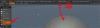

Unreal Engine
in CG & Hardware Discussion
Posted