-
Posts
26,308 -
Joined
-
Last visited
Content Type
Forums
Calendar
Gallery
Posts posted by Carlosan
-
-
-
Hi!
This option you asked is a feature request too:
Detach windows from 3DC main window
Mantis tracker
http://3d-coat.com/mantis/view.php?id=454
Trello vote card
Fell free to add a vote at Trello card or your opinion at Mantis request
ty
-
Two former XSI people working on the animation stuff del nuevo Houdini
http://forums.cgsociety.org/showpost.php?p=7947786&postcount=11
-
 1
1
-
-
Unreal Engine 4.6 arrives with a slew of lighting and material improvements, support for capturing and playing back network demos, and huge updates to animation workflows, including root motion blending and multi-montage support!
The new Mobile Preview rendering mode lets you edit your scene just as it would appear on a mobile device. UI creation with Unreal Motion Graphics has been greatly enhanced, and you can now place interactive UI widgets right into 3D scenes. We’ve also continued improvements to mobile and console platforms in 4.6, along with hundreds of other features and bug fixes.
This release includes 88 great changes that were submitted from Unreal Engine’s amazing community of developers. -
I think that HardSurface Retopology option is broke at last builds
Crease Angle dont follow model edge flow.
a 40 or 400 value dont make any difference to the final edgeflow
Crease Angle need to be more smart to be able to analyze the curvature of the model.
And talking about zremesher... adaptive-size 3DC_equivalent need a refinement upgrade too.
-
Confirmed
Only happens IF primitive model is at AXIS position Zero
Bug submitted, ty
0001684: Adding a primitive laying on the symmetry axis freezes the app
-
Real and raw: the miniature fx behind Interstellar
‘You need to attach the camera to the model,’ commented Interstellar director Christopher Nolan to Ian Hunter, the visual effects supervisor from New Deal Studios responsible for overseeing the film’s miniature effects, including the current scene Nolan had been reviewing of the spaceship Endurance being badly damaged after a docking accident. ‘But the model explodes,’ noted Hunter, concerned that an expensive VistaVision camera might become no more. But Nolan was resolute. ‘Yes, but you need to attach the model to the camera.’

-
Nice to know

do you have an ATI card ?
-
You are using the version 4.1.17
but the last is 4.1.17D
https://drive.google.com/folderview?id=0B_SttA137fidZmljODdfUm9qdHc&usp=sharing#list
4.0 sure
here:
http://3d-coat.com/forum/index.php?showtopic=14440
//edit
adding primitives - no problem from my side
-
-
-
-
Hi
Will you please share your model ?
Some very small models have troubles with autopo.
-
Hi Tser
Your post about autopo issues was splited here:
I just cannot get good results from the Autopo
Ty
-
-
If you have a gmail or outlook mail account, you have free storage in the cloud.
You will upload the file, and get the share link for it to post here.
Live Drive
https://onedrive.live.com/about/en-us/
Google Drive
-
could you share the project ?
-
Hi
If you post more info about the project, will be more easy try to help.
Is symmetry OFF
Will you please attach a display capture
which app version are you using, which OS...
Gizmo Axis are used to scale the Cut area (in this example... Patch type = round patch)
is intersecting only one mesh section ?
Then select join type (in this example Cylinder)
After apply
* im using 4.1.17D version
-
Hi
Will you please attach a screen capture ? (Help > Upload Screenshot)
If you dock the Texture Editor windows to other display position, same problem ?
Do you have any Surface-Material or subObject locked ?
The uv-set selected (upper right corner) is correct ?
-
-
Tutorial: Physically Based Rendering, And You Can Too!
By Joe “EarthQuake” Wilson
This tutorial will cover the basics of art content creation, some of the reasoning behind various PBR standards (without getting too technical), and squash some common misconceptions. Jeff Russell wrote an excellent tutorial on theTheory of Physically Based Rendering, which I highly recommend reading first.
Additional help from Jeff Russell, Teddy Bergsman and Ryan Hawkins. Special thanks to Wojciech Klimas andJoeri Vromman for the extra insight and awesome art.
Contents
-
 2
2
-
-
If such problem happens, switch to other room and then back, it is screen refresh problem.
-
Physically Based Rendering -Garage Games-
by Pierre (DragoFire) Hay · in Torque 3D Professional · 03/05/2014
I've been slowly reading up on this and wonder if anyone else has looked into this or done any work with it and T3D yet?
For those who don't know what Physically Base Rendering or as some call it Physically Based Shading is here's a topic over at RSI covering what is physically based rendering, this covers most aspects of PBR without getting to technical.
What is PBR or sometimes refered to as PBS or BRDF
The most trivial explanation of a PBR/PBS/BRDF (physical based renderer / physical based shader / bidirectional reflectance distribution function) is that it is the bit of shader code describing how a surface reacts to light. Generally, it is responsible for calculating the specular highlights and diffuse characteristics of the surface material. They are mathematical approximations of how surfaces react to light in the real world. In computer graphics, we try to model the physical world as accurately as possible, but we are constrained by computation. For this reason, the mathematical efficiency of BRDFs is very important. Some of the better known BRDFs - Blinn, Phong and Lambert, for instance - are well known for this reason: they are computationally inexpensive to calculate and intuitive to adjust. However they compromise efficiency for accuracy. If we concern ourselves with more expensive and more accurate models, we uncover a second layer of shading models: Oren-Nayar, Cook-Torrance, Askikhmin-Shirley, etc.
There is no single model that fits every situation, but there are some better than others. The Cook-Torrance model has been shown to be a top performer, when compared against actual acquired BRDF data. Of course, with the good comes the bad and Cook-Torrance is one of the most expensive models to compute. But for overall results, it is hard to beat. So this is our target; a nice implementation of the Cook-Torrance reflectance model. Now this maybe an issue when using Cook-Torrance model on mobiles and consoles due to hardware limitations, so it's a question of which module to use.
What's required?
Base PBR implementation consists of 3 things;
Gamma-correct rendering- Shading inputs (textures, light colors, vertex colors, etc.) naturally authored, previewed [li]and (often) stored with nonlinear (gamma)encoding
- Final frame buffer also uses nonlinear encoding
- This is done for good reasons
- [li]Perceptually uniform(ish) = efficient use of bits
- Legacy reasons (tools, file formats, hardware)
[ul]- Realistic rendering requires handling values much higher than display white (1.0)
- Before shading: light intensities, lightmaps, environment maps
- Shading produces highlights that affect bloom, fog, DoF, motion blur, etc.
- Cheap solutions exist
-
Good tone mapping (ideally filmic)
Difference between textures and materials.
There are few fundamental distinctions between textures and materials. For example, you cannot apply a texture on a static mesh or BSP geometry. Textures have to be a part of a material. The material is what you would use to texture your environment and apply to Static Meshes.
Here are the differences between a texture and a material:
Textures is a single file, a 2d static image. It is usually a diffuse, specular or a normal map file that you would create in Photoshop or Gimp, as a tga, tiff, bmp, png file. These can be manipulated photographs, hand-painted textures or textures baked in an application such as xNormals.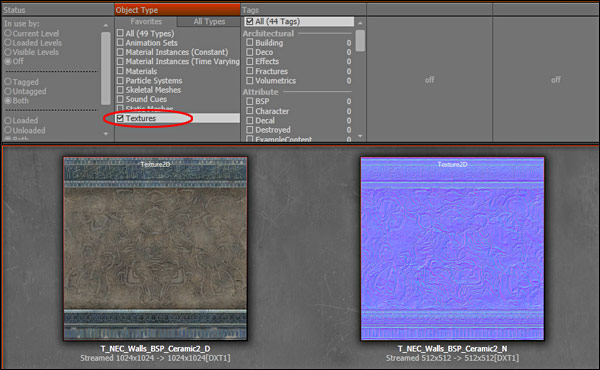
Materials are made up of various textures combined together inside a Material Editor(in-engine or 3rd party editor). Materials include various textures and material expressions that creates a network of nodes. The final result is a material you can use to apply on your BSP geometry and on Static Meshes. Materials are what you see rendered in-game.
It should be noted that Specular map on a texture, is connected to the refractive index and as such describes a physical property. The shading model then varies this reflectance based on view angle and surface roughness. Thus the surface roughness is adjusted to create variety and specular not be varied for a given material.
-
 1
1
-
//edit
i forgot to ask
what about Smart Materials non-PBR based ?
how pbr-sets apply so ?
remember that now 3DC accept to work in pbr and non-pbr paint modes
There is just one additional parameter - Metallness. It is enough for all effects.
Generally you may export in old style - diffuse + specular color and get same result in non-pbr renders.



















[SOLVED] cannot paint in texture editor
in SOS! If you need urgent help for 3DCoat
Posted
You right.
I exported the model as obj, open it at Blender, rexported and nothing, same problem
delete the material at Blender and assign a new one, nothing
Delete the UVlayout inside 3DC, make a new one-apply, nothing
Please send a mail with this last model example to support
to Andrew Shpagin at
support@3d-coat.com
Ty