-
Posts
8,216 -
Joined
-
Last visited
Content Type
Forums
Calendar
Gallery
Posts posted by AbnRanger
-
-
11 hours ago, Elemeno said:
i was curious because as im not a programmer , im not really caring for python, is there a way we vote or its discussed ?
dont think that im truly hating on the new update as im not, i know alot of people out there will be able to create amazing things.. but i was hoping for some love with the paint room and a new ui...
I don't think Andrew just pulls a feature randomly out of a jar. He spent a lot of time with the Core API and scripting in general, over the past several years, hoping other users with scripting experience would be able to develop some helpful tools for the community, much like ZB's has many plugins/addons that extend its functionality. That hasn't really occurred (for 3DCoat), so Andrew is trying to make it much easier by building Python integration. In the short term, it may not seem to offer a huge benefit, but in the long term it should.
-
2 hours ago, Tieguaili3D said:
saying "you're using it wrong" is extremely lazy when someone is showing you the weaknesses of the current tools and using that to show why a proper multires with proper topology is needed. I have no idea why so many people in this community are so hell-bent on this "what we have is absolutely perfect and nothing else could ever be of use so don't even try asking" mentality, there would only be benefits from giving surface mode proper topology preservation, no drawbacks, it wouldn't prevent anyone from using any one of the existing methods but it *would* allow people to use basemeshes effectively without having to go through a bunch of hacky extra steps to make an inferior tool semi-functional (yes semi-functional, it still doesn't give you the flexibility of proper multires work).
It's not lazy. It's telling the truth. What is lazy is not taking the time to watch a video that shows how the tool is supposed to be used, and yet still arguing about it's effectiveness. There is a right way and a wrong way to use any tool; whether it is in 3DCoat, ZBrush, Blender, etc. I know how this toolset works because I am the one who requested it from Andrew, as a solution (for preserving the original quad mesh with UV's intact, yet have it conform to all the changes to the High Poly Sculpt object). It may not be perfect, but neither is ZBrush's Subdivision workflow. It has its own drawbacks and limitations, also. That is why Pixologic added their own "bunch of hacky extra steps/tools (Dynamesh + ZRemesher)" to work around those limitations. Still, if you insist on using ZBrush's SubDivisions workflow, you WILL lose your original mesh + UV's the moment you use Dynamesh. If you don't use Dynamesh, then you have to deal with the limitations of the SubDivisions workflow...primarily polygonal stretching...which more subdivisions doesn't really solve.
Personally speaking, I like that 3DCoat keeps the original mesh separate from the high poly sculpt, and that the changes to the high poly sculpt can be reflected in the original, low poly quad mesh that has UV's. Whatever small issues I might have to deal with (using CONFORM RETOPO MESH), seem easier to handle and is more flexible than it is in ZB. An example is the fact that I can use whatever mode or tool I need to, in the Sculpt Workspace, without worrying about losing my original low poly mesh and it's UV's. I can use Voxels or Surface mode (with dynamic subdivision built into/available for every brush). I can paint on the model and sculpt simultaneously and bake later if I want. I can use Voxel Paint if I want, as well.
-
On 6/1/2023 at 10:30 PM, Foredencore said:
As you can see - nothing changes when i change blend modes....
Blending modes are strictly for PAINT information on a layer, using the COLOR channel. To test this, within the Sculpt Workspace, you can go to the PAINT section of the Tool Panel and choose the BRUSH tool. Bring up the COLOR PALLET (from the Windows Menu > Popups) and pick a color. Then on layer 1 paint a big thick stroke somewhere on your model. Create a new layer above it and this time paint something with a stark contrast to the color used on layer 1, right over it. Now, switch blending modes and you can see it work just as you would expect it to.
-
1 minute ago, Elemeno said:
anyone else getting strange bakes?
think the cage isnt working correctly.
Anyone else have the viewport performance fall through the floor (like around 1-10fps) after a Cavity/Occlusion bake (especially with a Sculpt Object)? I have been having this problem for a long time and Andrew says it does not happen on his side. Every time I bake, it does this, no matter what file or build.
-
4 hours ago, Koray said:
Just do a search on artstation and tell me how many of the images that are tagged with 3dcoat are made with those brushes? or look at the images Carlos post here. See any brush work?
As a customer I shouldnt be the one to deal with the tool options to make them work. I can never be sure if a brush is working as intended. Lately I had a brush acting weird and made a thread about it. Then I deleted the 3DCoat files under my/documents to fix another problem which also fixed the brush problem. How am I supposed to know if I messed up or if 3dc is acting weird. Now I remember I had another problem with symmetry, made a thread, Oleg replied and told me not to "climb to the other side of the symmetry"


If you really believe all the brushes are fine tuned to their absolute best then I rest my case.
Why do I need to do a search? You said the brushes needed fixing, and I am asking you to please present those issues here, so we can pass them on to Andrew, or perhaps offer some changes in the form of a Brush pack? If you are ok with them, then perhaps Andrew can make them a default version. Personally, I like the Clay Brush as it is....even compared it to ZBrush's default Clay brush and in my experience there is very little noticeable difference. Both are buttery smooth and fun to work with. Same with the Rapid Brush. The Polishing/Trimming brushes may not work the way you prefer, so it would be helpful if you could provide side by side examples of them working in ZBrush and how the same type of brush in 3DCoat works in comparison. Do you want it to have more "bite" or less. Do you want it to have a softer edge, etc?
What would a search of Artstation prove? Jama Jurabaev (Senior Concept artist & Art Director at LucasFilms) has shown many recent sculpting examples from 3DCoat and he has not made any public complaints about the Brush Engine. Nor has Bay Raitt, who said many times on the 3DCoat Facebook page that he loves sculpting in 3DCoat. He worked on Gollum in the Lord of the Rings Trilogy. He also has not mentioned anything about the brush engine being flawed. And if either of them found them to be flawed, they would certainly contact Andrew directly and raise the issue with him. He knows both of them, personally.
-
9 hours ago, tiburbage said:
AbnRanger, do you have any idea if there are any significant improvements to the Paint room on the agenda for 2023? I looked briefly at their Trello Roadmap, but couldn't tell anything really from that.
One of the things I've enjoyed most since I adopted Blender as my core hard surface modeling app is how much insight we get regarding what major initiatives are planned, what's actually being worked on, even generally when these things are scheduled to arrive. I'd love to see Andrew open up a little more about where he sees 3DCoat as headed, and what the priorities are.
All of their work in the Sculpting area has paid off with some real recognition among Concept Artists, and I think another wave of focused updates in the Paint room could gain 3DC more recognition in the production asset creation area, especially for game asset development.
There are some big things going on behind the curtain, already. The GPU brush engine for the Paint workspace is near completion, and one developer has been working on a nodal texturing network, and the model can be directly exported to Unreal Engine with all material nodes intact (if I understood it correctly). This is something nobody else offers, not even Substance Painter. I am not sure if this is done via USD export or what file format, or if it will also work when exported to other applications like Blender or Maya, 3ds Max, C4D, etc. I think some kind of procedural noise (beyond what is already available in the FILL tool) is also being worked on. If there is a nodal network for Materials, I think it will inherently be procedural. I have been pushing for the new Brush engine to be made available, in some BETA form at least, soon, because as you say, the Paint Workspace needs some attention.
After Andrew finishes with the current Python scripting integration, he is supposedly going to start working on UI improvements, and that would likely start in the Paint workspace, with updated layers. Thumbnails for the different channels and masks are among the requests. I will also be advocating heavily for Adjustment Layers, that will be at least partially compatible with Photoshop's Adjustment layers. I also asked Andrew if he would please modify the current Activity Bar to work more like PS panel bar, where it is located in the same position and panels can be collapsed or expanded in the same way. This would allow new users to understand its function more easily and it wouldn't clutter the UI as much as the current Activity Bar does.
I will try to find out more details and try to pass them on when I learn more.
-
 2
2
-
-
On 5/31/2023 at 1:55 PM, Koray said:
First of all, I hope Andrew and who ever else is in Ukraine is safe. Then; in my experience, whenever something very substantial happens in 3DCoat it also brings loads of other problems.
I would hope for news like:
- Andrew started to add all of the most requested features and quality of life improvements.
- Andrew hired an experienced digital sculptor to fix the brushes, make better brush presets.
- Andrew merged the rooms, removed all unnecessary stuff and re-designed a less confusing workflow and UI.
- Andrew fixed all the bugs and made sure they are not coming back. Ever.
- Andrew said f**k this and retires, buys an island and lives there happily with his family without technology and stuff.
Well it is what it is. I hope I get to play with the release before my payment cycle ends

Could you provide some specifics, perhaps even a screen recording showing the supposed flaws in the brushes that need fixing? Please show how even tweaking the parameters in the Tool Options panel fails to deliver the results you are looking for. If there is a real problem, I hope Andrew will indeed fix it. For what it is worth, he worked with Flavio Rygaard (a skilled sculptor with ZBrush sculpting experience, and contributor on this forum) extensively to try and bring the newest brush engine up to par (with ZBrush), as much as possible, and this continued back and forth for almost a year if not more.
-
 1
1
-
-
23 hours ago, Koray said:
I wish I had a friend who defended me like you do

3DCoat is becoming like a swiss knife with 100 functions where people mostly buy and use it for the knife and a few other stuff. If you ever used one, you know that as the number of functions increase, it gets harder to carry it around, hold the knife and use it comfortably. I can go on but I believe you understand what I mean

I am not defending. Just trying to relay information I got from a recent conversation I had with Andrew. He even told me to let people on the forum know that he was working on Python scripting, if they were asking why the pace of new builds had slowed down. I am anxious to see some UI changes I had proposed several months ago, but if Andrew thinks adding Python scripting will have a bigger overall impact, then who am I to quibble with him about it?
-
 1
1
-
-
9 minutes ago, Koray said:
First of all, I hope Andrew and who ever else is in Ukraine is safe. Then; in my experience, whenever something very substantial happens in 3DCoat it also brings loads of other problems.
I would hope for news like:
- Andrew started to add all of the most requested features and quality of life improvements.
- Andrew hired an experienced digital sculptor to fix the brushes, make better brush presets.
- Andrew merged the rooms, removed all unnecessary stuff and re-designed a less confusing workflow and UI.
- Andrew fixed all the bugs and made sure they are not coming back. Ever.
- Andrew said f**k this and retires, buys an island and lives there happily with his family without technology and stuff.
Well it is what it is. I hope I get to play with the release before my payment cycle ends

Well, Andrew does still fix bugs, but he said the program currently seems stable and should allow him time to work on Python script integration. C++ is not so easy to learn and write. Other users have asked for it. Let's wait and see what comes of it.
-
 1
1
-
-
On 5/27/2023 at 10:24 PM, tiburbage said:
Sometimes I think it just means they are working on something larger scale, which may take weeks rather than hours or even days to do. It is common for a team's main branch to become "frozen" for a period of time while somebody has a big set of changes in their sandbox they need to get stabilized before they can push that to main and free it up for more general submissions... Just a thought.
Yes, in general, if there is a lull in new build releases, it is because Andrew is working on something very substantial. In this case he is working on Python scripting for 3DCoat.
-
 2
2
-
 1
1
-
-
-
29 minutes ago, wonderland78 said:
Just need a show of hands. Who uses custom hot keys to switch between tools?
Of those who do, anyone else notice that they regularly break? so you use the hot key, coat hangs for a second, it flicks over to the tool for half a second, then back to the tool you were originally on.
Could you make a screen recording of this happening and send it to Support@pilgway.com. If this is a bug, it will help them spot it and fix it quickly. I use hotkeys all the time, but don't have this issue, currently.
-
 1
1
-
-
2 hours ago, Elemeno said:
its essentially a radial array , so youll only even get a circular shape
There is a list menu just above the graph to change it from a cylinder to cube, so it can also make nice rectangular columns also, for example.
-
 3
3
-
-
6 hours ago, Kryslin said:
Feature requests:
1) Be able to change the low poly wireframe color. When up against a similarly colored surface, one has to turn the lighting brightness down nearly to all the way in order to work on the mesh in the paint room.
2) Wireframe line thickness. I'm working on a pair of 2560 x 1440 monitors, the wires can be awfully hard to see.
Thanks.
You can change the wireframe color in the Preferences panel > Theme tab. Thickness, I don't think there is a parameter for that.
-
19 minutes ago, Koray said:
We'll see how that plan goes.
Actually, it has been progressing in this direction for some time now, as many modeling tools are Nurbs style features, and even the exporter is actually quite a big deal because I remember needing such a feature in 3ds Max, years ago and the closest thing I could find was a $1000+ PowerNurbs plugin.
-
22 hours ago, Koray said:
Nice little software if you are into hard surfaces. Replaces the need to deal with Blender and addons or Moi3d for concepting. Easy to learn. Exports nice too. Made by one person.
Keep an eye on it if you feel like.
I've heard a little bit about that. Looks interesting. FWIW, 3DCoat will and already (to some extent) has some hard surface modeling tools, to bridge the gap between poly-modeling and solid surface modeling. The plan is to have the Solid Surface tools suite in the form of an addon, and with it will come a polygons to Nurbs/Solid Surface converter...which is already in 3DCoat now, temporarily (for users to try).
-
 1
1
-
-
3 hours ago, Elemeno said:
i was using the modelling workspace...
Yes, I understand that there are Retopo tools in the modeling workspace, but they were never designed to be poly-modeling tools, where you build geometry in empty 3D space, rather than on top of existing models. They were designed to work while constrained to the surface of a high poly sculpt object. Therefore they are challenging to use without an underlying model. The MOVE tool is a good example. It wasn't designed to be manipulated in empty 3D space, but move while snapped/constrained to the surface of a sculpt object. With that in mind, I presumed the OP was poly modeling in the Modeling workspace and wanted to weld vertices together like he could in 3ds Max. I presumed that because he mentioned having difficulty making it snap weld to the target vertex. If there was a model beneath that it was being snapped to, he would not have this difficulty.
-
17 hours ago, Elemeno said:
you can weld verts using points to polygon...
Yes, I knew that, but I presumed the discussion is about the Modeling Workspace
-
2 hours ago, Gorbatovsky said:
Please make a short video on how welding is done in 3DMax.
How to set a point to which to move another when welding?You can see the author cover this feature (starting) at the 4:13 minute mark in the video. 3ds Max essentially highlights the targeted vertex when the cursor is over it. I guess the closest vertex (to the camera) within the brush radius, should be highlighted when using the MOVE tool and other tools with vertex-welding functionality using the RMB drag option?
Perhaps you can enable a hotkey like CTRL, when pressed down, to constrain the movement of the original vertex along the edge (rather than just screen space)?
-
10 hours ago, s598668603 said:
It's hard to aim at the target point

I think that is because movement is screen based, so you would probably need to move your camera where the view is somewhat perpendicular to the edge the vertex is moving along. So, close to a side view. I know it is a bit frustrating, but this functionality was really created for the RETOPO workspace, which would keep that vertex constrained to the underlying high poly model via the AUTO-SNAP option at the top of the UI. This is one of those situations where the MOVE tool needs to be modified/enhanced to work better in a Poly-Modeling environment.
You can request this at support@pilgway.com. Maybe the developer (Alexander) who works on the Modeling/Retopo room will chime in, here.
-
3 hours ago, KaosMethod said:
Hey everyone, first post here.
I recently purchased 3DCoat (node-locked, for a company). I purchased this through Toolbarn. I'm curious if it's normally possible to move from node-locked, to a floating license? I understand it would be at an additional cost, but I don't see a way to do it from Toolbarn, or directly on the 3Scoat website. Also, because I purchased this from a reseller, I'm assuming that my license information won't show up in my profile. Is this correct? The email form Toolbarn seems to indicate that it will, but I have not experienced that. When I click the link it provides to see my information directly from the 3dcoat.com website, even when logged in, the screen just stays white (regardless of browser). I can see it from Toolbarn, just not the 3Dcoat side. Is this expected?
Unless the policy has changed without me hearing about it, you should be able to use your license on up to 3 machines...just not simultaneously. You can install it on your home PC, laptop and perhaps at your workplace, as examples, but only one can run 3DCoat at any given point. So, for example, a work colleague might be using your workstation and using 3DCoat, when you suddenly try to use 3DCoat at home on your laptop. You will get a prompt to close 3DCoat on one of the computers.
-
2 hours ago, s598668603 said:
I can't do point-to-point welding conveniently, I want point-to-point welding to be as convenient as 3Dmax
You can do this with the MOVE tool, the Add/Split Tool, Points to Polygons, and Strokes tool (via RMB click and drag a vertex onto another)
-
20 hours ago, Rectro said:
Thanks, its these new tools that has got my attention. At the moment Im a little confused what option to select bringing in my high poly mesh being that all tutorials so far start with the mesh already in there. I chose Reference mesh. Modle comes it miniture, exported from C4D as real world scale in CM. Cant seem to find a a simple way bring it in larger, it must conform to the mesh I have inside Zbrush and C4D scale. The only reason the UI options are troublesome is the naming of some initial options for import are different, the workflow is different from a new user standpoint.
Next problem was, strip mode I think where you draw lines, the spacing points between are huge, where can I get access to these tool floating pallet settings, I assume this issue of huge gaps between is due to scale of model too small for 3D Coat. Once I get the model in, have it correct scale, and have the options to the brushes and tools I should be ok.
Thanks.
Dan
Try importing your high poly sculpt mesh to the Sculpt workspace because you have more options and it is easier to modify it than using the old legacy REFERENCE MESH option. Go to the Sculpt workspace and in the GEOMETRY menu, you have DEFINE MEASUREMENT UNITS option, where you can set it to Centimeters. Then go to the Tool panel on the left > scroll down to the OBJECTS section and click the IMPORT tool button > look in the Tool Options panel and click the SELECT MESH button. What you will see next is essentially a Preview version of the model. You may want to first bring it in, in Surface mode rather than Voxels...because Surface mode will be just like it was in your host application, except 3DCoat converts the quads to triangles. To commit it to the scene just hit the ENTER key or the APPLY button in the Tool Options panel.
Once it is committed to the scene, you can start building your Retop mesh on top of it, in the Retopo workspace.
-
 1
1
-
-
1 hour ago, Rectro said:
Hi there.
Zbrush and C4D user. I want better retopo tools and had checked out 3DCoat few years back, liked it but never took the plunge. Now having another look, got the demo and cant use it from intuition alone. I looked for tutorials on Youtube and found plenty of timelaps, and older UI versions, and not a step by step from bringing in the mesh to using the Retopo tools.
Can anyone please direct me to such a tutorial, free or paid for so I can make a educated assessment on the updated version of 3DCoat on the basis as a pure Retopo set if tools. Trying to work off my own intuition and logic 2 hours later I gave up, but want to give it a good go.
Thanks,
Dan
There are videos for practically every Retopo tool, on the 3DCoat Youtube Channel. Just because they were created during the v4 cycle, it doesn't mean they are any less informative or helpful than new ones would be, because the tools are largely the same except in cases where there are improvements added, and when there are new tools/features added, there is usually a new video covering the changes. An example is the Smart Retopo toolset. They are largely the same, but there was a number of improvements in the 2023 release, so video tutorials for that are currently being worked on, as we speak.
-
 1
1
-




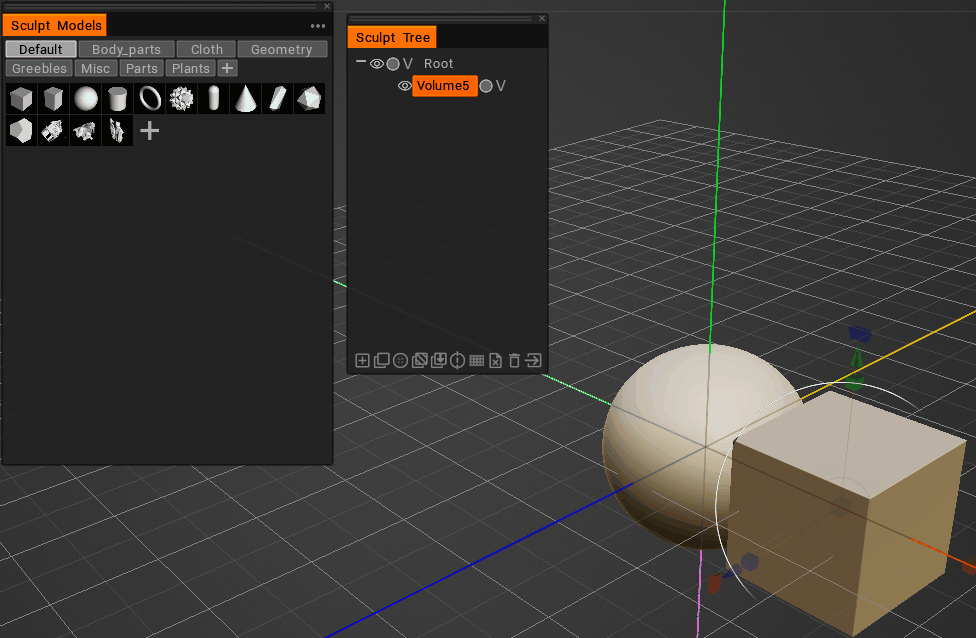
how do you decide on future features?
in Questions & Answers
Posted
There is active and ongoing development relating to the Paint workspace. It just hasn't reached the stage where they are willing to release the features to a Public Beta, yet. If I understood things correctly, there is developer working on a nodal texture network...probably an extension of the nodal network already in 3DCoat, for shaders. One of the primary objectives is to enable it to export to game engines like Unreal or Unity, with the nodal network intact. I am guessing that is via USD file export. There is also the GPU brush engine that will hopefully be made available to test, in the 2023 cycle.
But, you are right. Andrew should be turning his focus back to the UI very soon, probably starting in the Paint workspace first.