
BeatKitano
-
Posts
1,793 -
Joined
-
Last visited
Content Type
Forums
Calendar
Gallery
Posts posted by BeatKitano
-
-
I don't understand how that works. Anyway can't wait to paint the old school way with that rendering :>
-
Well it depends how much Andrew wants to work on it. If he plans on fully supporting substances then yes painter would be redundant. But that's a big if that only him can confirm.
-
I don't know about refraction but I thought about transparency the other day and Andrew needs to address this issue. It's completely broken under certain conditions ,shadows don't work properly in the current render room for instance, sometimes even in the paint room, and sometimes the z-order is completely wrong.
-
If you can detect cavity then you may use it to make brushes constrain (with a treshold) to "planes" ? That would be very usefull for edge based planerizing brushes (for those who know: mah brushes like edger are super usefull for hard surface stuff in zbrush, and those are based on angle detection).
-
Painted wood or cardboard with edge wear.
I'm wondering how that work though. I mean this obviously detect angle to apply wear or there's masking involved. Meaning substances are already in ? Or masks are ?
-
Don't go all rage AbnRanger, I also remember Artman saying he wasn't bothered by one way or another (which he said again here). I honestly can't say he was adamantly against it there (and certainly wasn't earlier, he just underlined a few issues which are valid).
There's a slight difference in bringing doubts to a proposition and saying "no it's not good, I don't want it" when we're talking options

-
I think it would help, but to be honest (and that's only because of my workflow): I don't really care about those now. I would prefer to have centralized access if I want to, but at this point I only use presets, and only vary brush size and depth. The rest I never touch...
But if I put myself in an objective "new user" perspective: the params are too scattered. My mockup actually centralized 4 UI "panels": topbar (at the time, it changed), stroke options, tool options and a bit of e panel.
And again, just a mockup, at the time the idea was to offer choice not make them mandatory: the sections could be "tear off" enabled/collapsables, and the subsections (little lines with arrow) collapsed to keep more space.
It was about centralization, space efficiency, and customization/choice.
-
Funny thing: I saw those message quickly on my phone, didn't look at the author, and figured it was Phil going all "nay" on an OPTION suggestion. Guess there's a pattern...
As always: the original talk back in 2011 was all about OPTION (see the top bar !)

-
 1
1
-
-
It's only the begining right ? You plan on adding screenspace sss ?
-
Question though Andrew: How are you gonna make every pbr param stay in the top bar without making it a mess ?
I'm worried, a panel wouldn't be in order ?
-
Andrew Shpagin @AndrewShpaginExample of new-gen materials in 3d-coat (painted in couple of clicks with fill) - http://pilgway.com/files/IMG_18102014_121315.pngThe material & mode designed by Davyd Cryunreal
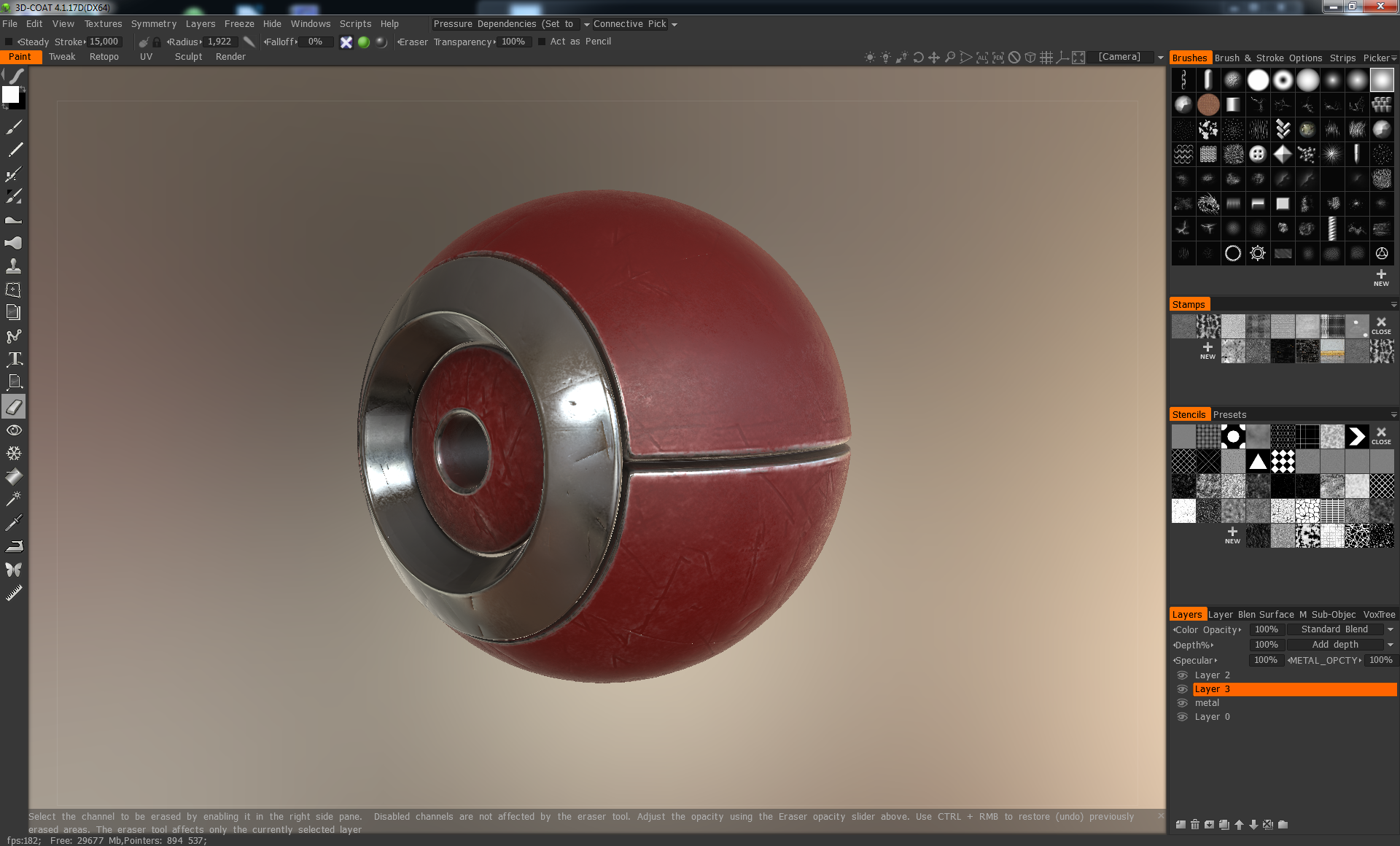
-
 1
1
-
-
Looks pretty good. Andrew said they plan to support Substance materials. How that works I don't know, but he has extra help creating a material system for the PBR toolset. I presume he sees SP as a direct competitor. Competition always brings out the best among ambitious software vendors. Looks like they brought the price down quite a bit. Although, by the time Andrew gets done with the PBR work, they are going to have to re-think their whole pricing strategy. Pretty exciting stuff, nontheless.
Having contact with some of the guys there: Andrew can try to compete but the products are completely different.
Substance painter is based on a vector approach rather than rasters. They use math to create bitmaps, unless Andrew rewrite his engine he'll just make 3dc work "with substances", not "like substance". This is why Substance will have the upper hand in the long run:
They can make anything happen un-destructively (uv recasting without any loss for instance) and with so much efficiency their substances are very light, their endgame is not maps, it's their proprietary format in every known engine.
I honestly don't like painter at all, because, well... too much time with 2d textures sheets on photoshop and painter feels like a "tech tool". But their approach is future proof.
-
I'm convinced any new exciting features will be drip fed from now on with that kind of a business model...
Good nothing changes then

-
First Pbr preview.
Found exapmle of PBR rendering & painting in 3D-Coat (by Cryunreal)It was not completely painted i 3D-Coat, but it is demonstration of how PBR works in viewport.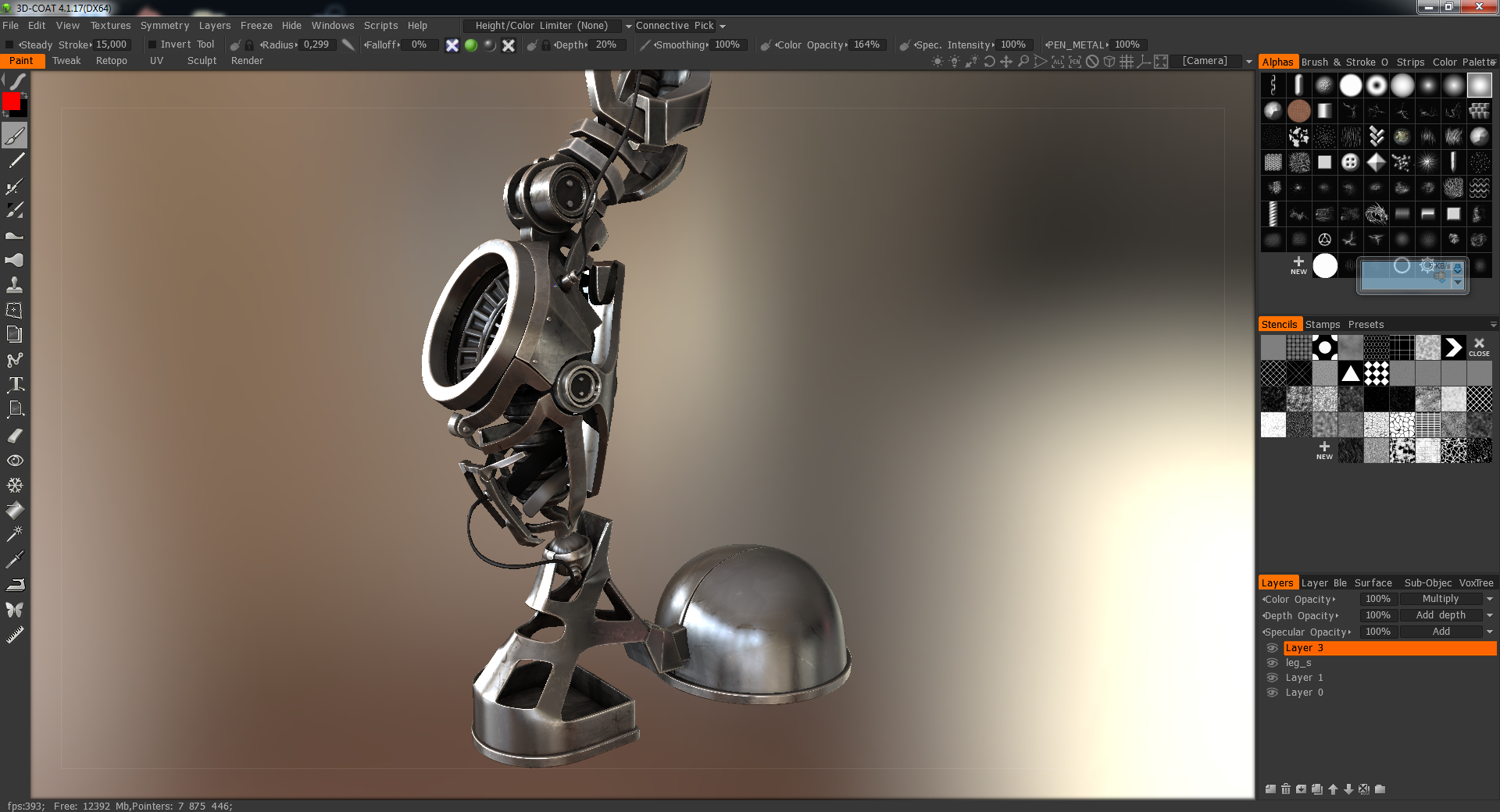
-
 2
2
-
-
Yeah well I think i'll go "un-organized" there. I don't mind having messy folder as long as the brushes are smooth to use. But then I'm using 15-20 brushes on all my project so...
-
I notice these delays if the folder containing the brushes changes. If the tools share the same brush folder, I don't get the delay.
My problem was actually related to a geo-mess. But nice of you to report this the micro delay are indeed related to this. Never thought it would matter but it seems it does.
-
I got another case of preset switch freezing. 30 seconds to wait for switching between tools... it's what...5th time I think it happenedf for no reason at all.
One second everything is fine, the next it's bugged and there's nothing you can do about it... even trashing the mydoc folders don't do it.
I'm now redownloading the setup file, to see if this will get rid of it.
Back to base.
[Edit] Nope. Nevermind, I'm crossing the street again.
[Edit 2] Seems the file is corrupted everything works ok on a new scene. Unfortunately I can't send said scene file. Well I hope I can get this bug back on a new smaller scene.
-
Funny, that what we did with Helix (Pic from february's beta) :=)

-
Needs work but it's doable (I ill also have to tinker with the hand and the scepter position to get her to stay up irl ^^).
Also, today was Dragons day.

-
 3
3
-
-
Is it me or the sampler tool in paint room sometimes doesn't get the color under curser because the picking is offset ? I've to aim higher to get the right color.Nevermind.Looks like this one is the culprit. I don't understand how but in case someone is buggered by it:

-
"Pinup".
I may 3d print her if I get the result I want.

-
 4
4
-
-
Omg Andrew THANK YOU !
Not a big deal for some but it means a lot of for me:
Paint room bucket is now "autopicking". It means you don't have to select the volume you want to paint on (surface model painting) before filling it up with base color.
AND the paint doesn't make the layer selection go down to the lowest "used" layer :> It means you can now work just as you would in photoshop without loosing time picking volumes AND constantly adjusting layer selection \o/
One the other hand it doesn't keep the last layer selected per volume which means if:
You select layer one on mesh A
then select mesh B and select layer two
then go back to mesh A: your selection is now layer two.
Also, with the exception of the radius interference (sphere influence around backfacing polys) and some brush "dotting" along stroke, I must say: 3dcoat got better brush engine than zbrush. Good job here.
-
Yep definitely a fun tool and with a few more pieces and adjustable settings (curve driven bevel for instance) and substracting pieces (not just cube but the selected piece) it could be totally rad.

-
Wow constructor is quite unexpected an may be key to make some hard surface stuff without breaking much sweat.
Nice job here, with a few more type of pieces this could become a new workflow.

Twitter discussion: What Andrew is currently doing.
in New Releases, Bugs Reports & Development Discussion
Posted
I like the the cavity icons (should be added in top menu), I like the customization amount. I hate the layer stack in a modal dialog.
Can it be associated to the current layer system with a dedicated panel to show the settings each time we select a layer ?
Right now it seems extremely confusing/without cohesion with the systems already in place, not even talking about redundancy.
In any case modal is a big no-no.