
erklaerbar
-
Posts
304 -
Joined
-
Last visited
Content Type
Forums
Calendar
Gallery
Posts posted by erklaerbar
-
-
-
-
thank you nemo

-
-
I would love to see performance improvements in general but for large meshes specifically. With voxels i always get the feeling that current PC tech is not fast enough yet for the technology. And you got to work with large meshes if you want no pixelation.
-
Taros, danke Dir! I wish I could render out with the smart preview render though. It would be what-you-see-is-what you-get. Anyway its a great update!
-
-
is there a way to export smart mats and share them?
-
-
thank you for the great update
-
-
i have that problem, too. it started with v3.5.18 when the mip-mapping thing was introduced. on my side it's not the brush size, but the alpha size. if i use an alpha bigger than 1000x1000 it starts to get really laggy, 5-6 fps. the bigger the alpha, the larger the lag and low fps. it happens on both versions, gl & dx.
i'm on w7 64bit, i950, gtx 460. the problem is easy to repoduce cause it happens all the time.
sorry, of course youre right, i meant the alpha size. I mostly use 2048*2048
-
No - not just your PC. Are you running open GL version by chance? - See if the same with DX version...
I always use the DX version as i have a retail gamer card and no quadro
-
does anyone else have huge performancfe issues with the recent builds? An empty voxel scene comes at 6 fps when I change camera view or even only slide over the menus with the mouse. The CPU performance goes to over 50 % on a quad core by only navigating an empty scene. Weird thing is that when i select "curves" i can navigate much faster again, as i used to. In fact only a selected "Voxel brush" makes this happen, if i select other tools it works again.
Is that just my PC?
EDIT: I found that it happens when i use the combination:
* large alpha 16 bit on a voxel brush
* this makes GUI very very slow
-
i like Andrews hands on approach, to be fair, its just Andrews way doing things. He feels good the way he does it and this is very important. I think we can support Andrew when we just keep on giving regular feedback and also reporting the new bugs that are introduced with all the changes.
-
would it be possible to make support for importing curves for curves tool from svg? Just thinking that would be quite cool...
-
svg support is veeeery cool, love it! downloaded inkscape and having endless fun with it

-
Thank you for the fast reply and, especially, the fix. Saved my weekend

-
sure, its straight forward to reproduce. Pls excuse if it wasnt clear:
- New Scene
- make a cube from primitives
- now switch to merge tool, select a random tool
- press "on pen"
- now hoover the mouse over all 3 sides of the cube.
- voila: it will only work correctly on 2 sides of the cube
this still is reproducable with 3.5.12
 Just make sure you have Symmetry = OFF. Could you please have a look? Its quite a showstopper, as i can use voxels only with symeetry turned on.
Just make sure you have Symmetry = OFF. Could you please have a look? Its quite a showstopper, as i can use voxels only with symeetry turned on.PS: But thanks for the update

- New Scene
-
sure, its straight forward to reproduce. Pls excuse if it wasnt clear:
- New Scene
- make a cube from primitives
- now switch to merge tool, select a random tool
- press "on pen"
- now hoover the mouse over all 3 sides of the cube.
- voila: it will only work correctly on 2 sides of the cube
- New Scene
-
-
havent tried yet, but i fully agree with artman about shader baking

-
Sorry to say, but the .obj appears to be corrupt now, i cant open it in any other program without error message

-
Thanks a lot for the fast fix!


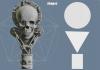






doodles
in Finished Projects
Posted
different perspective