
TLE
-
Posts
168 -
Joined
-
Last visited
Content Type
Forums
Calendar
Gallery
Posts posted by TLE
-
-
-
no. that's show how to sculpt the mesh in 3dcoat then export details info as displacement map (png) then apply that maps into the other mesh .
what I was asking was. I already have displacement map (texture in png). I import it into 3dcoat as displacement map. it alter the mesh that I have in 3dcoat. Now I want to export the new mesh (not the texture) with new shape as obj mesh
-
imported displacement textures into paint room with a existing mesh. turned on show displaced mesh under view tab. the mesh changed shape due to the displacement texture in new layer.
how can I "bake" or "commit" new mesh so I can export the new mesh out to use on other 3dsoftware?
Thanks for your help.
-
yes. wonder how hard to ad that command on pen option there.
-
Hello,
Anyone know how to import displacement textures into sculpt room and sculpt then sculpt it using displacement textures?
-
I didn't mean texturing the mesh. I meant paint meshes using a brush option and it will place a selected mesh on other mesh surface. just like merge in sculpt room with on brush option and the mesh still have it original uvs.
-
so you can't use 3dcoat for mesh painting.
 wonder is it too hard to have that options in sculpting.
wonder is it too hard to have that options in sculpting.
-
just wonder if there is the way to merge and obj mesh into 3dcoat but when export it out it still have original uvs?
So I can use merge tool with on brush option like mesh painting on other 3d software. Then I can export the meshes out and it still have original uvs.
possible?
Thanks
-
holding Alt while drawing a curve will subtract Boolean with the over lap curves.
holding Shift while drawing a curve will union Boolean with the over lap curves.
holding Space while drawing a curve allows to change the curves position. Release the Space will drop it into new position and continue drawing the curves.
Able to BEVEL points on the curve. ( very useful for quickly round the corner of the rectangular)
Seclect tool: able to select using lasso (click in empty space and drag rectangular over the curve to select it. currently you have to click on the curves, take time to precisely click).
Fill in mesh layer : adding Tapping option
-
at first, I thought it already had it. so the request has been there for a while. I guess I will wait.
-
able to multi selects layers, right click>group or ungroup
please.. please.. please...
-
any way to keep position, scale, ect of previous primitive while switching to different shape?
right now it keep reset everything if I switch to different shape.
Thank you.
-
in voxel mode: if you have cut tool active, the hotkey h doesn't work as volumn select.
I think this a bug and has been in couple version.
-
how can I delete the curves with keyboard instead of right click>delete?
the old way is hit Esc key. its so simple.
never mind, found it. just hit delete key.
-
 1
1
-
-
I have very good machine. it imported but the mesh moved all over place.
Ican't export layers individual since there are around 50 layers in 3B file.
-
Hello,
I need your help on importing a saved out 3B into an other 3B file. Both files have lots of layers. It messed up some layers up. seems it change the mesh on that layers location and scale . It looks like the meshes has been pulled apart.
Please help.
Thank you.
ps: I did: To Uniform Space and To Global Space in both files before import the file in and the problem still ocured.
-
Here are the link to Blender curves tool. that I was talking about.
https://www.facebook.com/jama.jurabaev/videos/2182326055130816/
-
i didn't check up 3c coat for about 4 months? whats new everyone? did we have the curves tool problem solved? as well as about to bevel a curves yet?
-
yes. can't handle w/o it. too many polys
-
-
Modeled in 3dcoat, render in marmoset
go here for videos and more shots of this scene:
https://www.artstation.com/artwork/myVQ9
https://www.artstation.com/artwork/myV21
The question has been answered: Can 3dcoat do a good job in hard surface modeling? YES.
-
 4
4
-
-
it doesn't deselect the layers when using transform tool. and it cause problem when you try to move only one layer. try it out and see what i meant.
-
is that possible? i tried but no luck
-
yes. only some tool have that. I wish they all have.

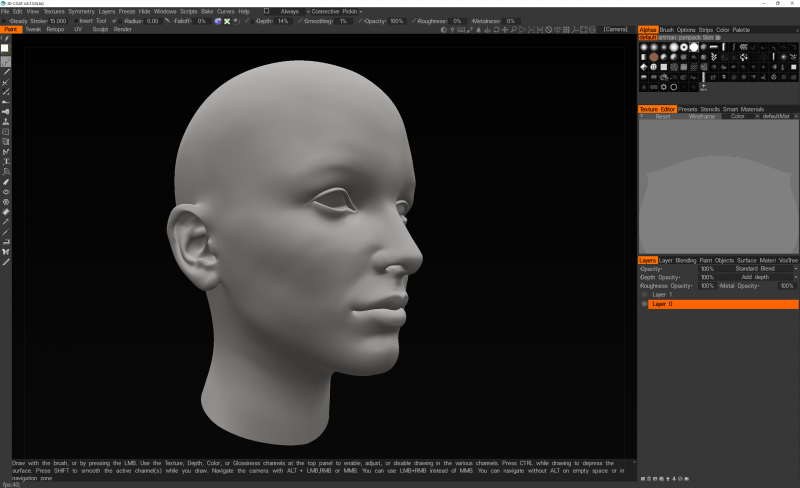
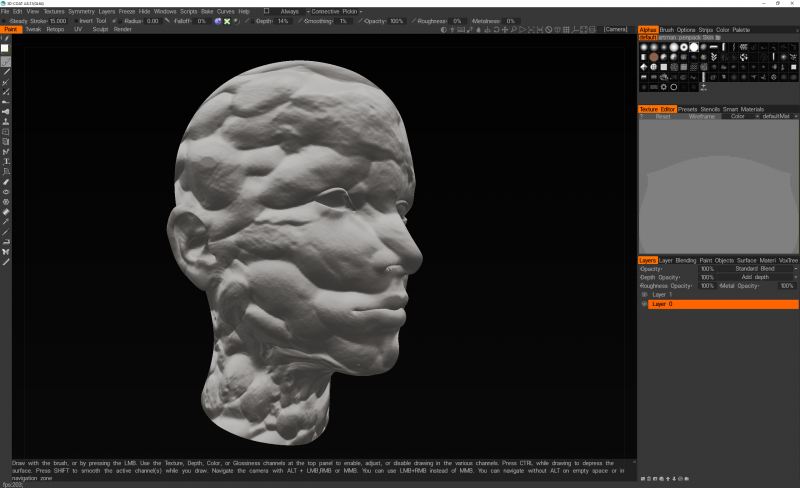
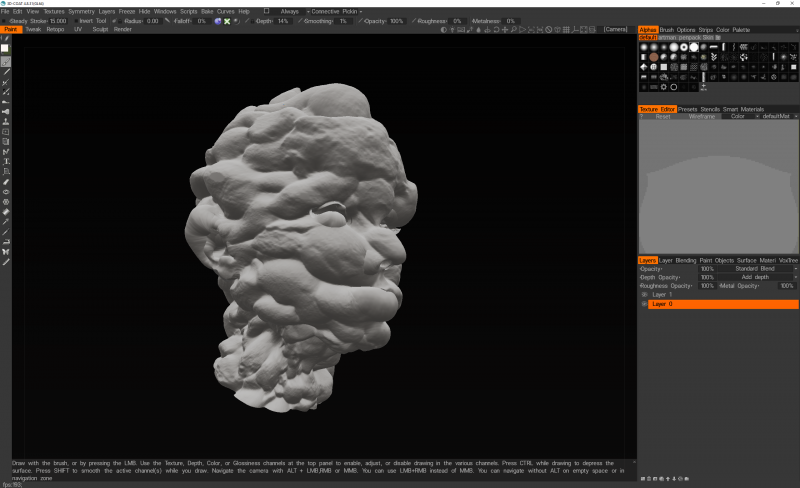









select sublayers with one click?
in General 3DCoat
Posted
Is there the way to select all the layers with one click? not shift click nor drag select because I have over 200 layers. took forever to scroll up and down to shift click. Also wish it has a drag bar so I don't have to scroll my mouse.
Is there the way to select the layer then select all of its sublayers just one click?
seems its pretty standard options but couldn't find any where.
Why 3dcoat can't do Ctr+G to group selected layers like all other software? seems change parents option little bit over kill for all of click thing.
Thanks